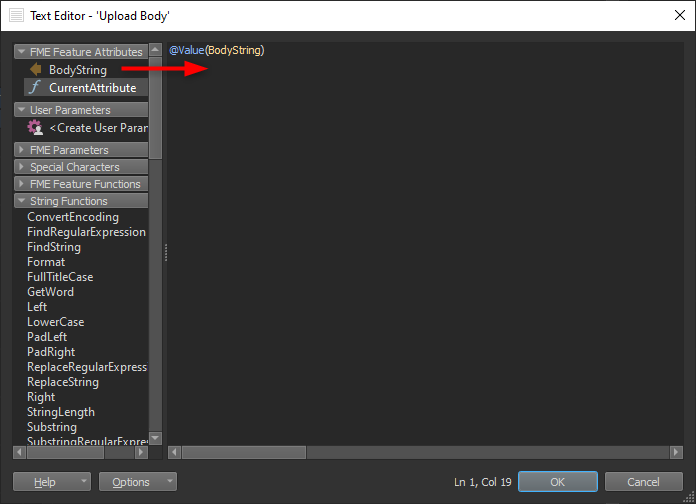Question
Using HTTP caller, how can I automatically fill-in the upload body? I am able to post the any test I paste in the upload body field, but I would like to fill in automatically the text of the upload body, with the output of an attribute manager.
Using HTTP caller, how can I automatically fill-in the upload body? I am able to post the any test I paste in the upload body field, but I would like to fill in automatically the text of the upload body, with the output of an attribute manager.