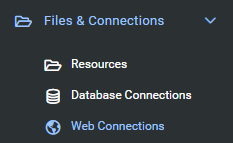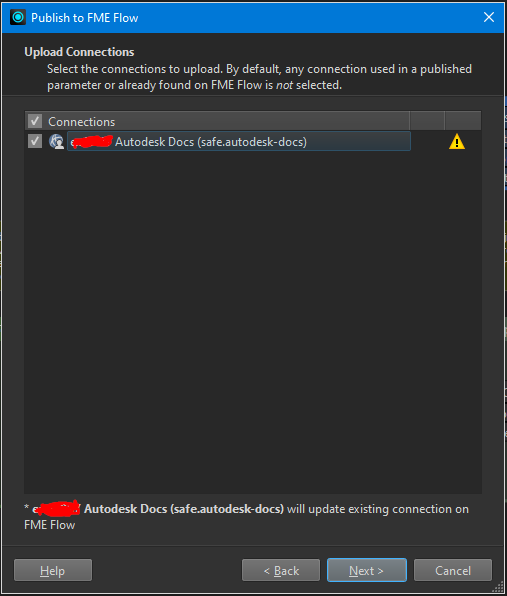Hey everyone,
I’m currently trying to get a workspace on FME Flow that makes use of the AutodeskDocsConnector. This single transformer would make my worksapace a lot smaller and easier to manage. Problem is that it just won’t work FME Flow! On Form it works without a hitch. On Flow accessing the same project and folder on Autodesk Construction Cloud also works when using the HTTPCaller. It’s only the AutodeskDocsConnector on Flow combo that seems to be failing me.
This is the error message I get on Flow:
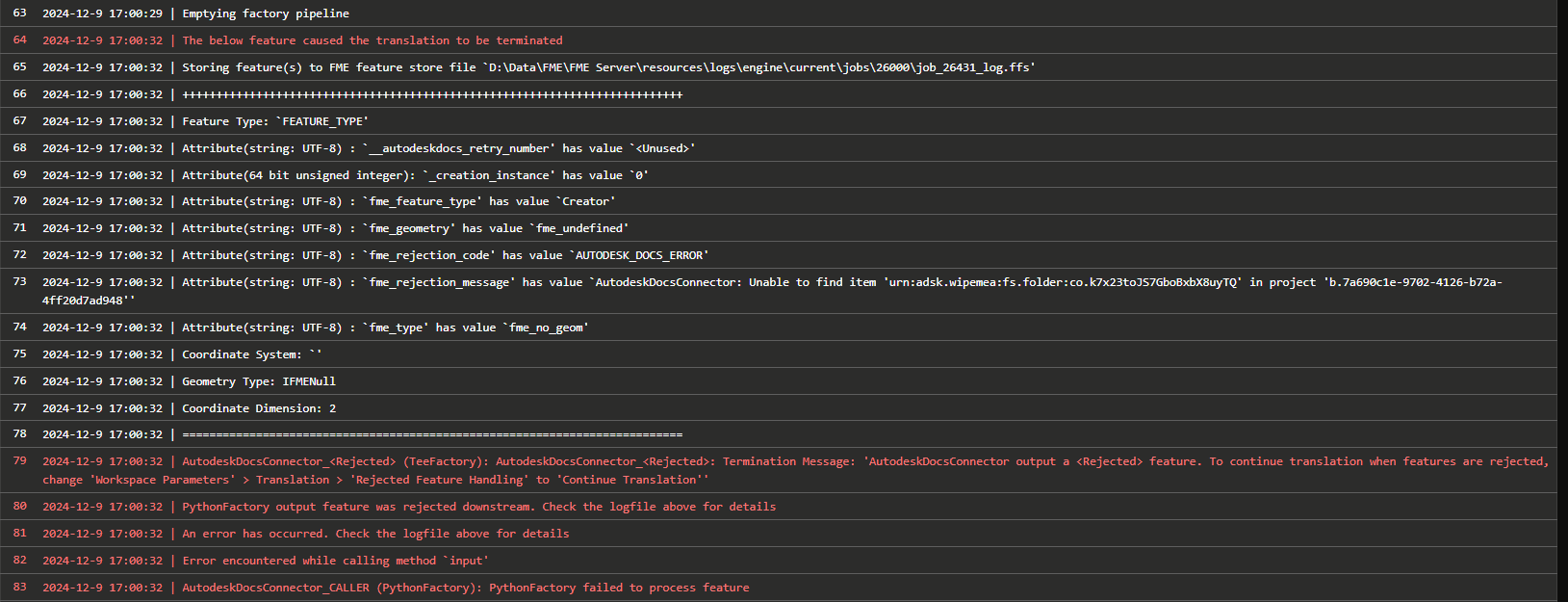
Anyone have experience with this or know how to help me out on this one?