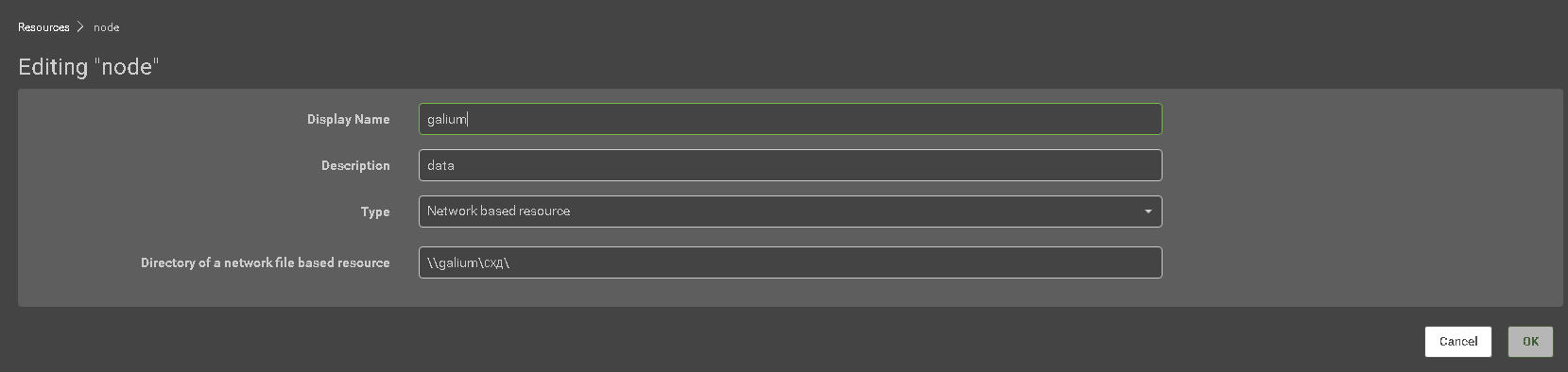 HI. I try connect unc path to resource in fme server (like: \\\\{nameserver}\\folder).
HI. I try connect unc path to resource in fme server (like: \\\\{nameserver}\\folder).
And i start fme core by network service.
But i have some errore, when created new resourse. "We couldn't find what you wanted "
Network service have a permission to UNC.
Do u know how i can connected?








