Hello Team,
Following is the workbench i am using to download a file from trimble connect. And I am getting an error while executing it. could somebody help me to get resolved.
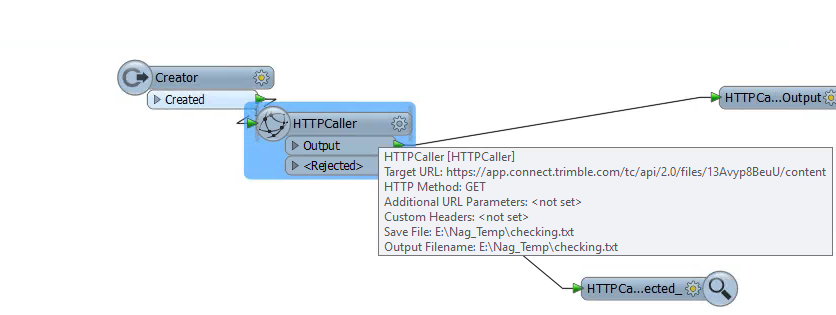
Error Message;
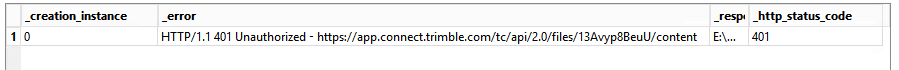
When we are calling a file from Trimble connect is there any credentials or Token Ids to be generated? If yes than in the parameters where we need to update those details in HTTPCaller.
Thanks..
Nagendra




