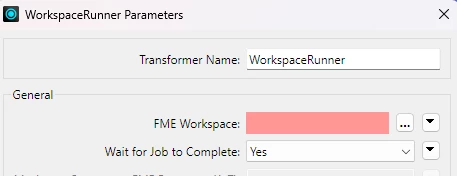Hi guys,
This week I created a nice model A with runs smoothly combined with a main script B which includes a workspacerunner triggering workspace A. Is there a way I can track whether all the scripts started by the Workspace Runner are ready?
In my case 21 features entered the WorkspaceRunner, starting model A, which leads to creation of 18 Excel files which is perfect. I would like to create a log somehow that 21 workspaces were started and 21 workspaces were completed resulting in 18 Excel files in this case.
Workspace B now states that the WorkspaceRunner is finished, however, on the background workspace(s) A is still running for some time.