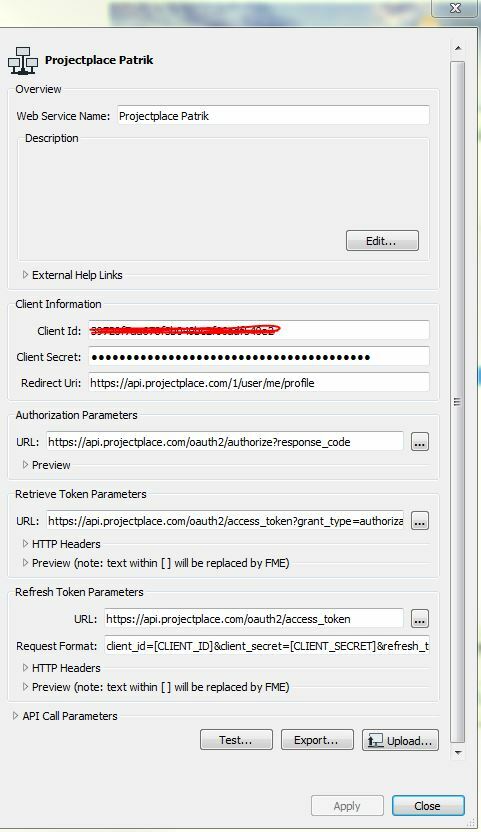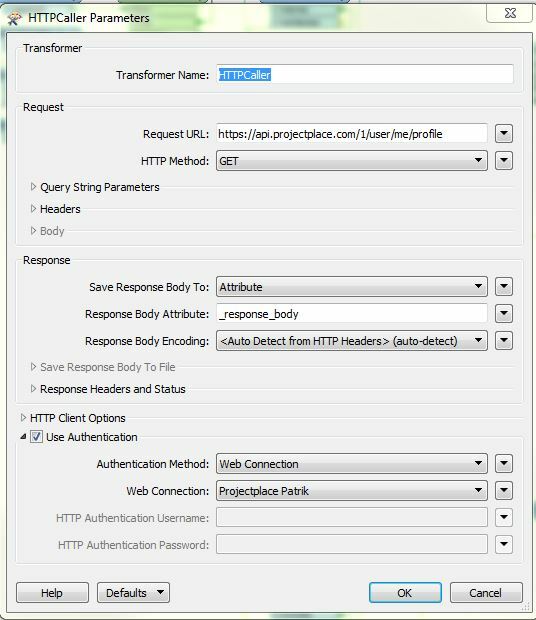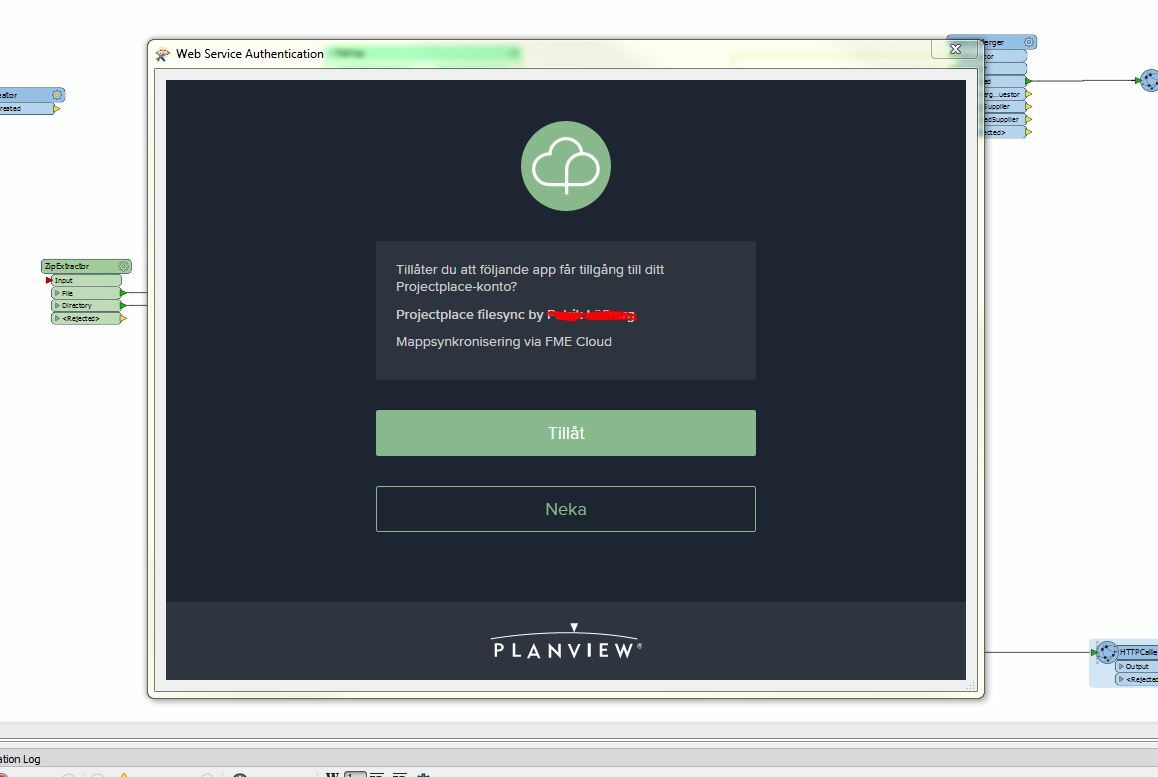Hi,
I have made a workflow that connects to a web API using the HTTP caller. I authenticated with Oauth2 and everything worked fine with my own account on the API service. I then went on to make separate web connections for the accounts of my colleagues. But now I got "access denied".
It turns out when retrieving the user info with the HTTP caller it logs on to my account no matter what web connection I set in the HTTP caller. I even removed the web connection with my own credentials completely but still I get a json response with my account details.
How is this even possible and is it a bug in the HTTP caller or the API I'm logging on to?
Thanks!