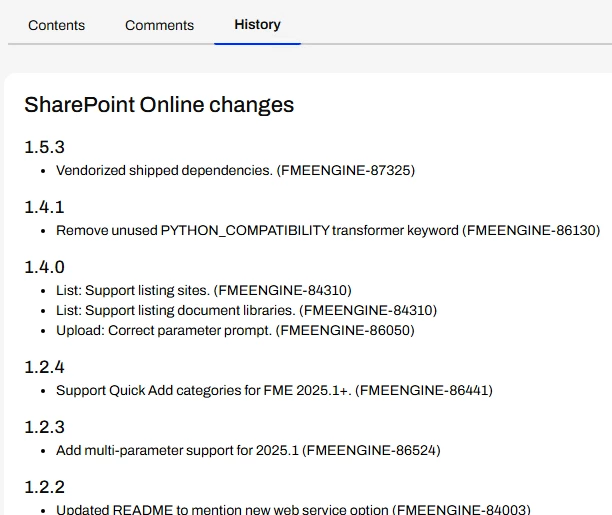Hello,
We are trying to set up a SharePoint web connection to use in FME at my workplace. Together with competent IT staff, we have been trying on our own for over six months without success. I thought I would ask here before we consider the next step!
We have followed the following guides without success:
How to Create a SharePointOnlineConnector Multitenant Web Connection – FME Support Center
The problem occurs when using the transformer. We get successful login attempts and connection to the web connection itself when we test it after configuration – but we encounter the error “Error Retrieving Selections – An unknown error has occurred” in the SharePointOnlineConnector transformer. This has no documentation and therefore we have reached a point where troubleshooting is done in complete blindness. This problem has been consistant even after we’ve change of parameters.
We have set up an web connections to Microsoft Azure Active Directory and Microsoft SharePoint Online, both through template and by configuring directly in the connection. Neither has worked.
Do you have any idea what the problem might be? I am happy to share any further information to help solve this problem!