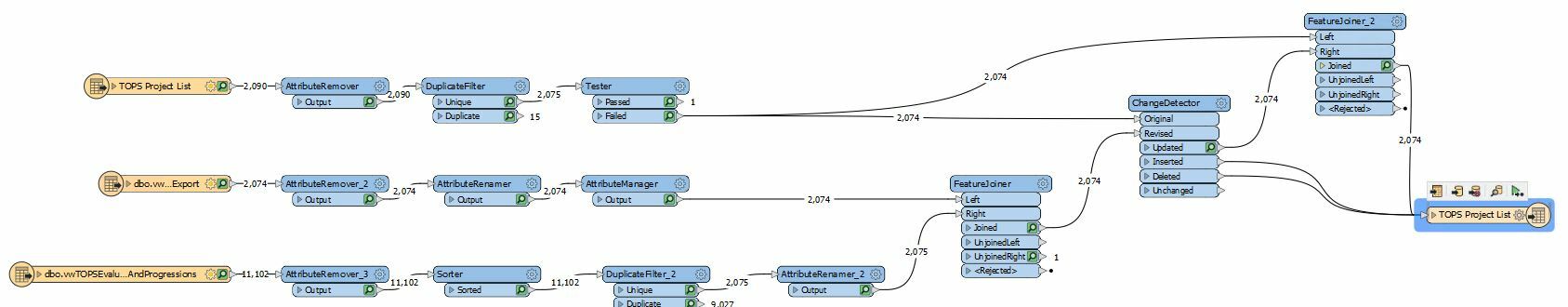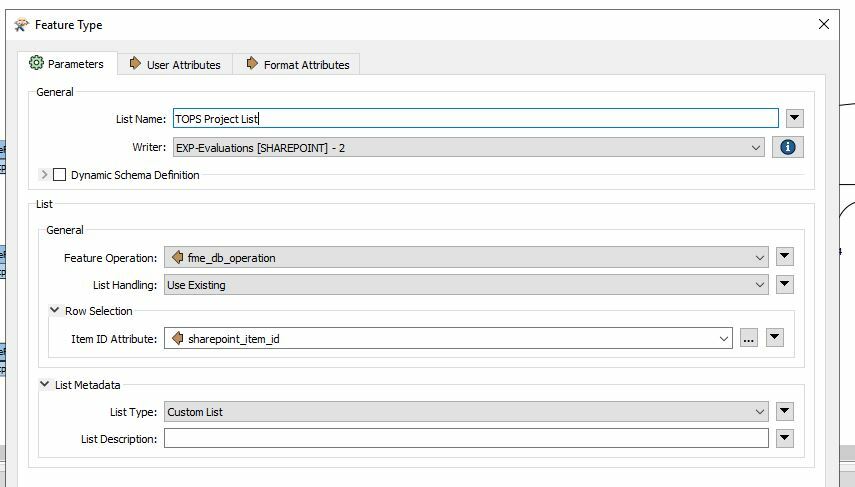Up until 4/12, my workspace was writing to a SP list normally. It reads data from SQL and updates the SP list to match any changes. After someone changed the name of a SP column on the 12th, the workflow errored - but after the change was reverted, it still errored. The first line with the Python Exception was not in the original error when the column name was changed:
Python Exception <TypeError>: unhashable type: 'dict'
SHAREPOINT writer: A fatal error has occurred. Check the logfile above for details
FeatureJoiner_2_JOINED_-1_35_Player (RecorderFactory): SHAREPOINT writer: A fatal error has occurred. Check the logfile above for detailsFirst photo is an overview of the workspace - everything runs fine up until the SharePoint Writer labeled "TOPS Project List". No problems with the SharePoint Reader. Second photo is settings for the Writer (which worked fine last week!).