Hello Guys,
Salesforce is currently upgrading their security and now they will use TLS 1.1 instead of 1.0.
With that in mind, the FME 2017 built-in Web Connector started failing while attempting to authenticate through oAuth
----------------
Network Error:Requested operation is invalid for this protocol Details:Error Text: Error downloading https://na35.salesforce.com/secur/weakhttps.jsp?l=1 - server replied: TLS 1.1 or higher required<br>Reply Url:https://na35.salesforce.com/secur/weakhttps.jsp?l=1
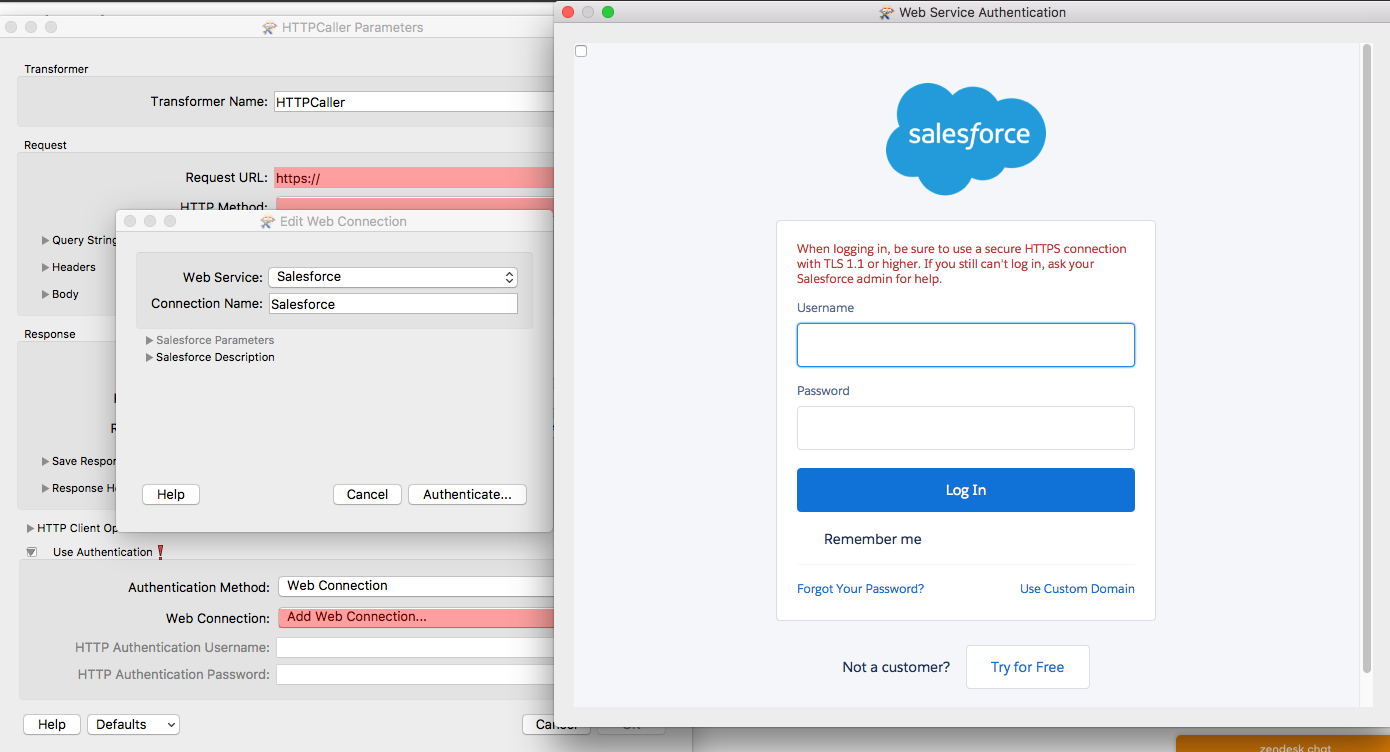
Is there any workaround within FME or is it related to my browser specifically? This is paramount for me as I rely on this connector for all my work.
Thank you in advance,
John








