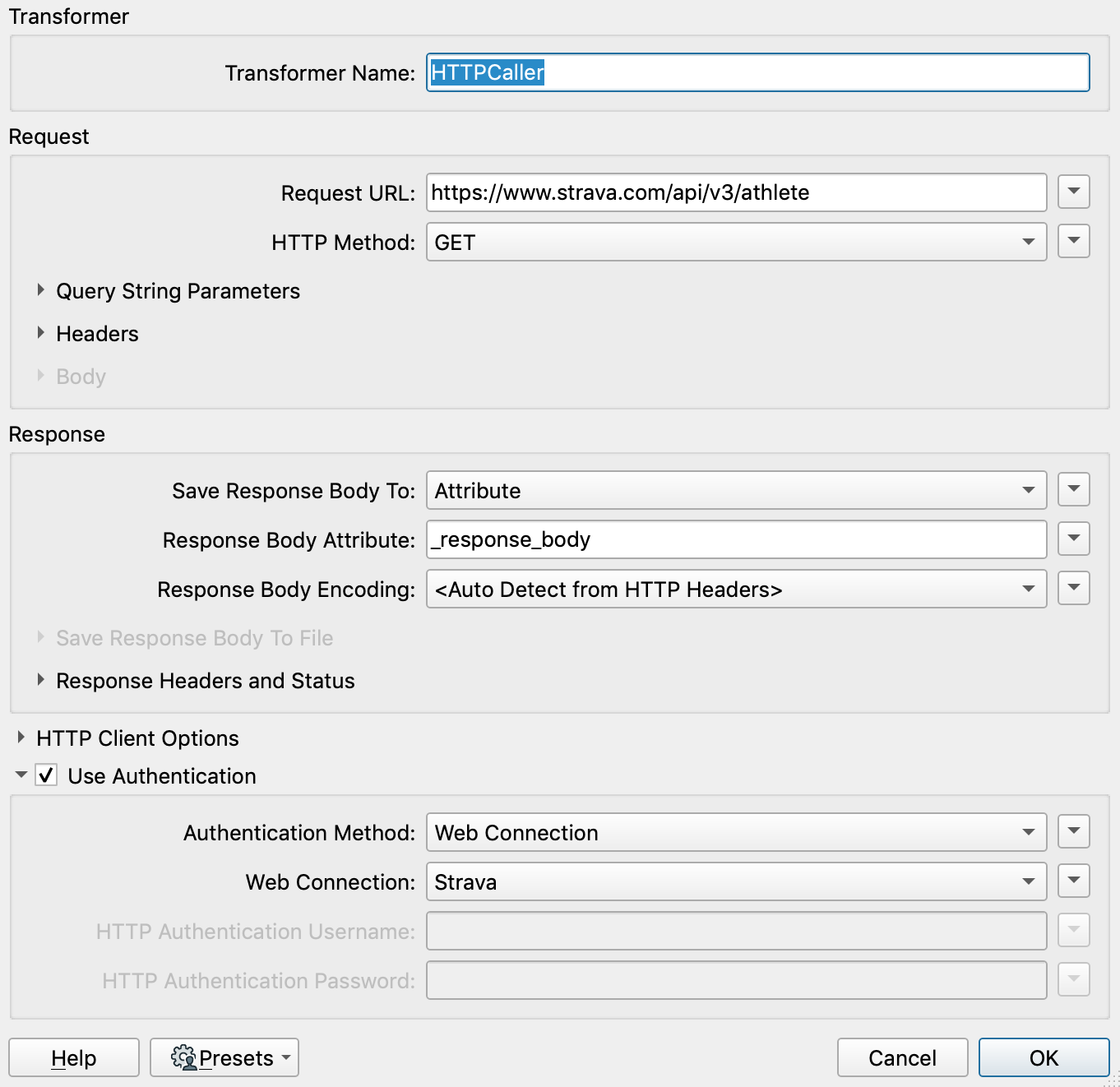Hi all, I am trying to access my Strava data specifically where I have ran/cycled for some data vis.
I have added Strava as a web connection according to these instructions: https://hub.safe.com/publishers/gerhardatsafe/web-connections/strava
While in the 'Managed Web Services' I have added in Client ID and Client Secret and testing the connection seems to be successful.
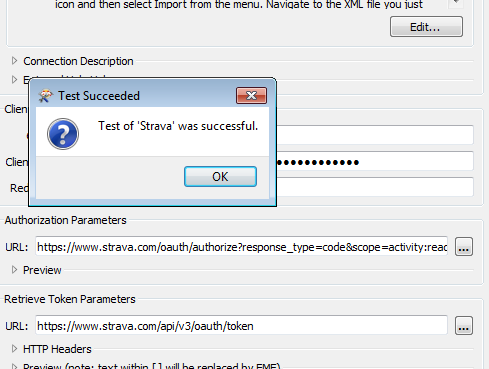
I have also added it as a Web Connection/Service.
When I run the HTTPCaller transformer with say https://www.strava.com/api/v3/athlete (or whatever else in http://developers.strava.com/docs/reference/) and put in authorization parameters into the Headers section:
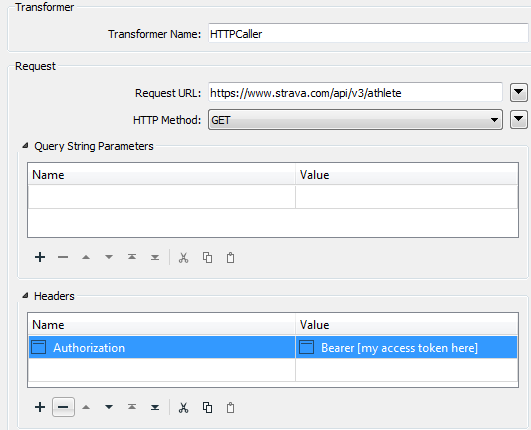
the translation log seems to indicated that the HTTP connection is unauthorized:
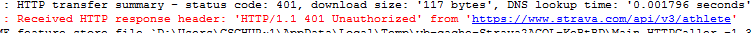
I have been trying to figure out where I have gone wrong for hours - if someone could please point me in the right direction, it would be massively appreciated. @gerhardatsafe do you have any thoughts yourself?
Cheers