I am new to FME. I have lot of Arcpy code which I want to run on FME
I tried to follow this example https://knowledge.safe.com/articles/47216/using-arcpy-for-fme-feature-processing.html. But I am getting below error
I am currently using Arcgis Pro 2.4 and FME 2019.1
Could any one please help
This is the error I get :-
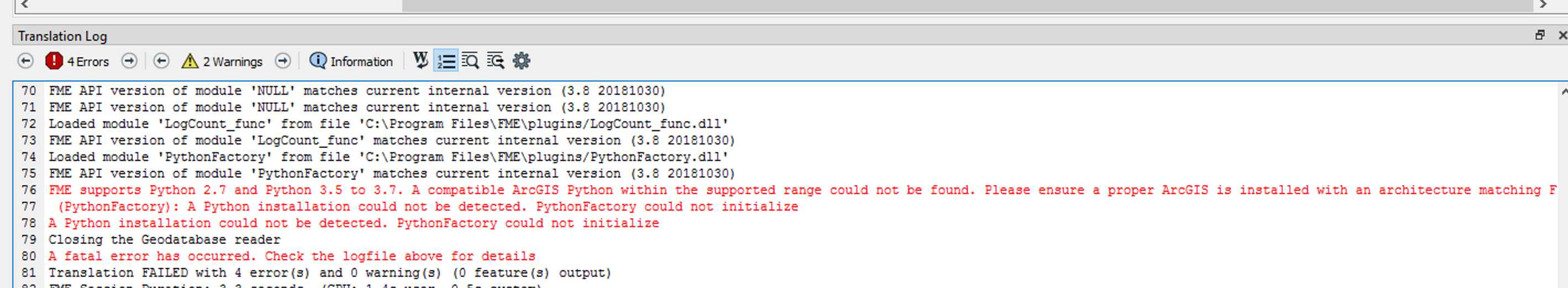
The python interpreter I am using :
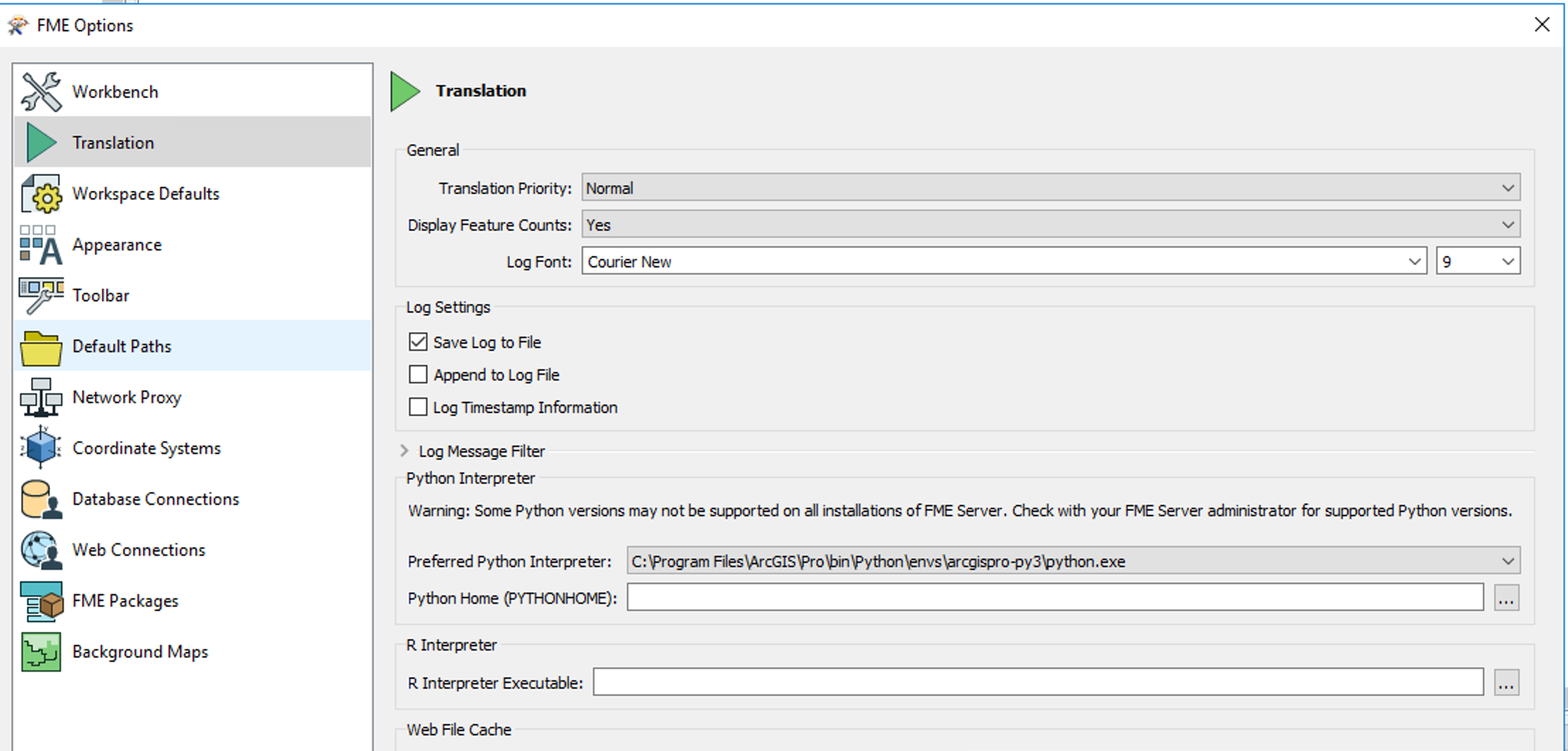
Many Thanks,
Divya



