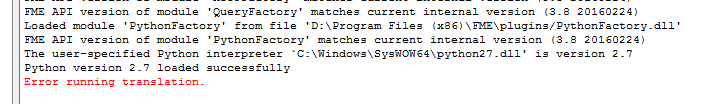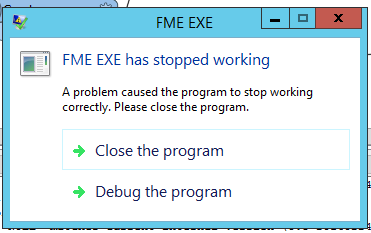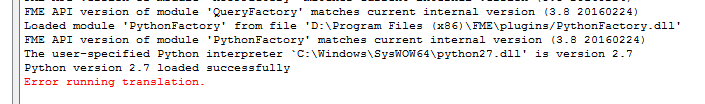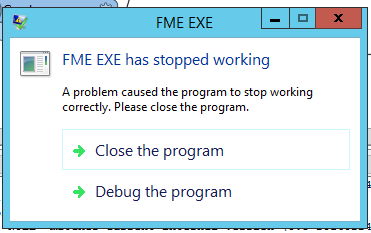We've been using the custom Python interpreter in C:\\Windows\\SysWOW64\\python27.dll so that we can import arcpy. In FME 2015 32-bit this has been working fine but we've started using FME 2016 32-bit and this causes FME to crash (we get an error message saying FME EXE has stopped working). I thought this was to do with importing the arcpy module but it appears to be a more fundamental problem with the interpreter. I'm using a basic script to test it which doesn't involve importing any modules and FME still crashes.
Question
Python dll not working in FME 2016 32-bit
This post is closed to further activity.
It may be an old question, an answered question, an implemented idea, or a notification-only post.
Please check post dates before relying on any information in a question or answer.
For follow-up or related questions, please post a new question or idea.
If there is a genuine update to be made, please contact us and request that the post is reopened.
It may be an old question, an answered question, an implemented idea, or a notification-only post.
Please check post dates before relying on any information in a question or answer.
For follow-up or related questions, please post a new question or idea.
If there is a genuine update to be made, please contact us and request that the post is reopened.