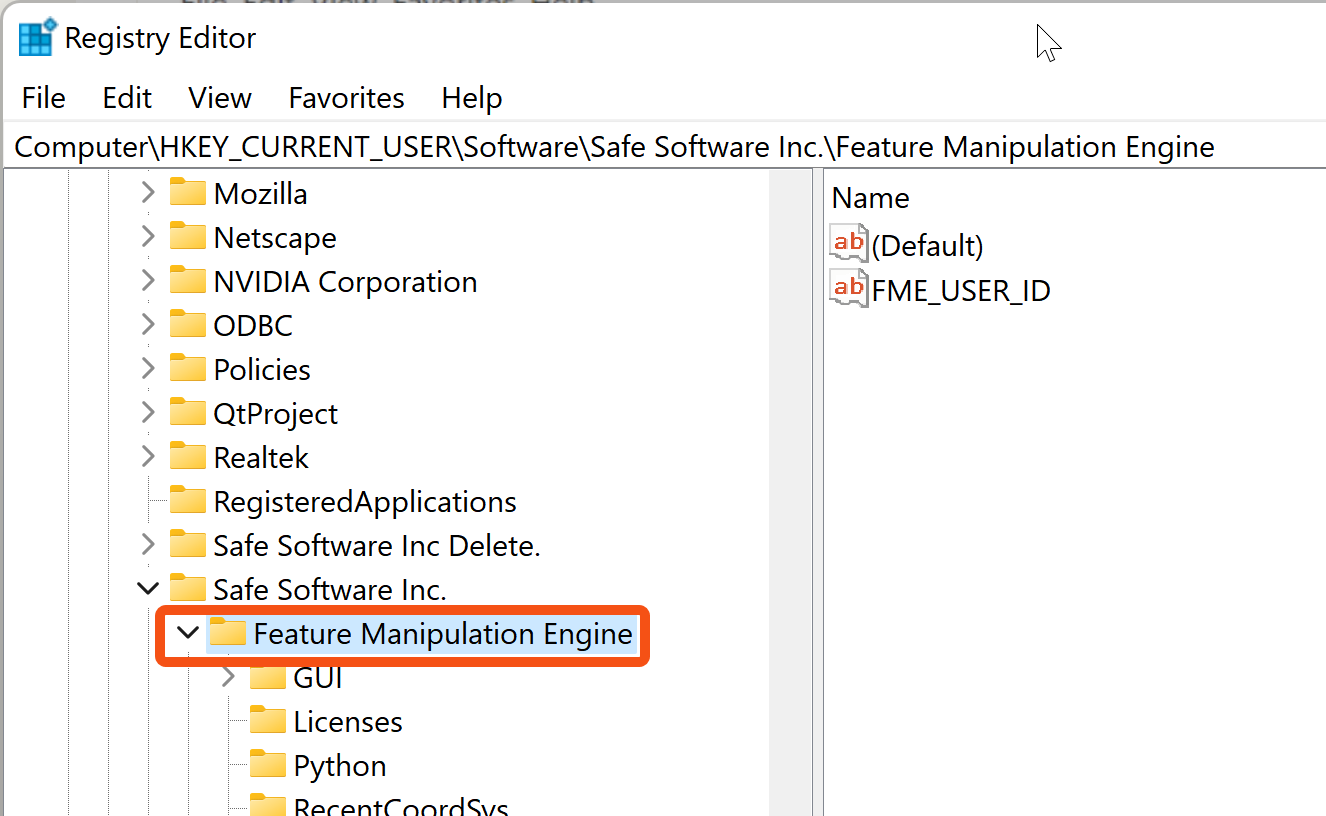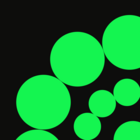I have just installed FME Form 2024.0. Previously, I have added the option of sharing my connections by setting up the neccessary registry enties.
When I open the Database Connections in FME Options I get this message:
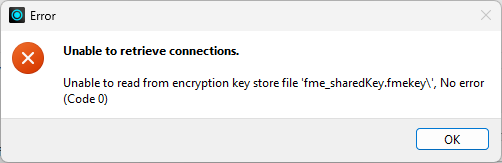
Which means I have no available Database connections. When I “upgraded” my FME Form installation from 2022.x to 2023.x, this was not an issue.
I also see that my Web Connections have the same issue. Is this expected behaviour from FME Form 2024, have I missed some important steps when upgrading/installing 2024 or is this an error in 2024? My 2024 install is in parallell to my existing 2022.2.8, 2023.2.1 and 2023.2.2 installations.We have customers running different versions of FME, so I need FME Form installations in parallell.