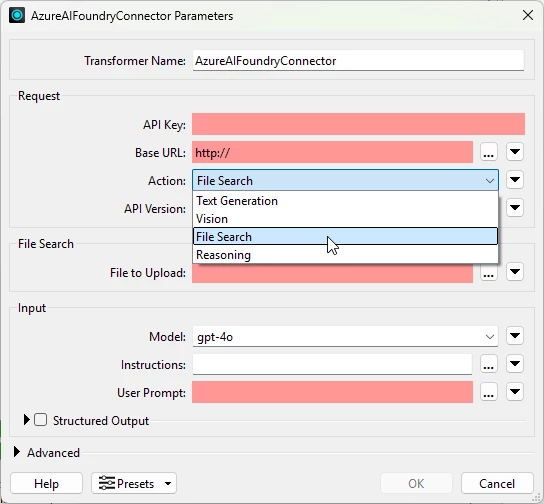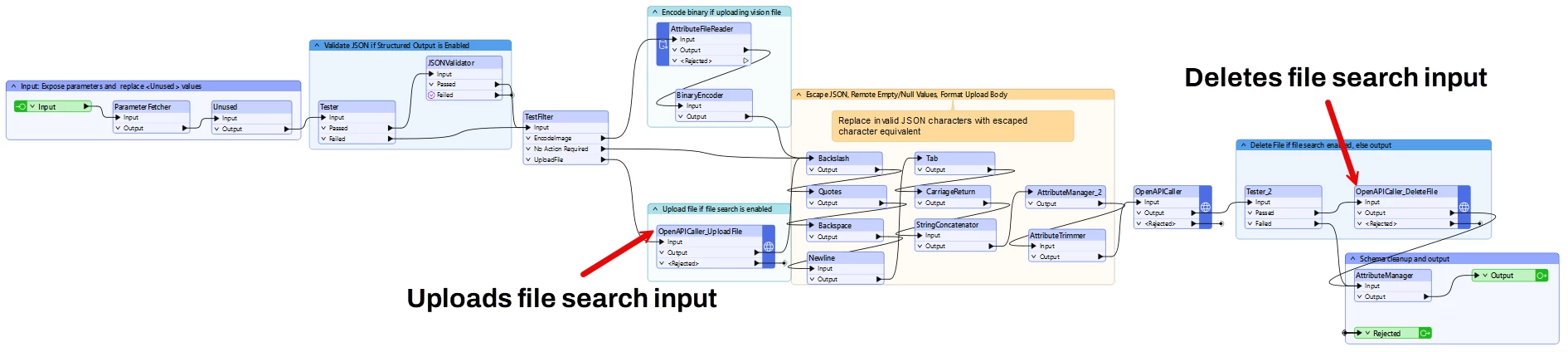I have a lot of multipage PDF documents that I need to each summarize. Does anyone have any tips/experience/recommendations with working with multipage pdfs in FME and an AI of choice?
I’ve played around with Copilot a bit and have got prompts to return pretty good results, but it seems like FME doesn’t natively support Copilot, so I’ll have to probably switch AI solutions.
Thanks in advance!