Hello everyone
Following this article I created (with the help of our IT folks) a OneDrive (Graph) web service with custom client and tenant ID values, and on using the Test feature I can successfully bring up the sign-in dialog, but my connection is repeatedly sent back for admin approval, even though I’m configured as an admin for the app, and the 365 admins approved my login. On returning to the app I get this:
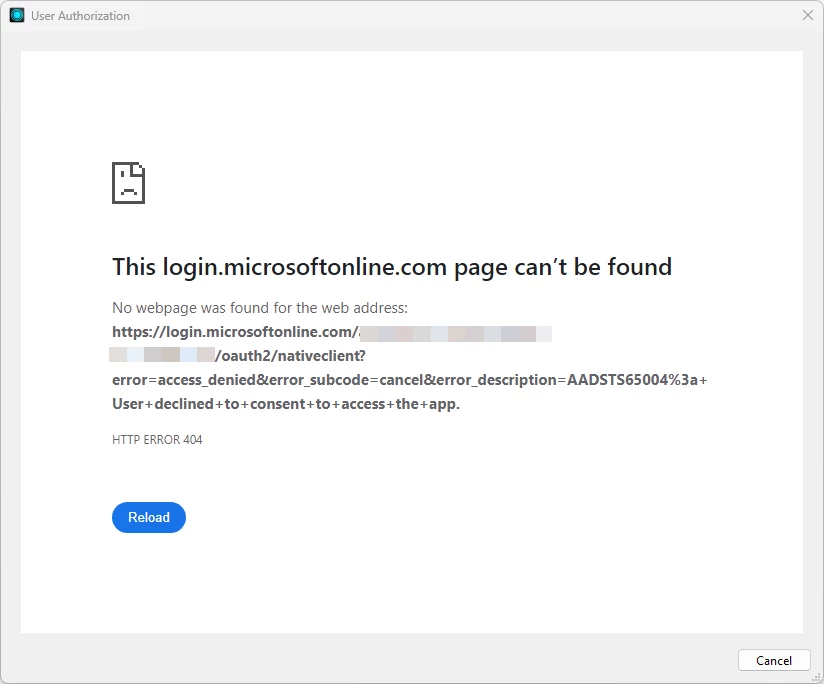
A bit of web research leads me Microsoft’s troubleshooting topics, but I don’t know my way around. Our 365 environment is pretty locked down, but IT say I should be good for the app.
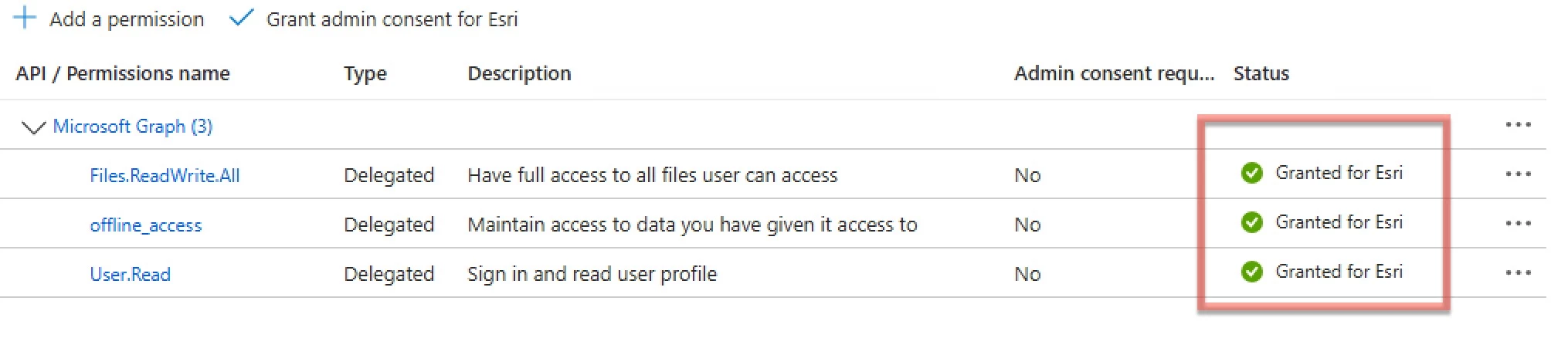
Has anyone been through this and has some tips? Thanks.



