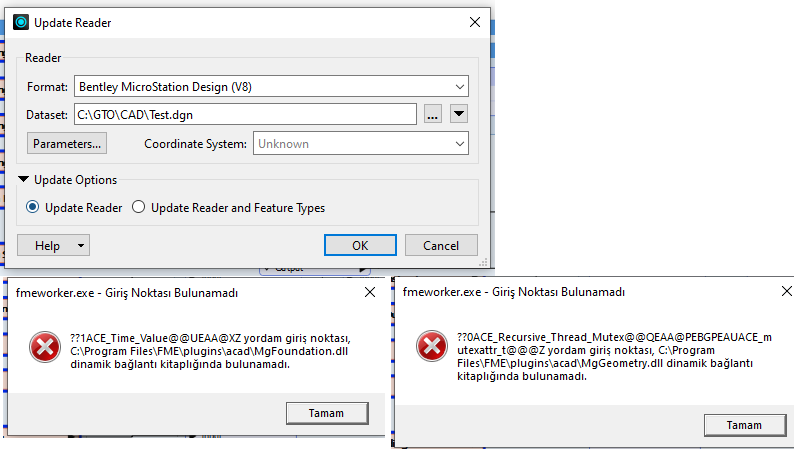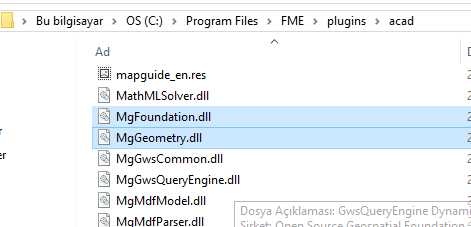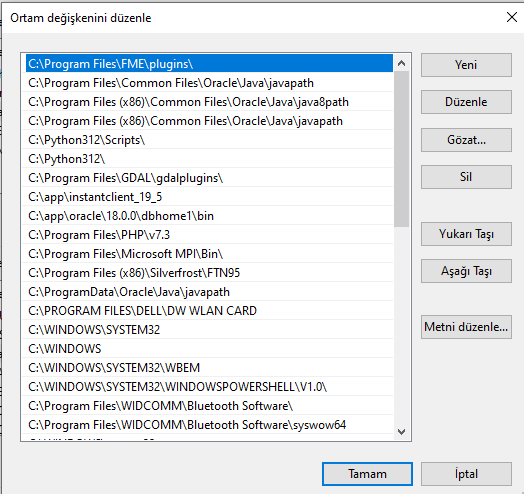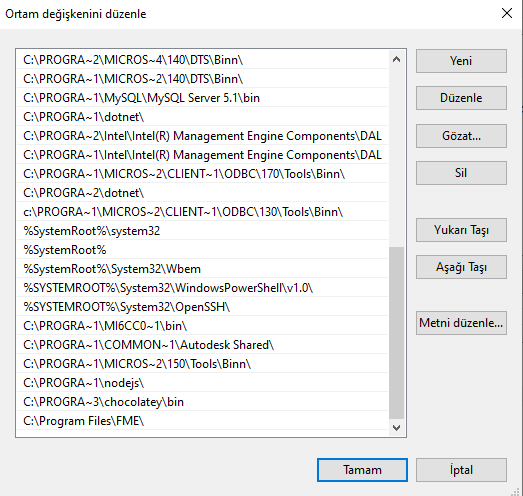This monring i upgrade FME version 2024.2 to last version FME 2025.0 and after upgrade i start my workbench which include “Bentley Microstation V8” reader. FME give a message “Module 'acad/ACAD' is unavailable for use with this FME edition” why ? I resarch old topic in the Community some body had some problem at 2022. But no body give any solution way for fixed this problem. Also i found acad.dll in C:\Program Files\FME\plugins\acad.
What is real problem ?
Note: After uptdate FME i am uninstall Autocad Map program from my computer. Think couldnt any relation maybe, because the Autocad differntly program.