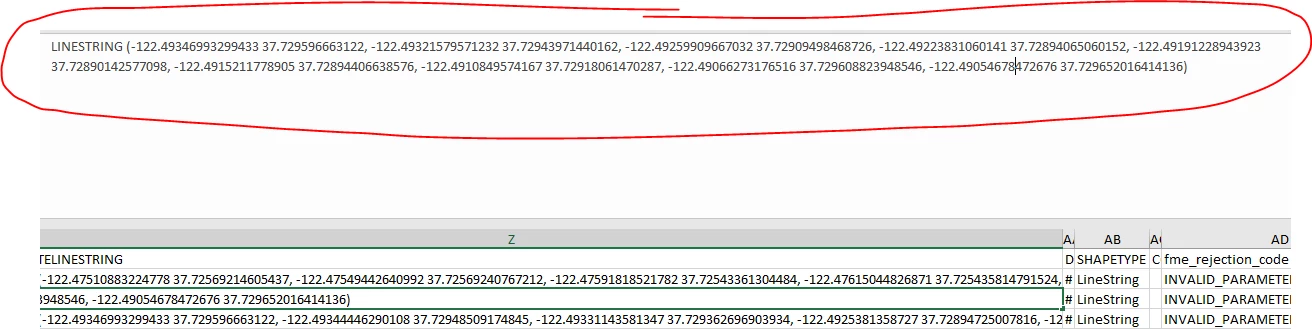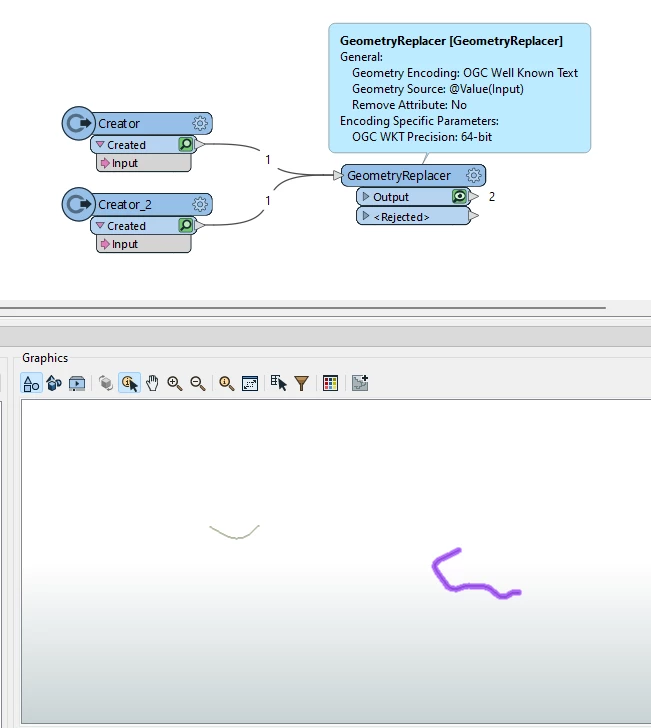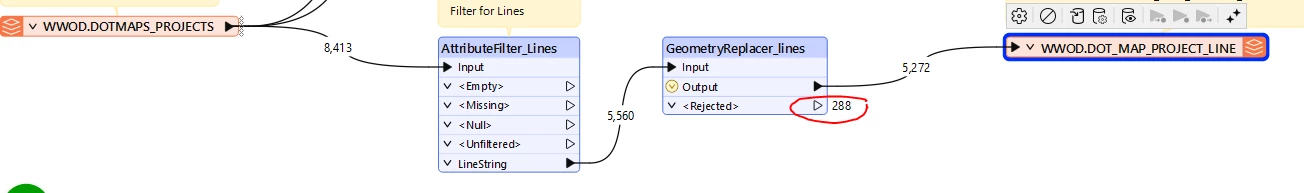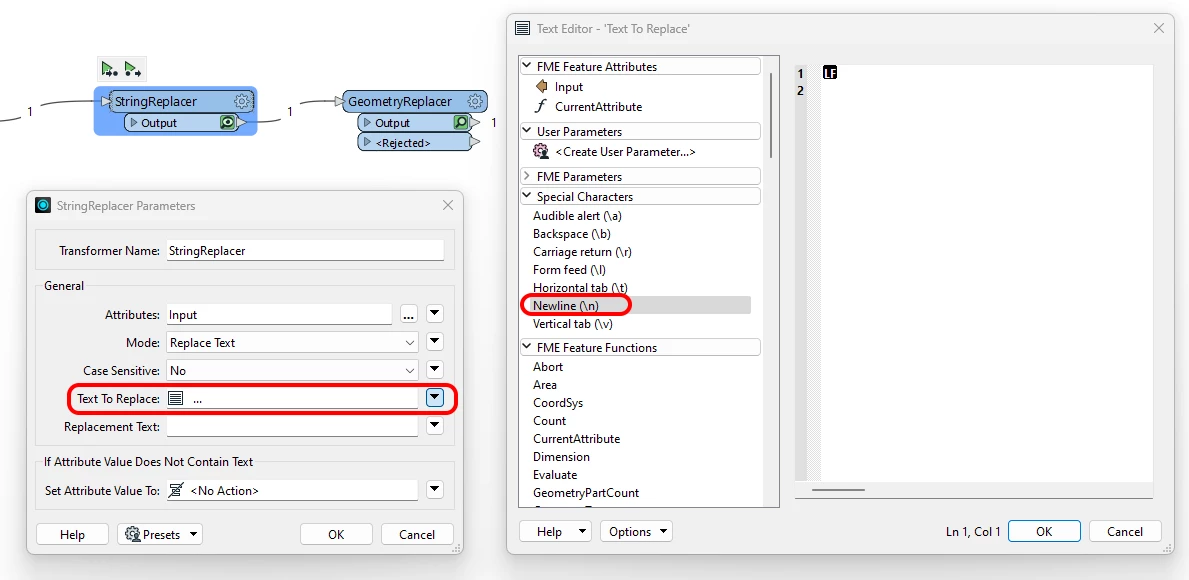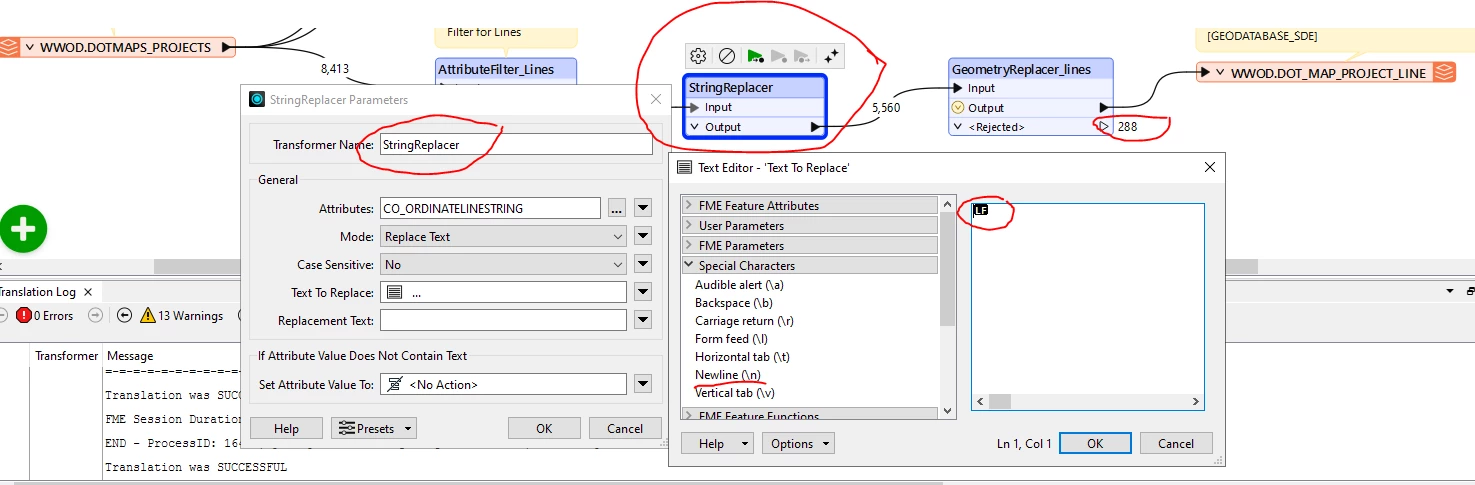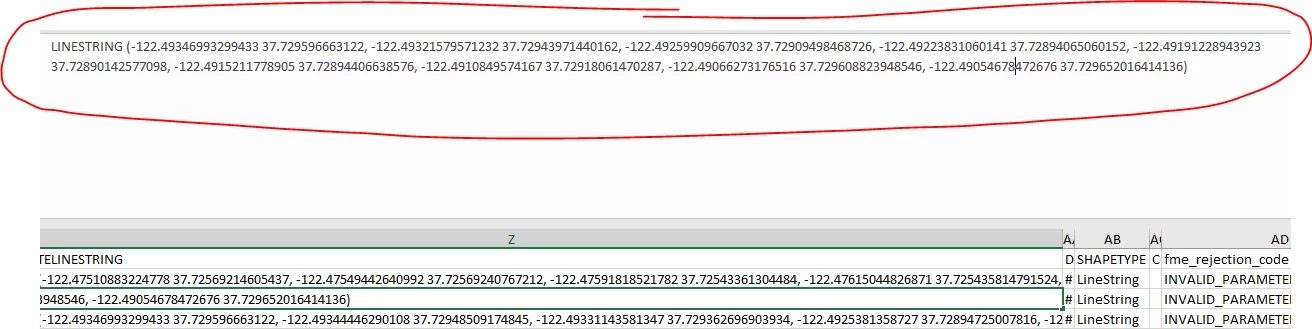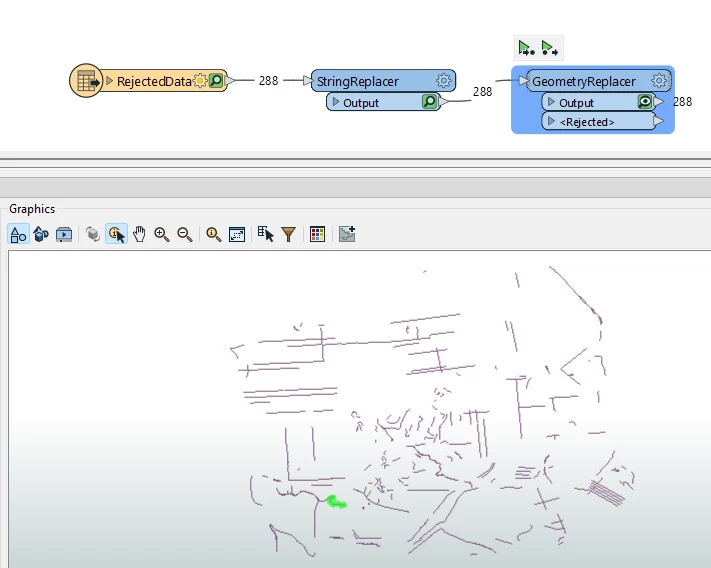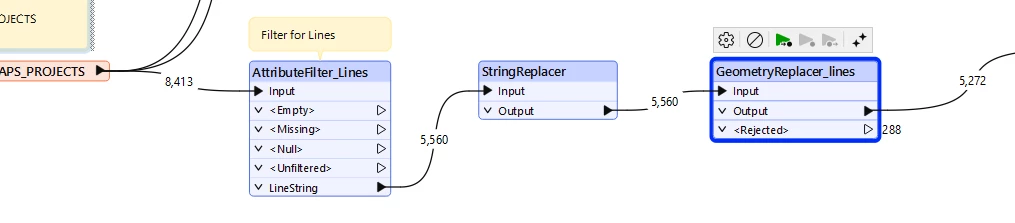Hi,
I am new to FME.
My question is simple and easy.
I have a field that has multiple lines, FME is not able to read it.
FME Version: 2025.1.1.0
Data set has 5500 records, of those 300 gets rejected as it has multiple lines.
I am trying to create lines.
Sample:
LINESTRING (-122.47510883224778 37.72569214605437, -122.47549442640992 37.72569240767212, -122.47591818521782 37.72543361304484, -122.47615044826871 37.725435814791524, -122.47635018879221 37.72551472908074, -122.4768917047572 37.72596114891507, -122.47722446641976 37.72606220923341, -122.47809062309513 37.726088801447176, -122.47840706343166 37.72604796879034, -122.4788330330602 37.72589235538119, -122.47914970916452 37.72593694003075, -122.47935639456331 37.72605991382738, -122.47998774607001 37.72692786951861, -122.4801298766873 37.727219718364864, -122.4800482518362 37.72746956663917, -122.47983883659106 37.72763905162748, -122.47914598242949 37.72796883327165, -122.47869796921809 37.72821056418619)
LINESTRING (-122.49346993299433 37.729596663122, -122.49321579571232 37.72943971440162, -122.49259909667032 37.72909498468726, -122.49223831060141 37.72894065060152, -122.49191228943923 37.72890142577098, -122.4915211778905 37.72894406638576, -122.4910849574167 37.72918061470287, -122.49066273176516 37.729608823948546, -122.49054678472676 37.729652016414136)
Thx
NM