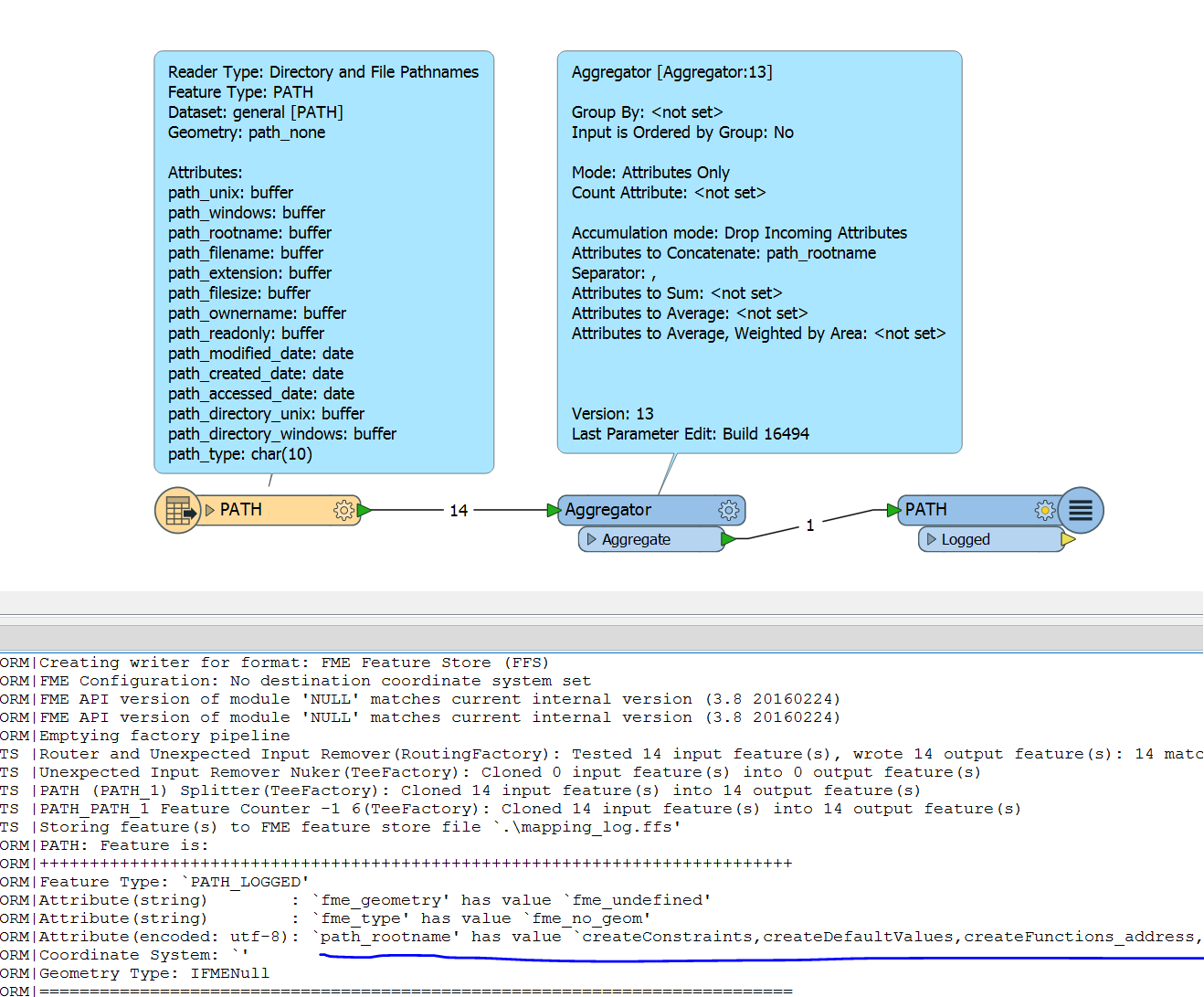Hello,
I have to list files from a directory with the beginning of the name and then with this list I have to create an attribute. I wrote this and it doesn't work.
import os
import fme
import fmeobjects
path = 'C:/Program Files/Apache Software Foundation/Tomcat 8.0/webapps/ROOT/143/EvacEaux/Photo'
def processFeature(feature):
photo = [i for i in os.listdir(path) if os.path.isfile(os.path.join(path,i)) and \
'143EMC4501' in i]
feature.setAttribute('photo', photo)