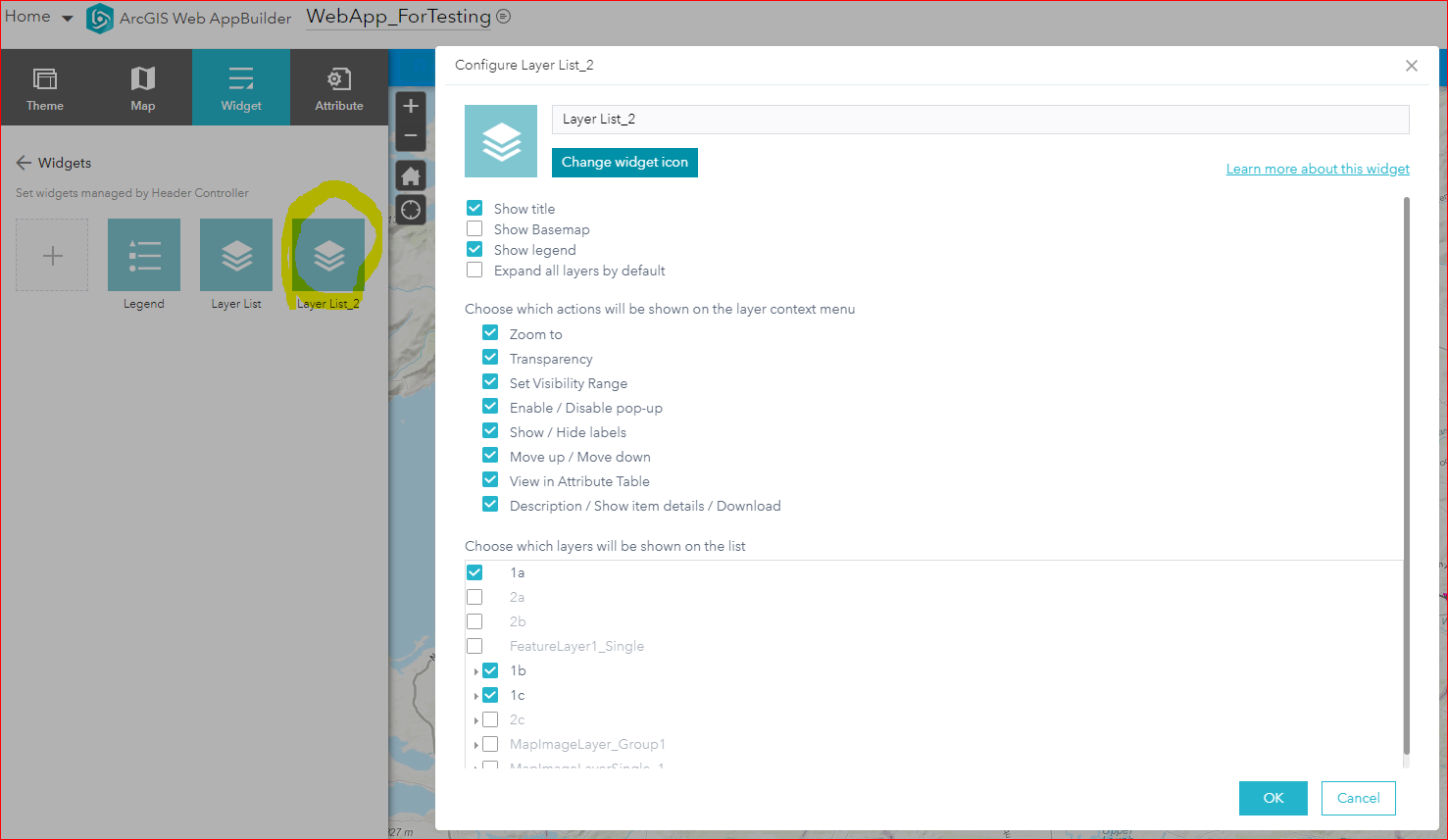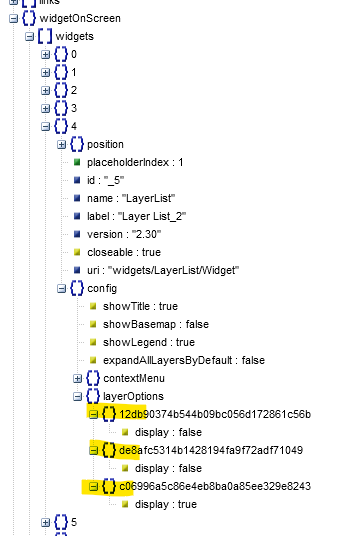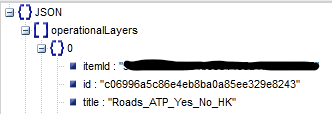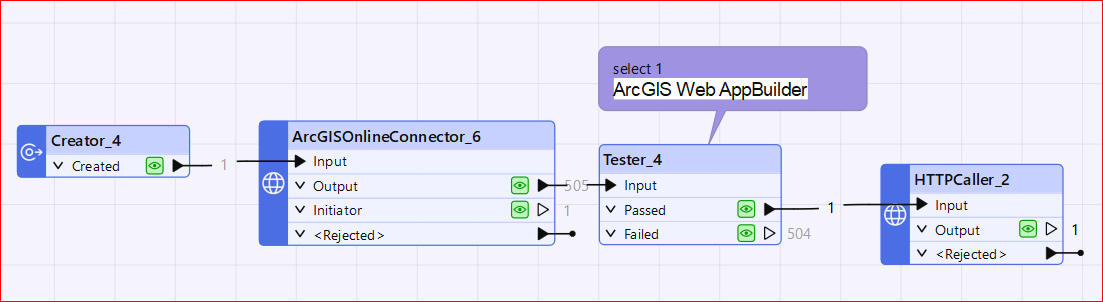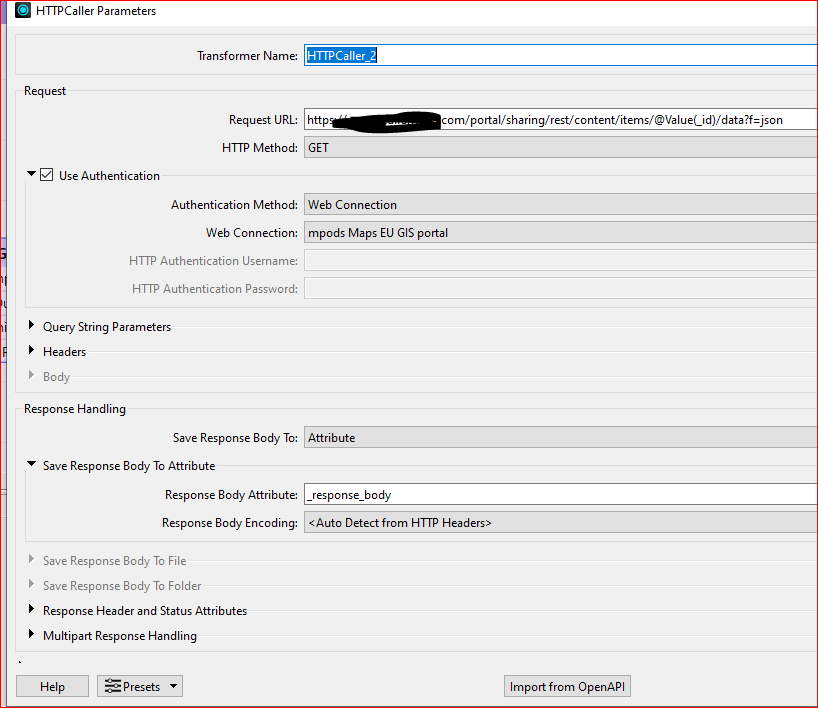Hi,
I am just wondering if you know the way to get the list of the layers that are chosen in particular Layer List widget in ArcGIS Web AppBuilder. I have used:
- ArcGISOnlineConnector to get into the web app
and
- HTTPCaller with Request URL that have following structure
https://YourPortalUrl/portal/sharing/rest/content/items/YourItemId/data?f=json
Unfortunately t the only infrmation that I got in _response_body in relation to this widget is the label given for the widget in the app
"id": "widgets_LayerList_Widget_20",
"index": 5,
"label": "Layer List_2",
"name": "LayerList",
"uri": "widgets/LayerList/Widget",
"version": "2.21"