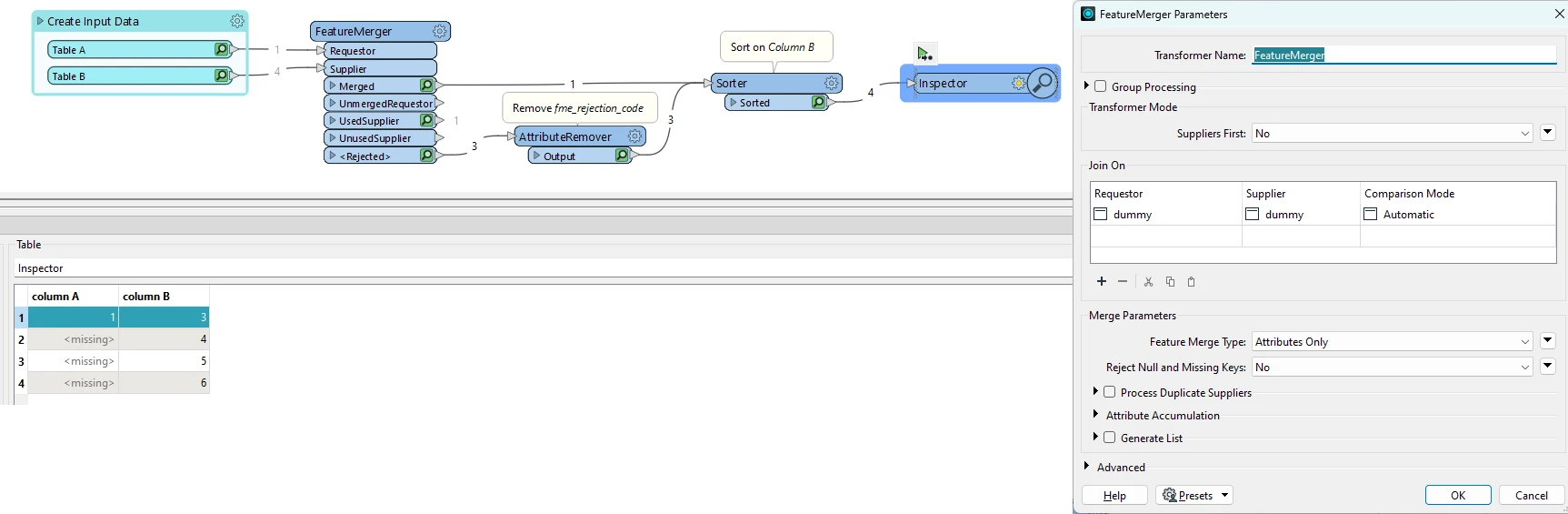I have a pretty simple problem but I cound not find any solution. I tried feature joiner and added counter so that I have a field in common for bot tables but still didnt work. Attribute manager does like “what I get” which is not really what I want. Any Idea ?