Hello all,
We are in the process of upgrading our software to 2021 from 2019 and I'm in the middle of UAT. I'm encountering an issue with the scripts that grab data from a Google Cloud Storage bucket using the GoogleCloudStorageConnector transformer.
In 2021, when I try to reauthenticate my web connection to GCS I get this popup:
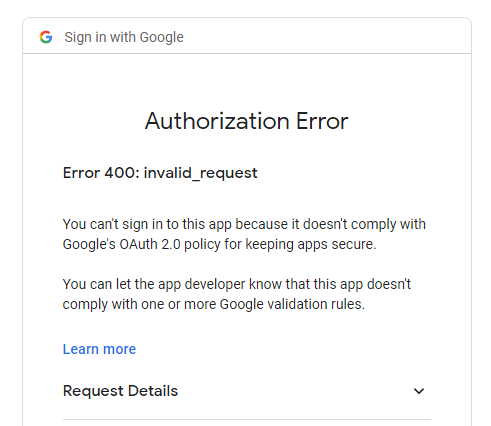
I wasn't involved with the script design for the 2019 version (and my colleague who was is on vacation for another week). I did some research and found out that the stock settings for the GSC webservice need to be configured to match credentials in GSC. I created a OAuth 2.0 Client ID/Secret in the Credentials page in the GSC settings, and insert that information into the Client Information section in the GSC web service dialogue (my understanding based on documentation is that default redirect Uri here should be left untouched). After adding these credentials and applying my changes, I am still getting the same Authorization Error when I try to test the web service.
I have a suspicion I'm missing something obvious here, but I've been unable to figure out what I'm doing wrong (bafflingly, we never had any issues like this in 2019). Below is a picture of my parameters in the Manage Web Service dialogue (with the client ID/Secret redacted). I'd appreciate any help or suggestions anyone can offer to help get this working.
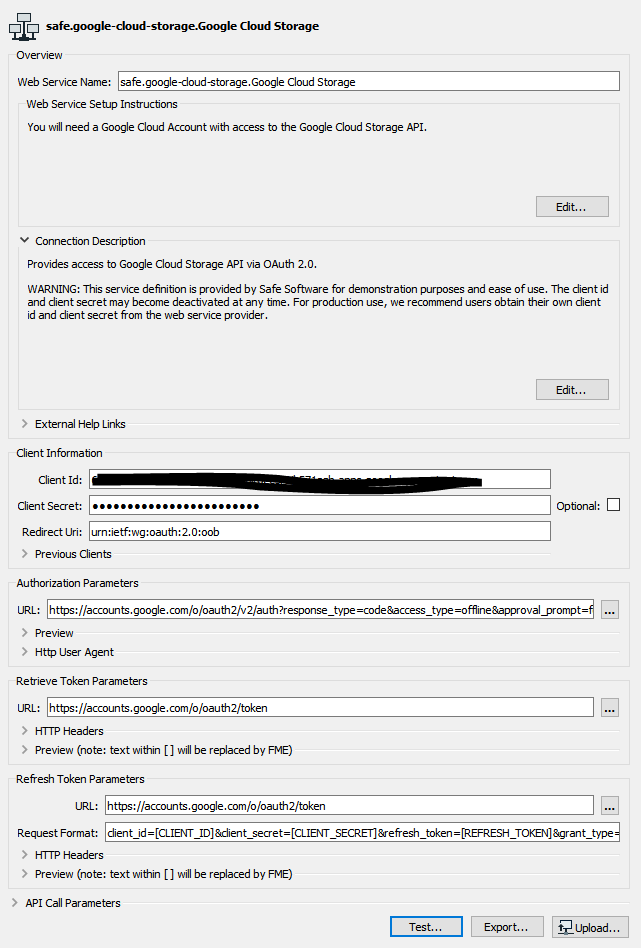
Thanks,
Adam



