I've walked through all the steps found here to connect to our Enterprise portal: https://community.safe.com/s/article/How-to-create-an-FME-Web-Connection-for-Esri-ArcGIS-Portal-Feature-Service-OAuth-2-0. I created an application on the portal, made a new Web Service from the default Portal template, but I can't get past the Authentication of the web service, every time I test it I get a 404 error. Has anyone encountered similar issues before?






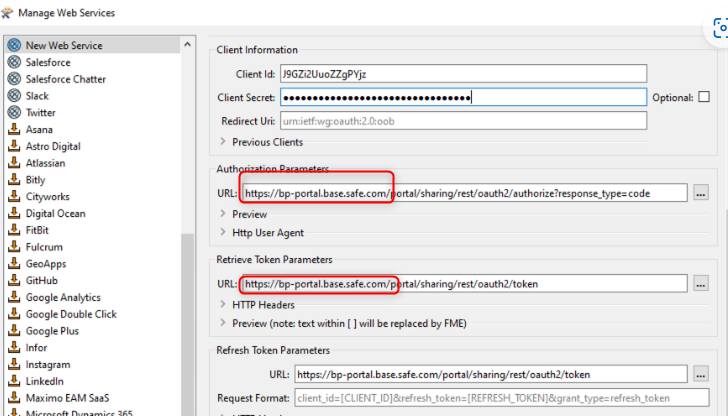
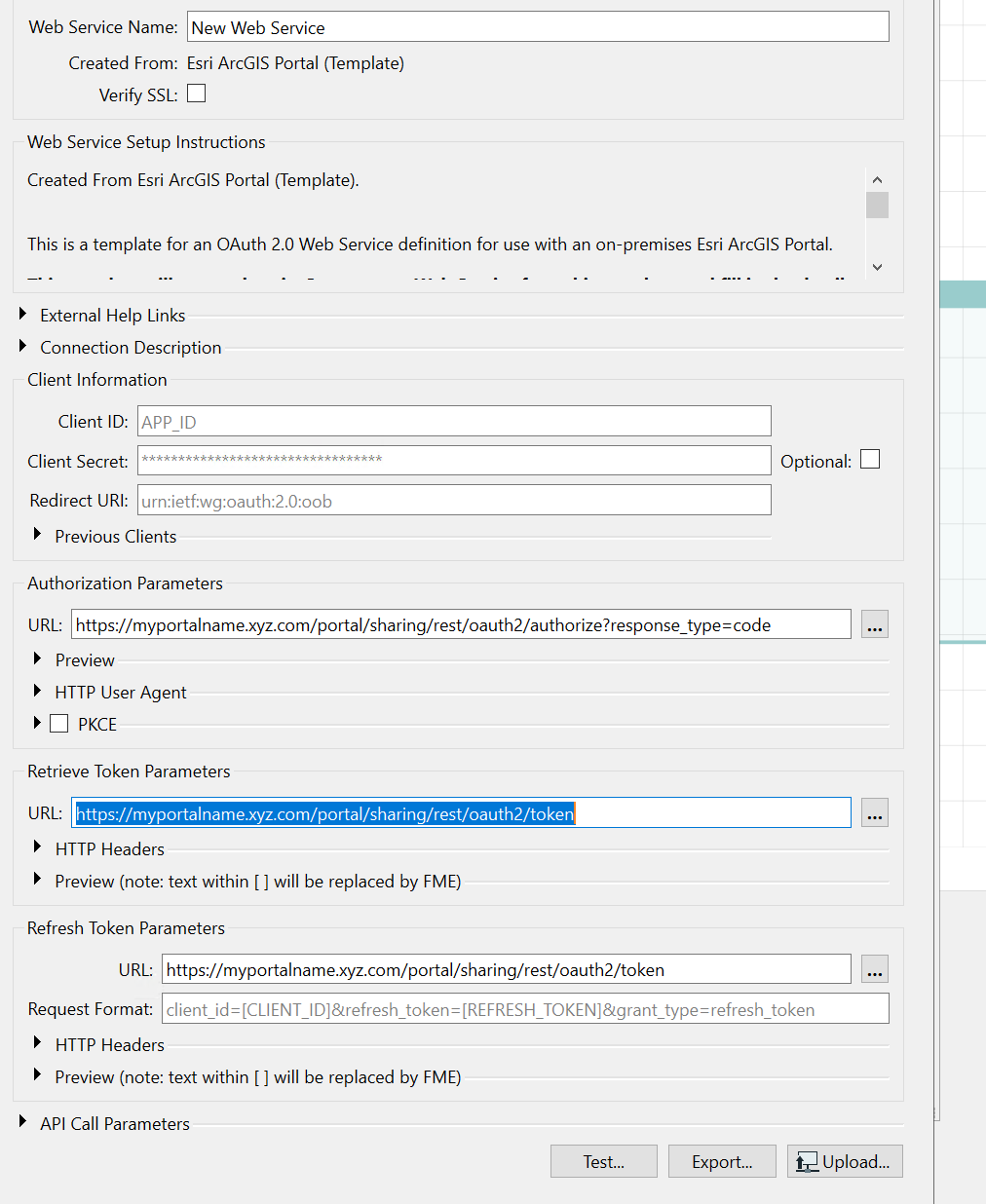 The screen shot is a mock-up; the real one obviously has the actual Client Information filled out. And if I put the url myportalname.xyz.com/arcgis/home into a browser window it works fine, it takes me right to the portal home page.
The screen shot is a mock-up; the real one obviously has the actual Client Information filled out. And if I put the url myportalname.xyz.com/arcgis/home into a browser window it works fine, it takes me right to the portal home page.