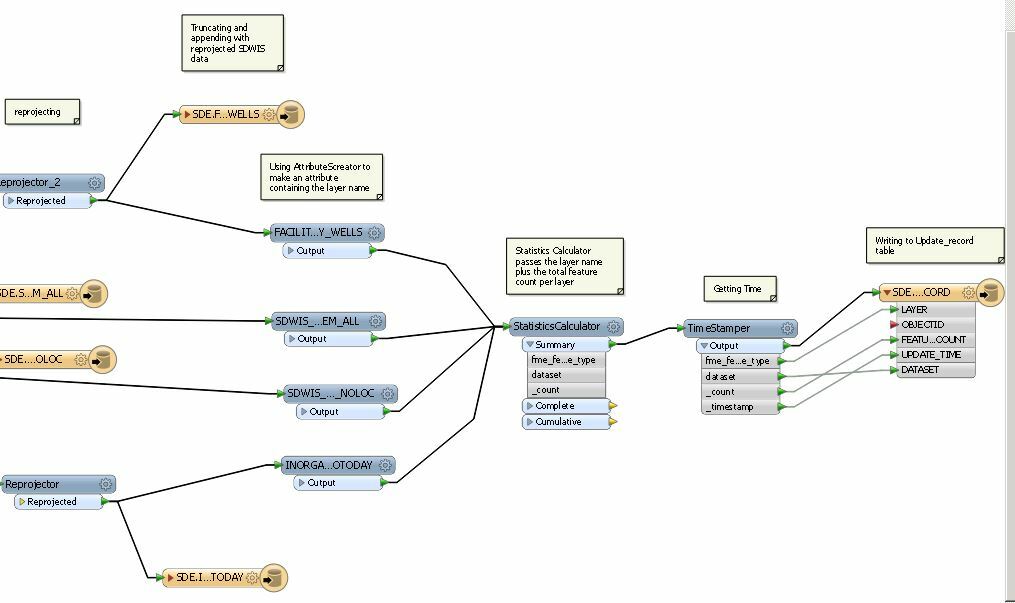I am using FME Desktop 2014 build 14430 on Windows 2008
Server, and ArcGIS 10.3.1 and ArcServer 10.2.2 (loaded on same server).
I have a table with a few fields (table name, feature
count, timestamp, error message, status) in my SQL Server SDE database that I
would like to have updated every time one of my FME jobs run. Sounds very simple but for some reason I
can't figure it out.
I tried using a Timestamper, StatisticsCalculator, Counter,
Variable Setter, SQL Creator, and shutdown python scripts.
The transformers don't produce errors and nothing writes into the
table. Yes I did fanout the attributes.
My SQL Creator script is:
INSERT INTO UPDATE_RECORD (LAYER, RUN_TIME, FEATURE_COUNT, STATUS, FAILURE_MSG)
VALUES('TEST', CURRENT_TIMESTAMP, 42, 'TRUE', 'SUCCESS');This SQL fails, I think because it is a reader and not a writer?? Also that the ObjectID column flags an error that it can't accept NULLS... I tried doing this as a SQL script to run after translation against this table but in a "non-spatial" connection and that failed as well.
My shutdown python scripts fail because it says it doesn't recognize the module arcpy.
FME_END_PYTHON: evaluating python script from
string...Python Exception <ImportError>: No module named
arcpy
Precondition failed at stfconf.cpp:1298.
Expression: instance_ != 0I also get a crash error.
Problem Event
Name:APPCRASH Application
Name:fme.exe Application
Version:2014.7.12.14430 Application
Timestamp:5433a4a6 Fault Module
Name:fme.dll Fault Module
Version:2014.7.12.14430 Fault Module
Timestamp:5433a49b Exception
Code:40000015 Exception
Offset:0000000000ccfadd OS
Version:6.1.7601.2.1.0.274.10 Locale ID:1033 Additional
Information 1:33b2 Additional
Information 2:33b2f743a840af5774d03291871f1c1a Additional
Information 3:c689 Additional
Information 4:c6896e4fc5d12bde6ee05af79fe17dabI tried a fix found here:
https://knowledge.safe.com/articles/418/some-pyth... for the individual script
import os os.environ["PATH"]=""But it didn't seem to fix it. I can't do any server fixes because it's not my machine to mess with.
Here is my python script: (PWS_counter is the global variable from the Counter I set inside the workflow, can I use that?)
import os
os.environ["PATH"] = ""
import time
now = time.strftime('%H%M%A%d%m%Y')
# FME variables.
import fme
status = fme.status
errorMsg = fme.failureMessage
import arcpy
# table to be updated
update_record_table = (r'C:\Users\USER\AppData\Roaming\ESRI\Desktop10.3\ArcCatalog\NDEP_VECTOR_SDEuser.sde\VECTOR.SDE.Update_record')
# Create Insert Cursor for multiple fields
rows = arcpy.InsertCursor(update_record_table, ['LAYER', 'FEATURE_COUNT', 'RUN_TIME', 'STATUS', 'FAILURE_MSG'])
row = rows.newRow()
row.setValue("LAYER", "FacilityManager_by_Wells")
row.setValue("FEATURE_COUNT", PWS_COUNTER)
row.setValue("RUN_TIME", now)
row.setValue("STATUS", status)
row.setValue("FAILURE_MSG", errorMsg)
rows.insertRow(row)
del rowSo how can I do a simple insert a row into a table in a SDE?