Howdy, I'm trying to connect to an API using this documentation:
https://github.com/ubahnverleih/WoBike/blob/master/Bird.md
It seems to work fine through Postman and other API callers, but not FME. I keep getting a bad request on the POST portion.
Howdy, I'm trying to connect to an API using this documentation:
https://github.com/ubahnverleih/WoBike/blob/master/Bird.md
It seems to work fine through Postman and other API callers, but not FME. I keep getting a bad request on the POST portion.
Best answer by nielsgerrits
Works for me.
Please note that when filling Content-type in the header and in the field it gives me a 400. I suspect that is the problem.
Workspace (2018.1): httpcaller20181.fmw
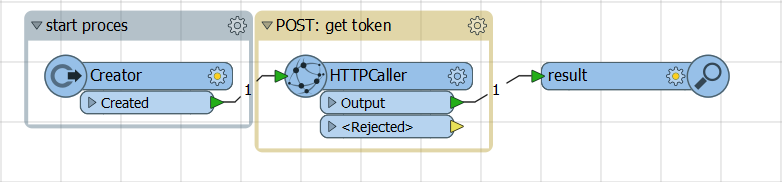
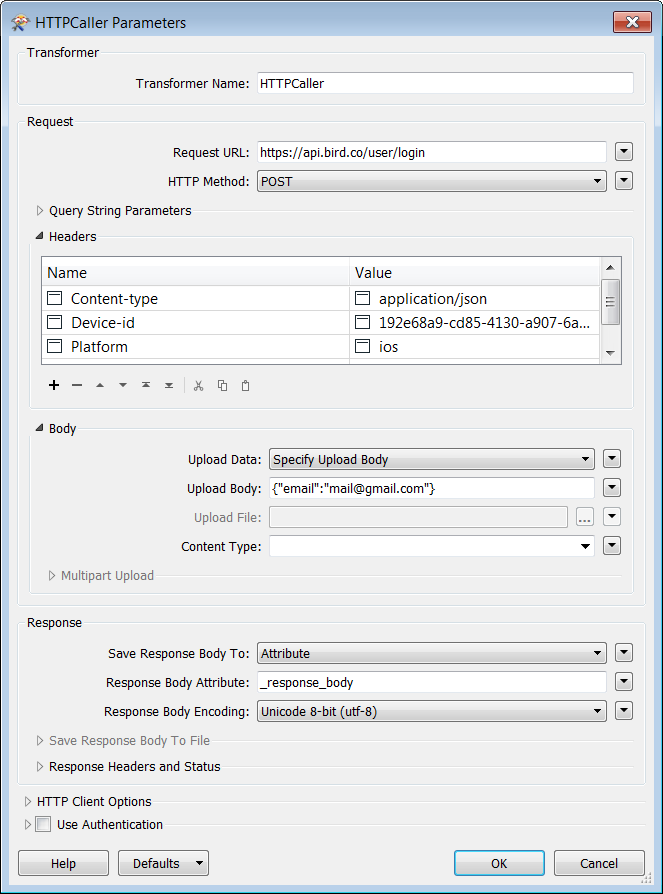
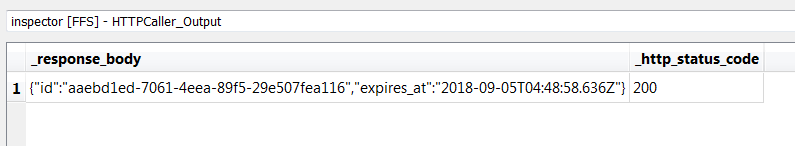
Please include workspace and/or printscreens of parameters next time. More efficient to reproduce / solve.