Im trying to work with the Cityworks API to create service requests using FME desktop.
Im using the http caller to create a service request.
so far I have made progress to create a service request and extract the requestId .
My next challenge is to upload an attachment to the service request and this is where Im stuck,
The workspace looks like this ,Im trying to upload an image 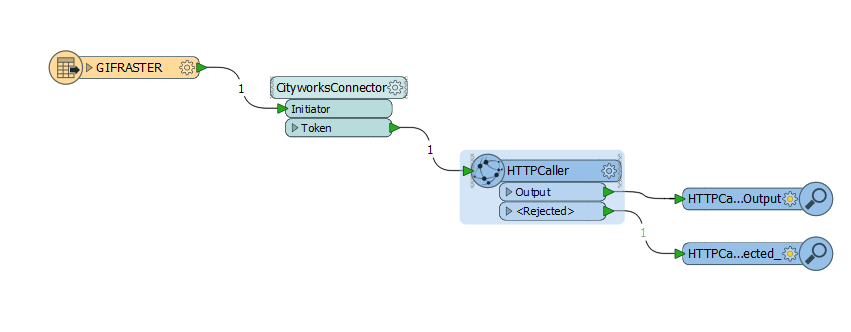 I
I
I tried to put in the parameters that worked in postman as much as I could
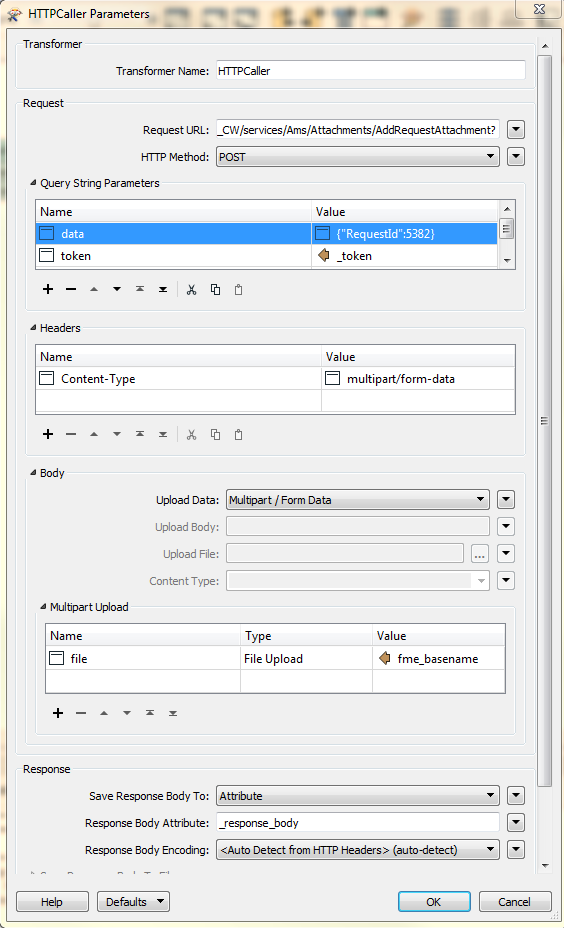
The sample call from postman and its response are attached here.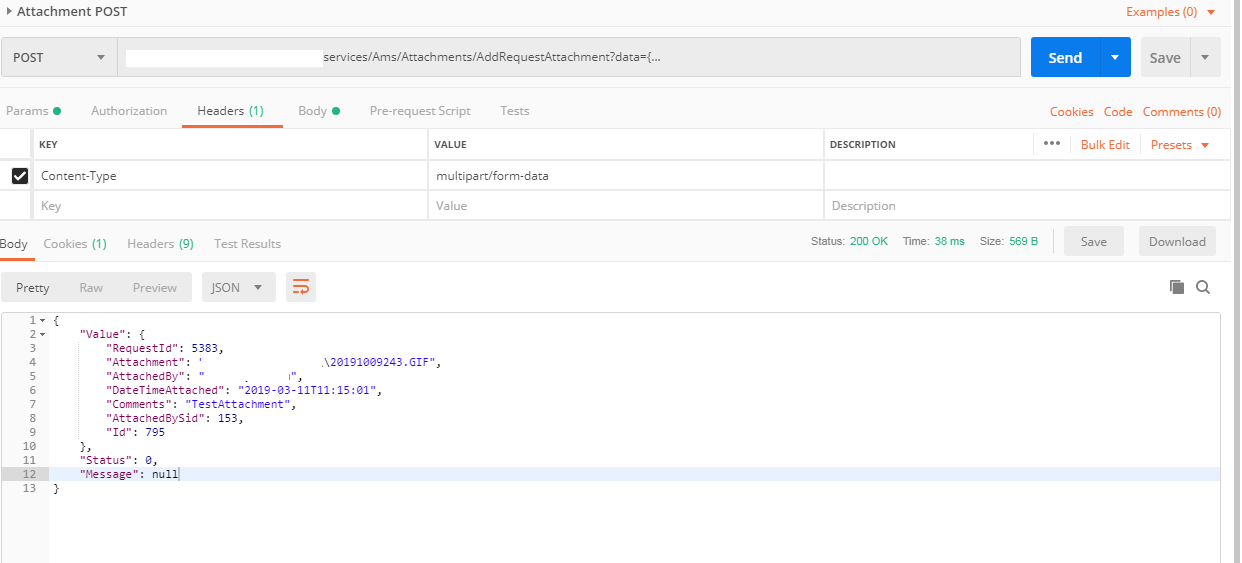
The error message I keep on getting is this
HTTPCaller(HTTPFactory): HTTP/FTP Transfer: Failed to open file '20191009243' for resource upload
I have tried changing the parameters from other posts in the blog ,but in vain


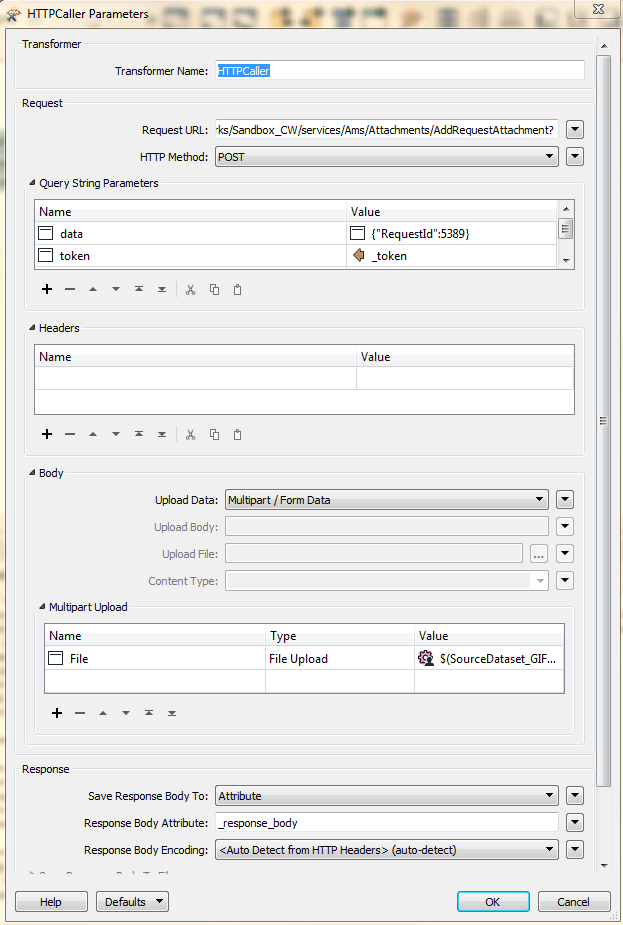 using source dataset parameter for value field in the multipart upload section solved the problem
using source dataset parameter for value field in the multipart upload section solved the problem

