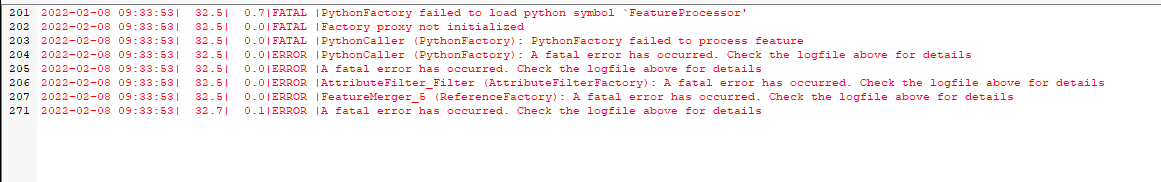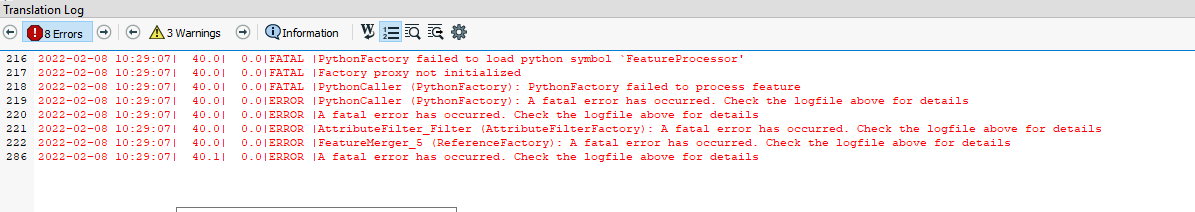I am attempting to use the arcpy.da in the python caller transformer in FME workbench 2021.1 build-21627 W 64 bit , ArcGISpro-2.9v installed. I am wondering if there are any suggestions to getting my workbench to successfully access the arcpy.da module. I have setup the preferred python interpreter in the FME options. If you provide any help /documentation related to the Arcpy in FME it would be highly appreciated. Also getting following error while running the FME Workbench?