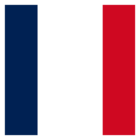Problem:
I want to use the arcmap dissolver because the FME dissolver makes some problems.
I tried the following:
Workbench:

PythonCaller Parameters:

Python Script inside PythonCaller:

I got the following Error-Message:
Python Exception <NameError>: global name 'test_output' is not defined
Error encountered while calling function `DissolveWithArcpy'
f_10(PythonFactory): PythonFactory failed to process Feature
I don't know where and how to tell FME what the output is.