In a Esri ArcGIS Portal Feature Service that we are processing some of the GlobalID's are in lower case without the culry brackets. When FME reads these GlobalID's the case is being changed and brackets are added. Hence the GlobalID "26565f7e-615f-43a6-8333-e156adc7cb46" is read by FME as "{26565F7E-615F-43A6-8333-E156ADC7CB46}".
One problem comes about when FME can't update this feature using the GlobalID because FME as reformatted the GlobalID. This problem is verified by using FME to change the case of the GlobalID to lower case and removing the curly brackets which then allows the feature update to occur.
My question is, how can I get the Esri ArcGIS Portal Feature Service Reader to read the GlobalID's without reformatting?
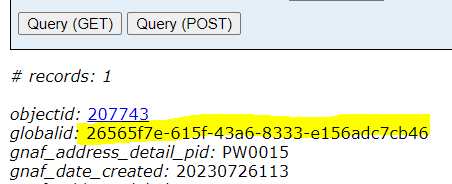
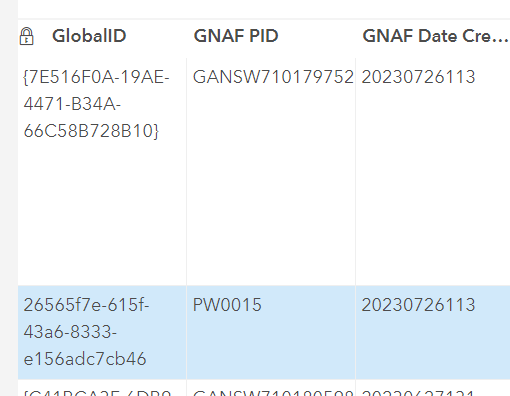







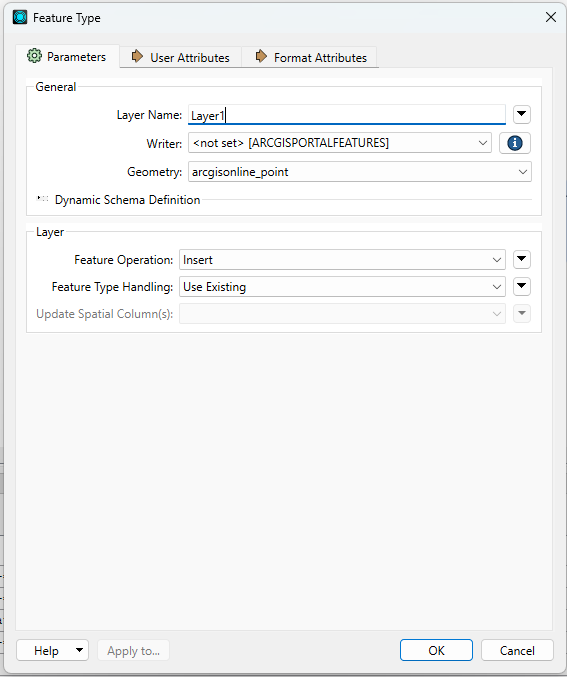
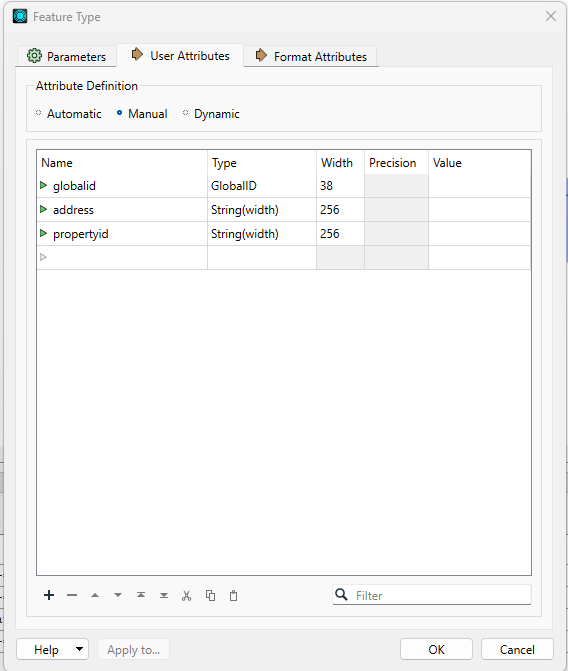 Would you be able to clarify and perhaps share your workspace? I can take a look at your transformers and parameters to see if anything's off.
Would you be able to clarify and perhaps share your workspace? I can take a look at your transformers and parameters to see if anything's off.