Thanks for your answer @nampreetatsafe .
To be clear, this issue was already present in FME 2019 and I hoped it would be solved with FME 2020... no luck :-(
Here is the situation with respect to your suggestions:
- the FME Server host use a proxy to exit to Internet via http/https;
- the proxy is correctly configured in FME Server WebUI;
- the proxy does not need authentication;
- I already tried the custom proxy url (as you know, the configuration is quite tricky) with FME Server 2019 and it seeemd not to work (the proxy log did not even show incoming traffic from the FME Server host);
- I'm already using a custom Google App for GoogleDriveAPI;
- the redirect uri is urn:ietf:wg:oauth:2.0:oob; it always works in FME Desktop and works in FME Server as long as OAuth2 token is valid;
- when the workspace ends unsuccessfully the proxy log did not show incoming traffic from the FME Server host.
All tests lead to think that the GoogleDriveConnector in FME Server (I'm currently using FME Server 2020.2.1 build 20806 - linux-x64) fails to refresh the token when it has to traverse a proxy (and probably doesn't even contact the proxy at all and, therefore, can't get out on the Internet).
I finally point out that the token gets refreshed if I use an HTTPCaller to make the API call, so this confirms that the issue seems to be related to the GoogleDriveConnector.
Could it be a bug?
Hi @davtorgh ,
You mentioned you have set the redirect URL in the Web Service on FME Server to the same one as FME Desktop and I think this is where the issue lies. From the Connections page you should be able to select the Authorize button and it will open a new pop up screen where you can log in to GSuite and allow Safe access to your Google Drive:
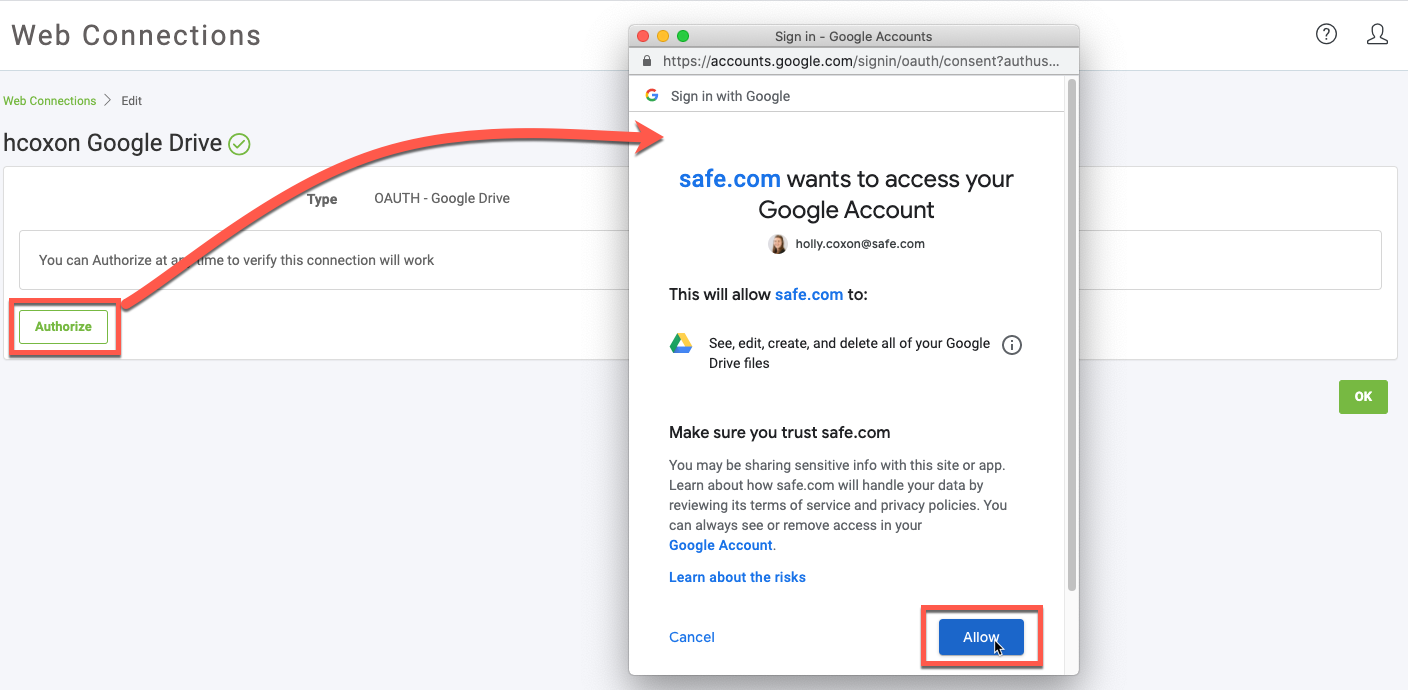 Once complete you'll get this response in the Web UI:
Once complete you'll get this response in the Web UI:
 Until you are able to successfully Authorize the Web Connection from the Connections page on FME Server any jobs run will not be able to refresh the token if it has expired and with the redirect URI you have set currently I do not believe this will work as intended.
Until you are able to successfully Authorize the Web Connection from the Connections page on FME Server any jobs run will not be able to refresh the token if it has expired and with the redirect URI you have set currently I do not believe this will work as intended.
In FME Server the Redirect URI is different than for FME Desktop, this is how it should be set up:
- In Google APIs you'll need to create OAuth Client ID credentials and select Web Application as the Application Type.
- Under the Authorized redirect URIs section select add URI and add http(s)://<FMEServerHost>:<port>/fmeoauth
- Save the App
- In FME Server go to Files & Connections > Web Connections > Manage Web Services > Select Google Drive and update the Client ID and Secret to the ones generated in your app and set the Redirect URI to your FME Server oauth URI set in step 2 e.g. http(s)://<FMEServerHost>:<port>/fmeoauth
- Save and return to your Web Connection and try authorizing it now.
After performing these steps you should get the same response as in the images above and FME Server should now have the ability to refresh the token once it expires. If after generating an app for a web application and specifying the correct fmeoauth redirect URI this is still not working please let me know.




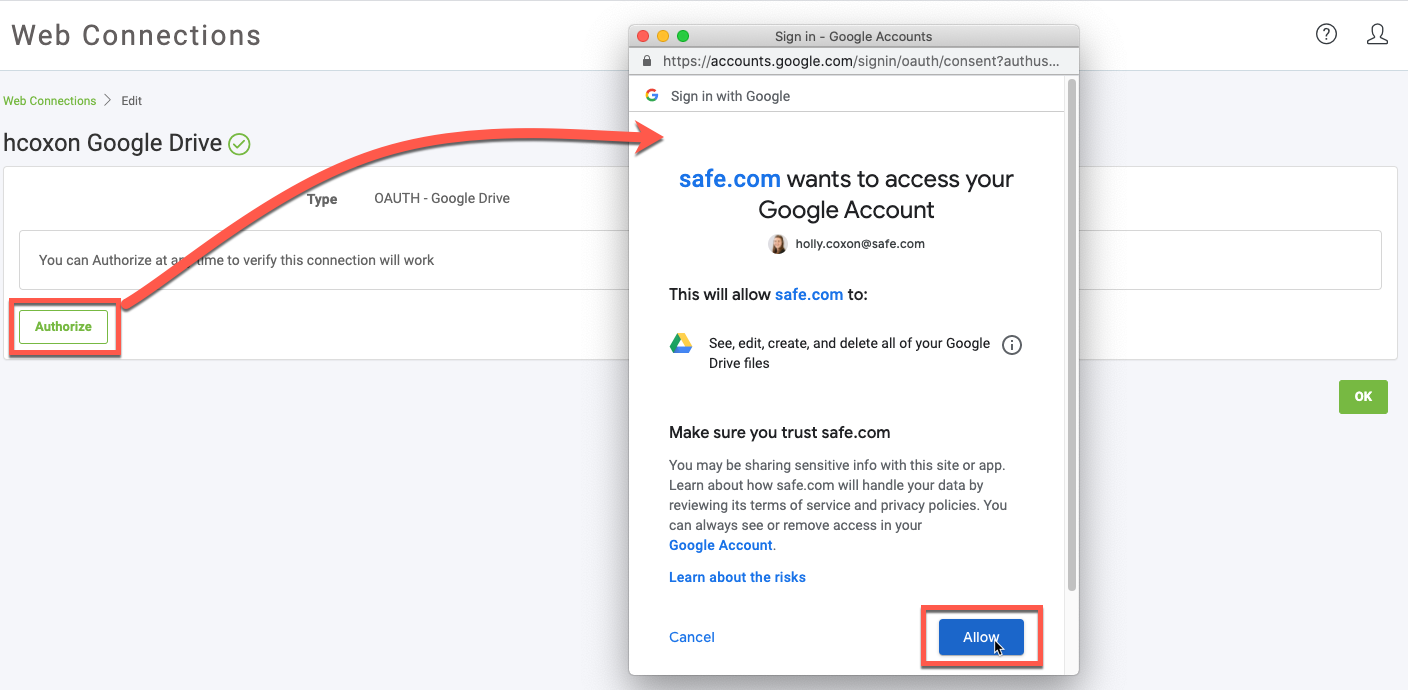 Once complete you'll get this response in the Web UI:
Once complete you'll get this response in the Web UI:  Until you are able to successfully Authorize the Web Connection from the Connections page on FME Server any jobs run will not be able to refresh the token if it has expired and with the redirect URI you have set currently I do not believe this will work as intended.
Until you are able to successfully Authorize the Web Connection from the Connections page on FME Server any jobs run will not be able to refresh the token if it has expired and with the redirect URI you have set currently I do not believe this will work as intended. 


