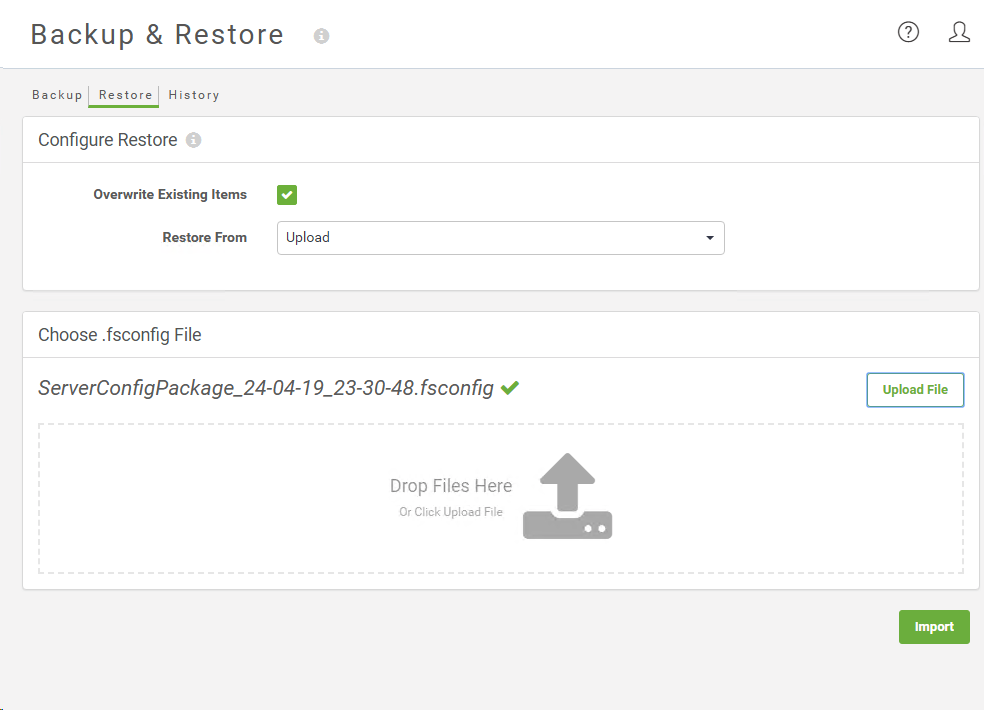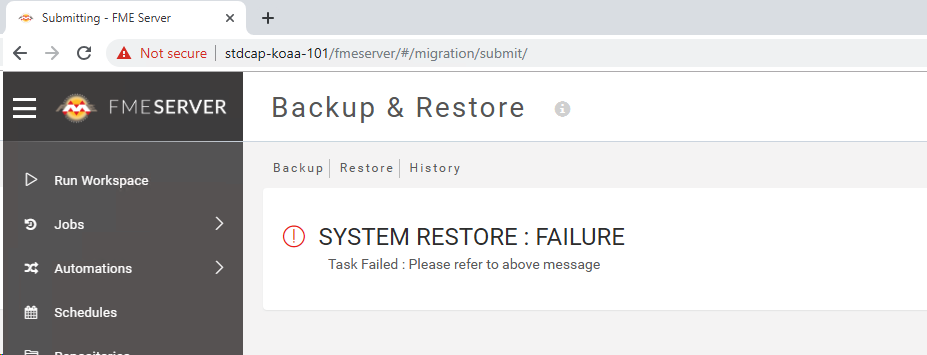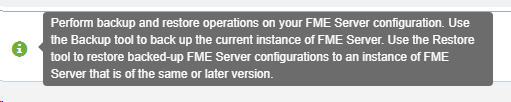Hi,
We upgraded our acceptance FME Server: versie 2017.1.1.2 - Build 17654 - win32 to versie 2019.0.0.1 win32 build 19246.
We are trying to restore the 2017 back on the 2019 server but it failed. There is little logging information that I see at an initial glance.
We tested the backup on the 2017 environment before we uninstalled and it was successful.
We did a 2015 to 2017 upgrade last time and the 2015 backup worked on the 2017 server.
Should we be able to restore the 2017 backup on the 2019 server?
I have opened a ticket with our vendor here but this usually takes awhile. Has anyone else successfully been able to restore a 2017 backup on a 2019 server?
Thanks,
Annette