I’m trying to add a new database connection (FME Form 2024.2). I haven’t had any problems with this in the past but today the Add Database Connection dialog just freezes when I click Save. I’m able to click the Test… button to test the connection and that works.
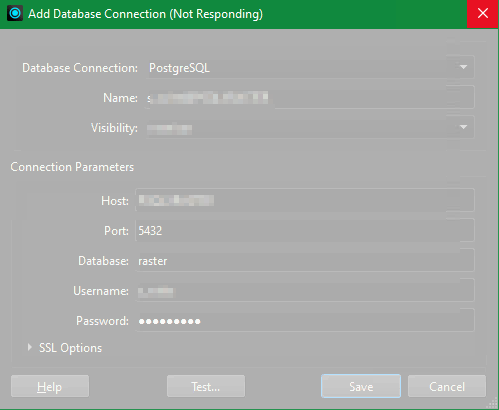
I’ve tried various connections to various databases and get the same behaviour - I’m able to test the connection successfully but not able to save it, so it does not appear to be a DB connection issue.
I suspect it’s a file lock / permission issue on the connections file/DB that is being used but I have rebooted the computer and that did not help. I’m trying to save the connection for my own user (not a shared connection).
Has anyone else experienced this and know how to resolve it?






