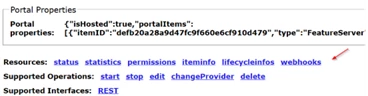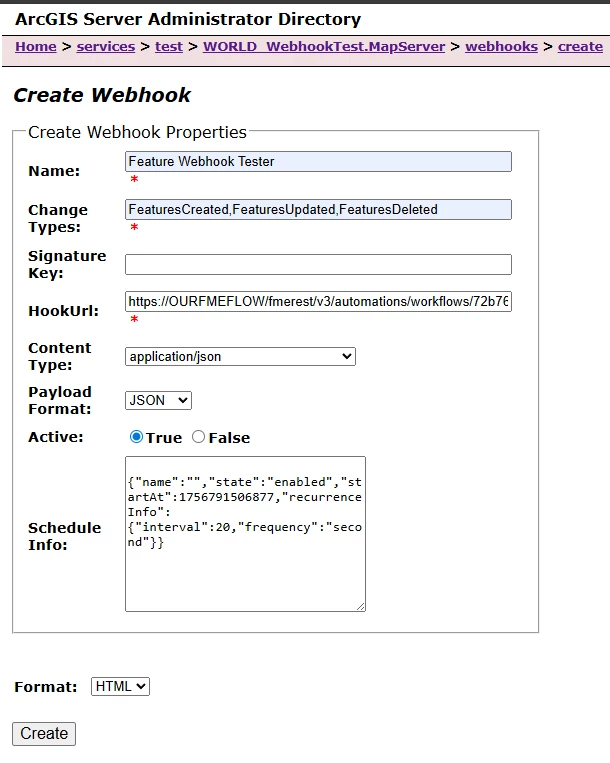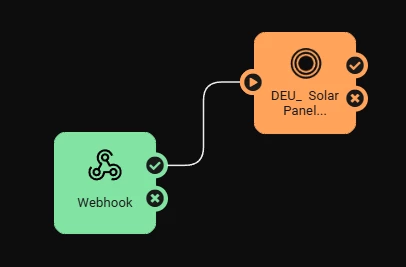Hello, I’m starting my journey with Webhooking and of course I am already running into problems. So I have Enterprise 11.3 and Flow 2024.1 and no hosting enabled on Enterprise.
So my workflow is fairly simple, I have created the following Webhook on our server:
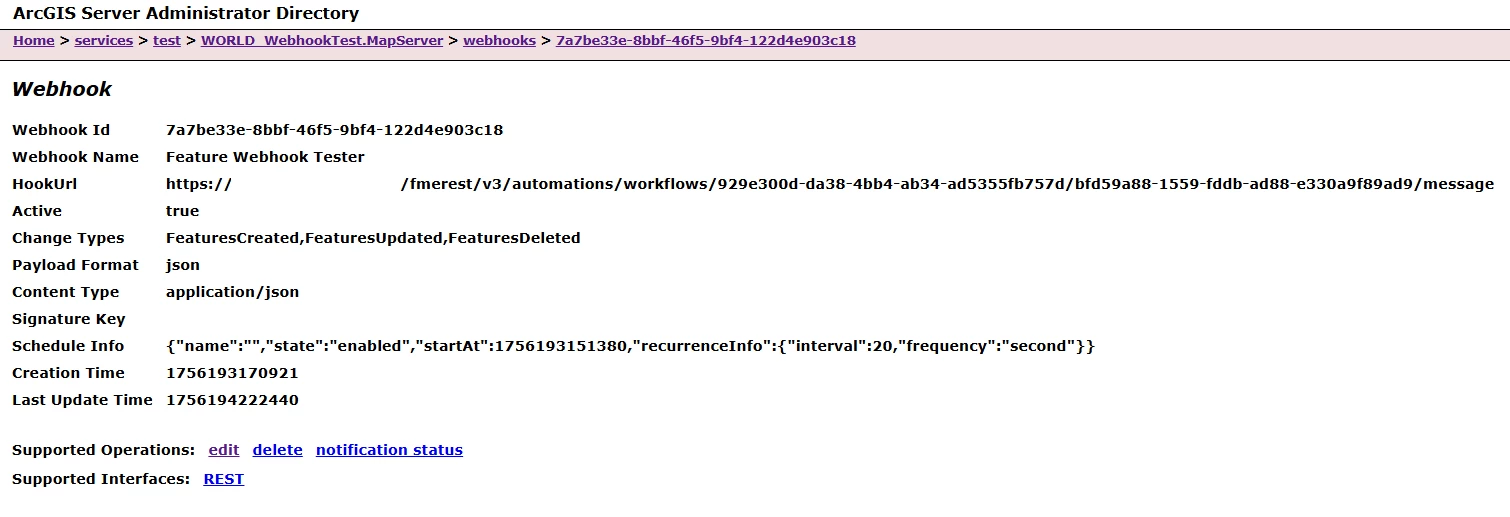
For the following service:
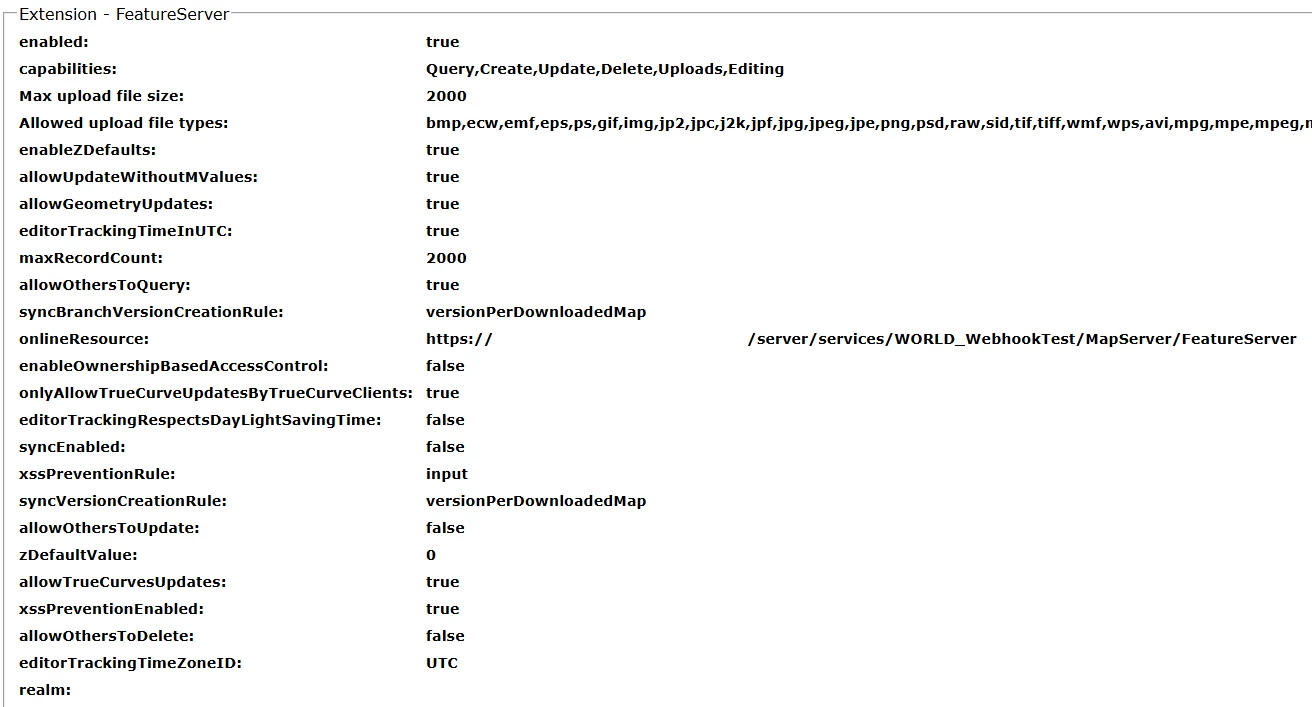
Which then calls the very simple automatation on our Flow where any creation, updating or deleting in the dataset in the FeatureService (remember this service is referenced and not hosted) should kick of a single workspace and thats the end.
However doing anything in that FeatureService, be it creating, updating or deleting does not kick of my automation. I have checked if Flow and Enterprise are speaking well together and it seems to be so as when I originally create the Webhook then the same automation kicks off with great results (its not a organisational webhook), just not when I then start to do stuff in the dataset itself.
I have also made sure that the dataset in the FeatureService that originates on our SDE has archiving, editor tracking and Global ID’s enabled.
Maybe some Supported operations are missing from the FeatureService?
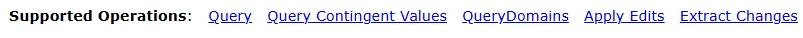
Or the dataset rest point?

Atleast it doesnt seem to be an error in those two systems speaking together as the webhook does kick off at creation? Is there something missing in the FeatureService or what on earth could I be doing wrong here?
-As always, with regards Hlynur GISus