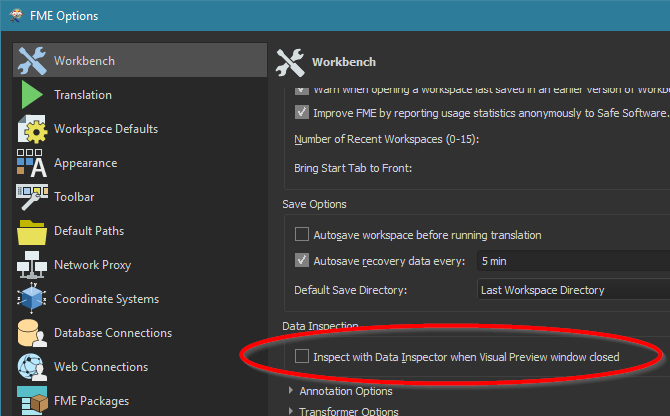I can turn off the Visual Preview after running one FMW. However when I run the workbench again the Visual Preview is checked again and the window is displayed against my wishes. It is as if it ignored my preference for having it off, or the selection gets overridden.
Now I have an Inspector object in the workbench and the Visual Preview setting stays unchecked as long as I run the workbench with it disabled or unconnected. But when it is connected or enabled the Visual Preview always presents itself even though I have unchecked it on the last run.
As a tangent, is there any way to launch the Data Inspector application and bypass the Visual Preview window? In some cases I don't want the Visual Preview to take up some of the overall window or have it take the memory/cpu to process a preview for 100,000 or so features.
Thanks,
Pete