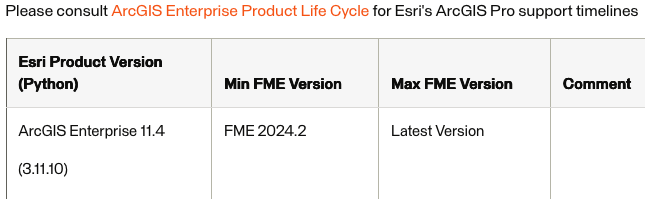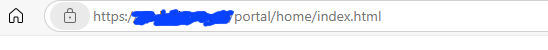We just a installed a new ArcGIS Enterprise (11.4) environment and want to connect to it with FME 2024.2
I successfully configured a Web Connection to the ArcGIS Portal using this guide.
When I try retrieve Features Services from Portal this takes very long (4min) and eventually I get the an "Error Retrieving Selections” as below
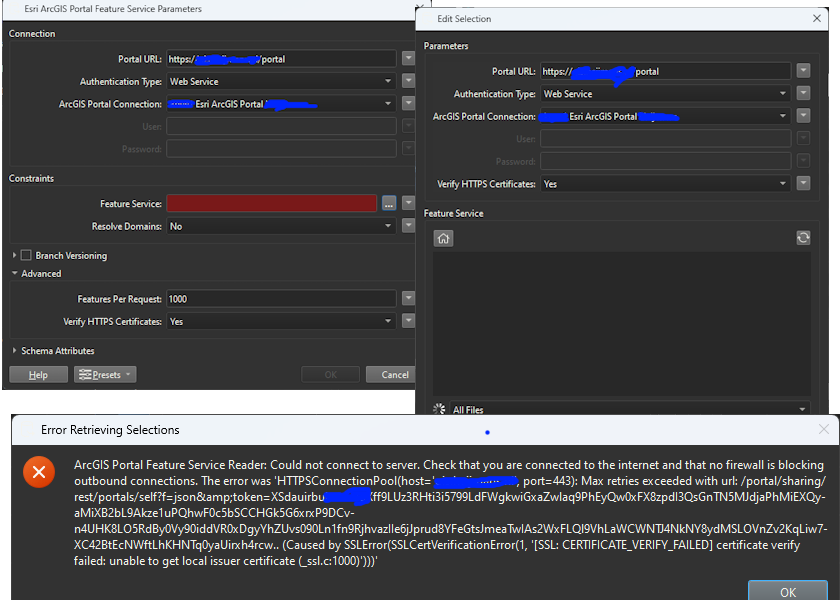
I tried connecting to https://mydomain/portal/sharing/rest/portals/self directly with an HttpCaller and the same Web Connection and that gives a good response✅. So my web connection is able to connect to ArcGIS Portal successfully.
Just not with the FeatureReader. And also not with a traditional reader.
Any ideas on how to solve this?