Posting what helped in case it can be useful to other users running into a similar error.
Since the error indicates the user id, password, or account is invalid, check if they are correct (eg. typos) and if they can be used to connect to the database outside of FME.
If they are correct and you can connect outside of FME, try to connect using a JDBC connection string (found under the Advanced section).
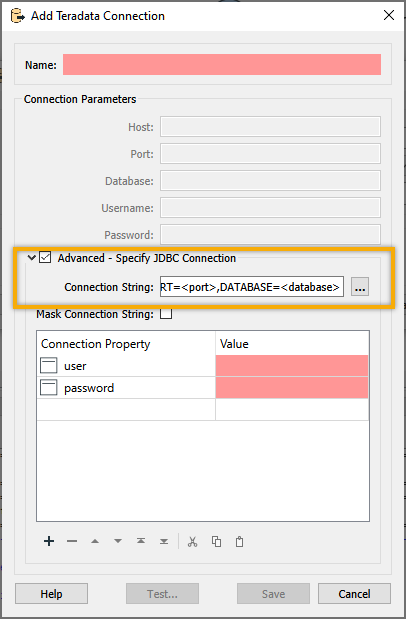 For Teradata, a basic connection string would look something like this:
For Teradata, a basic connection string would look something like this:
jdbc:teradata://<hostname>/DATABASE=<dbName>,DBS_PORT=<port>,USER=<username>,PASSWORD=<password>,CHARSET=UTF8
Note the default port number is 1025.

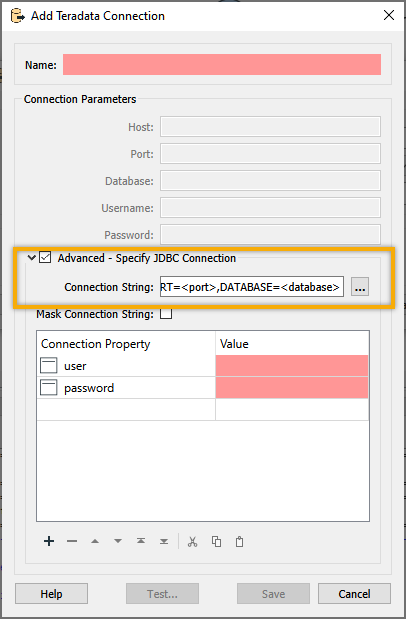 For Teradata, a basic connection string would look something like this:
For Teradata, a basic connection string would look something like this:


