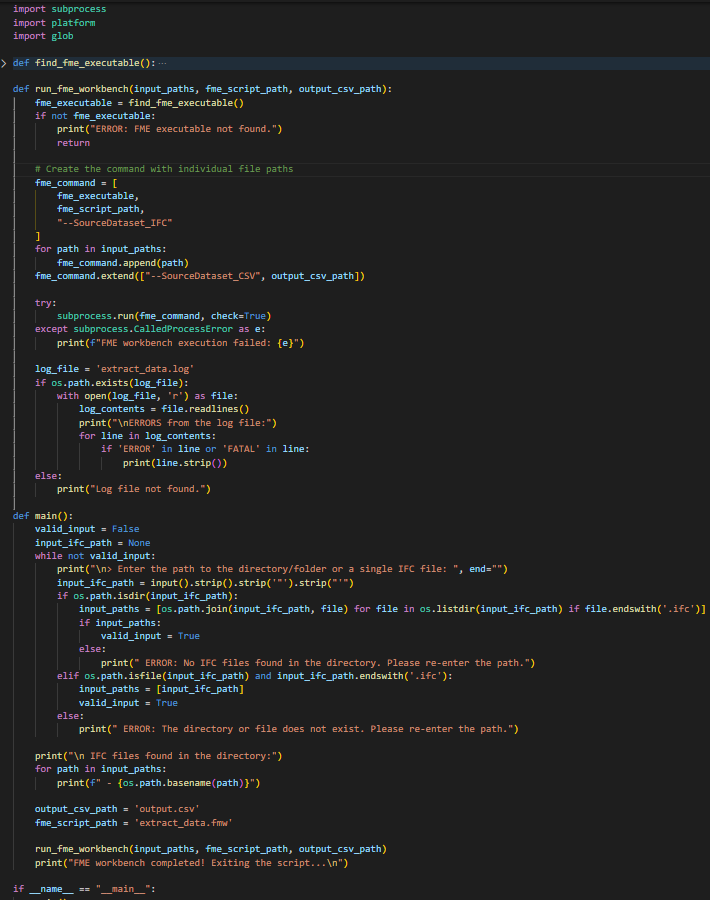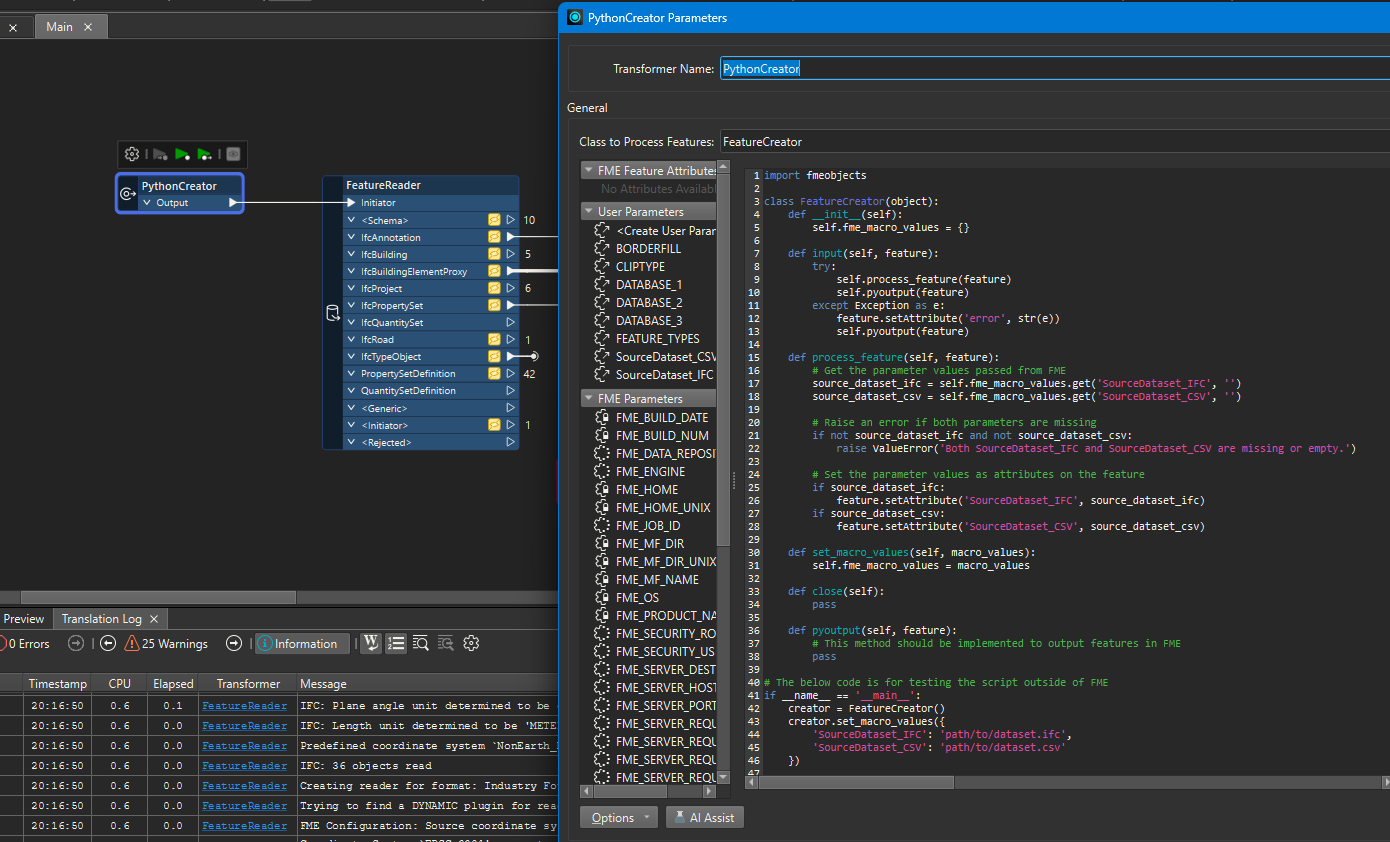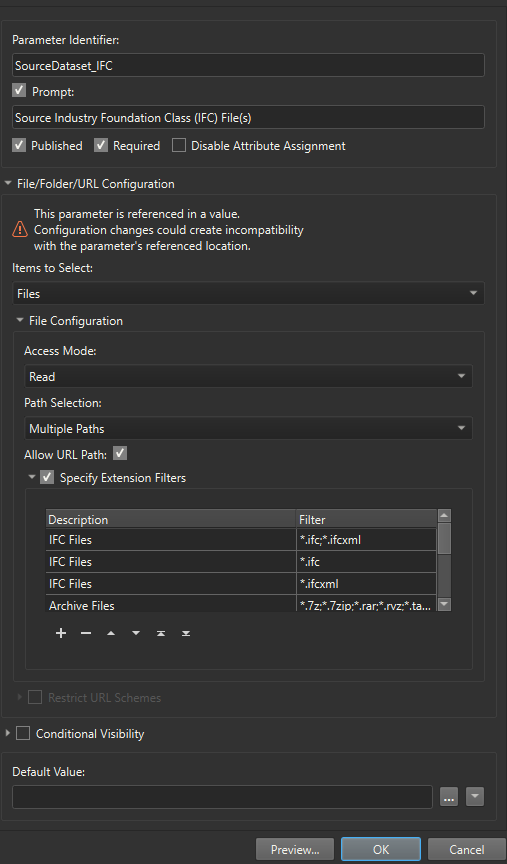Hi everyone,
I'm working on a project where I need to process multiple IFC files and write the data to a PostgreSQL database using an FME workbench. I've written a Python script to automate this process, which includes getting IFC input from the user and executing the FME workbench. However, I'm encountering problems when passing multiple IFC files to the FME command line.
Any ideas?
Main Idea:
- Getting IFC Input from User: The script prompts the user to enter the path to a directory or a single IFC file.
- Running the FME Workbench: The script constructs and executes the FME command with the provided IFC file paths and other necessary parameters.
I am using a PythonCreator at the start of my FME script to catch these arguments and read with FeatureReader. Currently, when I look at the FME log after I run the external Python script, I see that the paths are not parsed as parameters.
Main error I see in the log files is the following:
2024-06-21 21:52:52| 0.4| 0.0|ERROR |ISO10303-21: Unable to open STEP file: 'C:\Users\...\Desktop\sb_fme\new_data\...\Louna\16128_dp_haljastus.ifc C:\Users\...\Desktop\sb_fme\new_data\...\Louna\16128_dp_hoone.ifc C:\Users\...\Desktop\sb_fme\new_data\...\Louna\16128_dp_hoonestus.ifc C:\Users\...\Desktop\sb_fme\new_data\...\Louna\16128_dp_krunt.ifc C:\Users\...\Desktop\sb_fme\new_data\...\Louna\16128_dp_transp_klt.ifc C:\Users\...\Desktop\sb_fme\new_data\...\Louna\DP_Louna_plan-ala+krunt.ifc'. Please check that the file is readable.