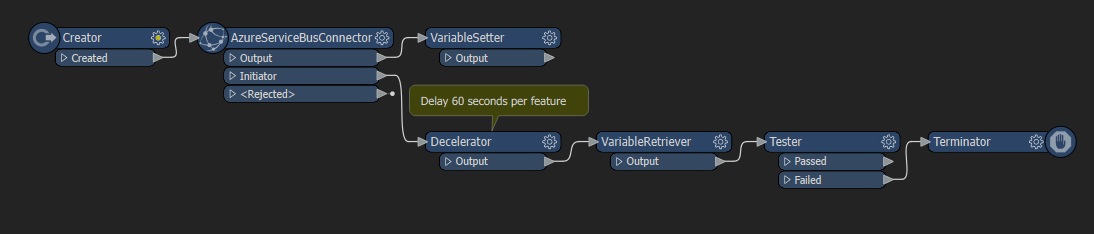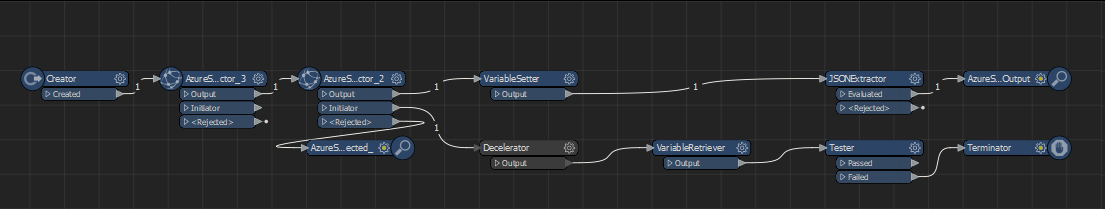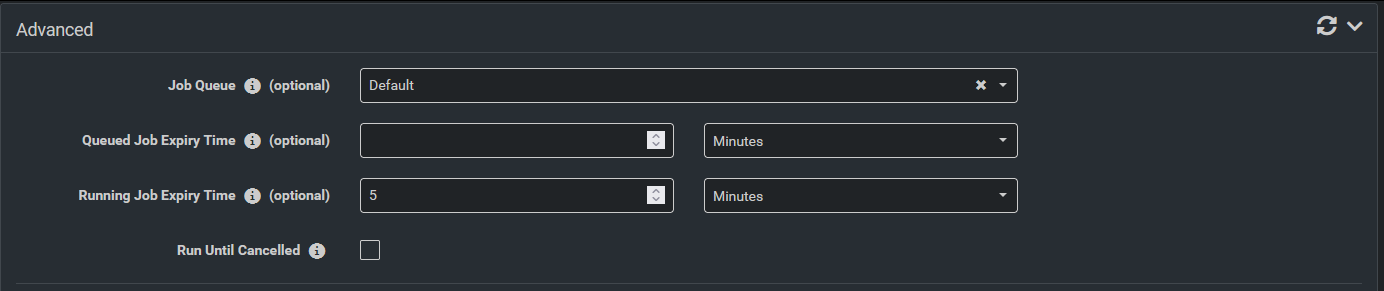I want to use the AzureServiceBusConnector to get the messages from the Queue.
But if there are no messages in the queue I want to end the FME Job after 1 minute. Is there a way to terminate the process only if the queue is still waiting.
If the AzureServiceBus connector reads the expected amount of messages I don't want to get an error, only if it's waiting for nothing.