Hi users,
I have a script that create a route between two points ( start and end ) using library googlemaps.
The return is going well to attribute in format JSON.
The idea is extract the route information in 'html_instructions'. In PyCharm is work when i execute it:
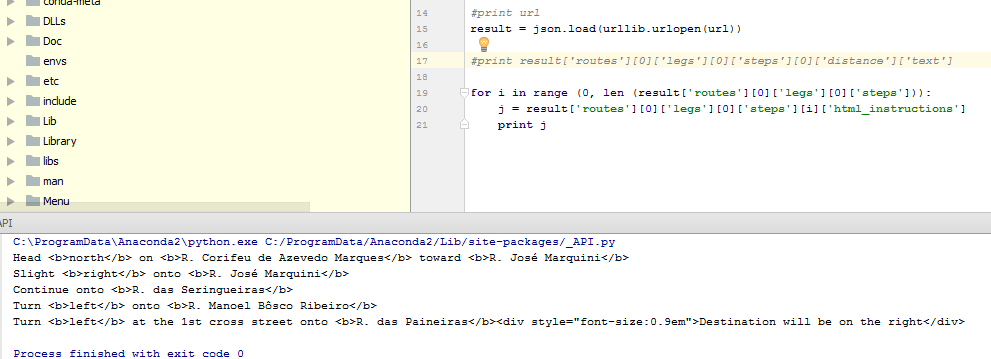
I configured my Workspace and execute ( attached template file), but it brings only the last route between two points.
How can i get inside my Workspace all route and turn a attribute? Attached the JSON generated by request googlemaps and Workspace.
Thanks in Advance,




