When i try to “inspect feature caches” or “view sources data” it does not work and i get this error message :
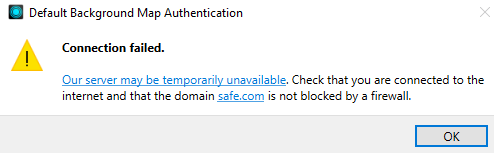
I am not able to use any defaut background map. When I click on “OK” then the software crash.
Any suggestions ?
When i try to “inspect feature caches” or “view sources data” it does not work and i get this error message :
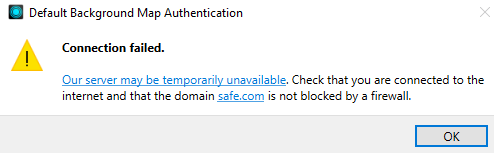
I am not able to use any defaut background map. When I click on “OK” then the software crash.
Any suggestions ?
Best answer by raymondbrunner
Thank you,
I was able to resolve this issue two ways, and one of them was by configuring a Web Service and adding a background map definition in the FME Options as you suggested.
The first method was quite simple, but might not apply to all users. By going into the Network Proxy settings I selected “Use system proxy settings” and the Default Light, Dark, and Terrain backgrounds started functioning.
The second method was more involved and comprised of: