To provide context, I’m trying to read tables from Amazon Redshift DBs, because our IT Dept does not allow direct connections to our Oracle Nonspatial DBs. We’re using Amazon Redshift as a “clone” of our Oracle data, refreshed daily.
Problem is that when I access Amazon Redshift via FME Reader, tables in those schemas that are DDL-enabled are not visible to me (I can see the schemas just fine, but when trying to specify the specific tables, this below error appears).
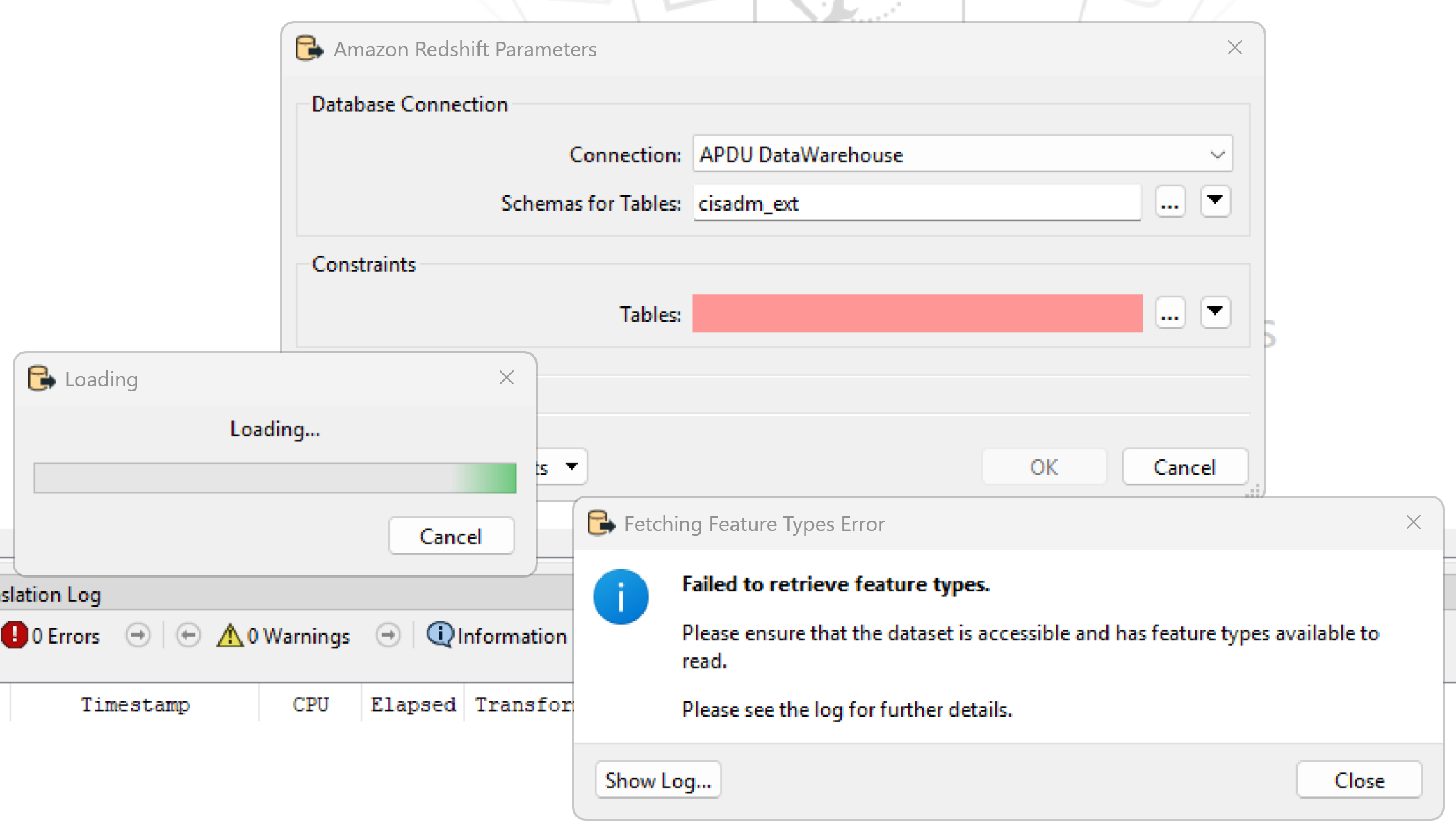
The following image is when I click the “Show Log...” button.
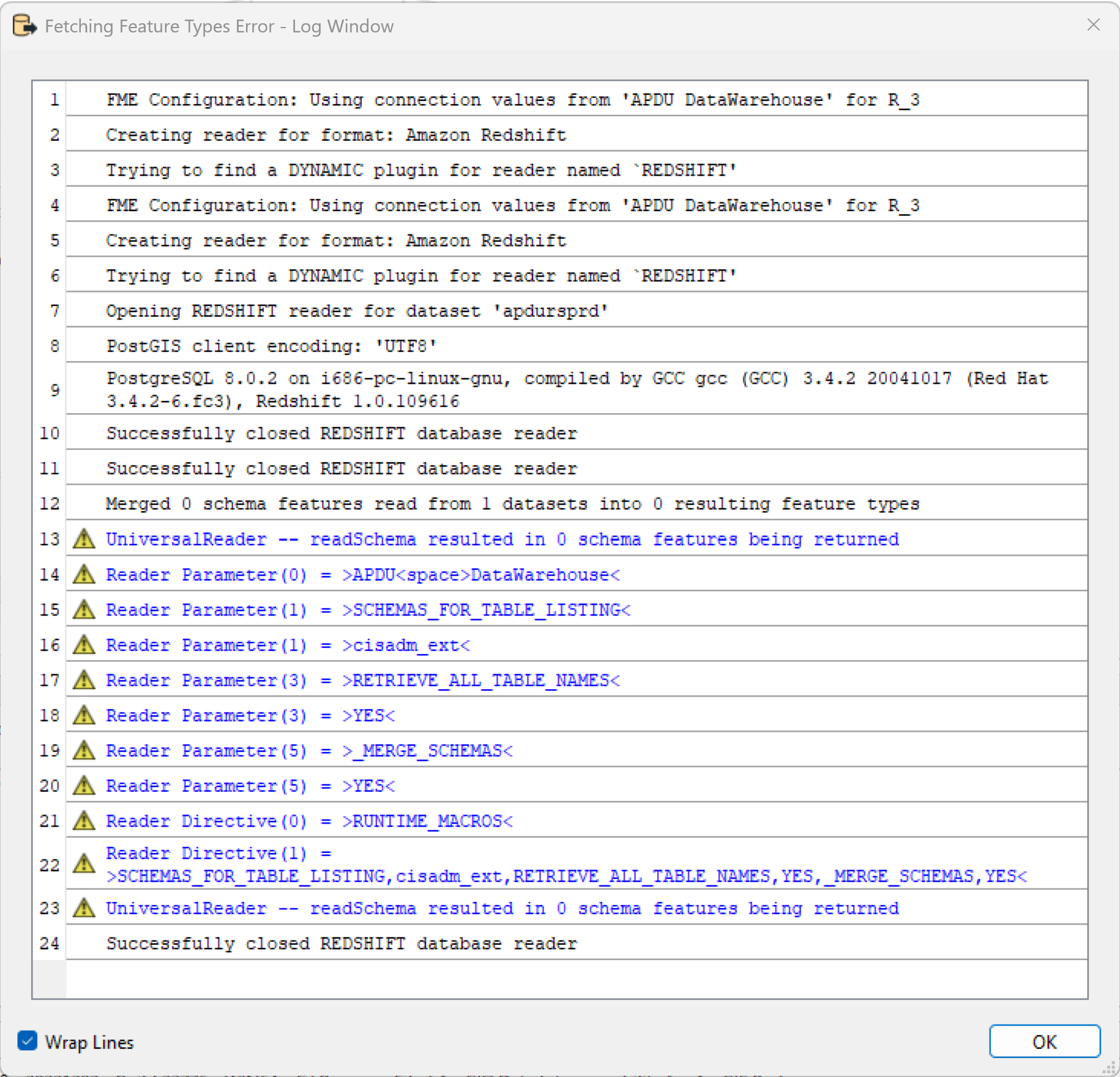
But when using DBeaver (with the same connection details and credentials), i can view the tables and data just fine.
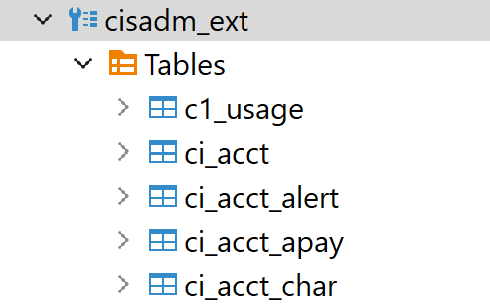
I’ve shown this behavior to both the ArcGIS Pro vendor and our IT personnel, and they’re both stumped. What would be the probable problem here, and where should we start looking? See the following for ArcGIS Pro version, FME (ArcGIS Data Interoperability version), DBeaver version, and the Amazon Redshift Driver (as seen from DBeaver).
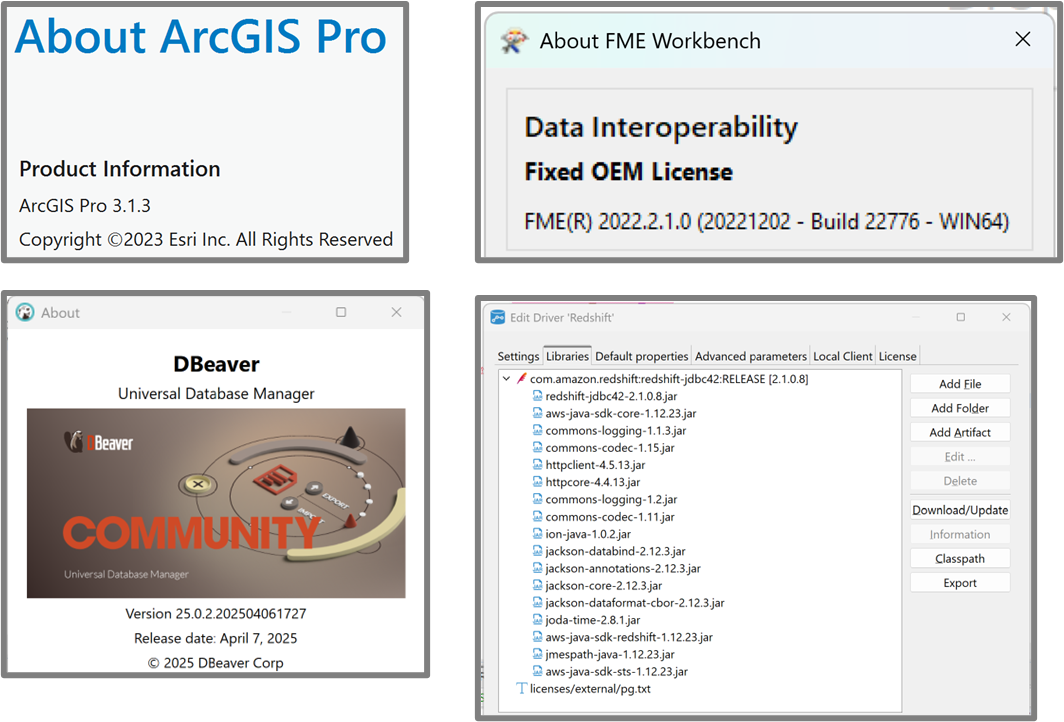
Anyone with similar experience or suggestions on how to go about troubleshooting/fixing this is greatly appreciated. Thank you for your time reading.



