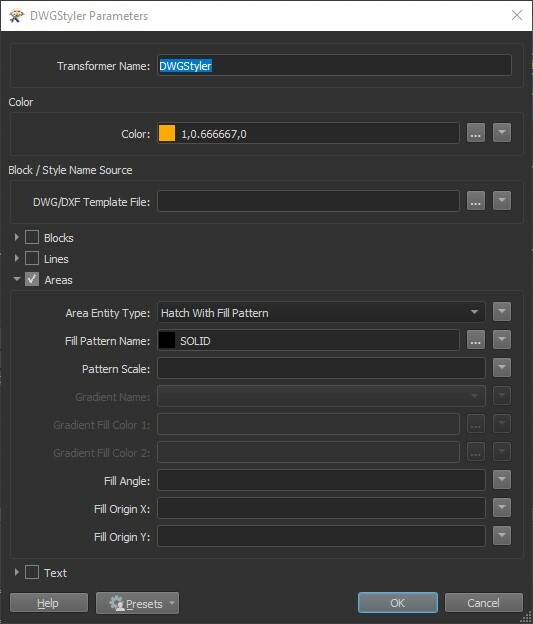Hi,
I think I already know the answer that this is not possible, but thought it wouldn't hurt to ask a question here.
I am using a FeatureWriter to write data to a DWG file (RealDWG writer) and specified a template where I customized some layers to have the representation I need. However in some cases I need to write features to new layers that won't be in the template and I cannot find any way to pre-set the layer color. The writer has a setting for default layer colors, but it cannot be specified by an attribute or conditional; it just accepts a parameter, which is not useful at all for this type of exercise. I can get close to what I need (since I am using a template) by changing the color etc. for default layers since I'm already controlling specifics via the template DWG, but that only works if I have one style; this breaks down once I have more than 1 layer style. Am I just out of luck on this?
Similarly I cannot find a setting to specify the color of a hatch. The DWGStyler colors the boundary linework but not the hatch itself. I was hoping I could at least specify certain object colors directly (instead of the default ByLayer, which I would rather not do and continue controling the layer color instead, but....see first question above!). Similarly again, I cannot seem to find a way to color solids independent of layer color (to get around the issue in question #1). Am I also out of luck on both of these? Thanks in advance for any help on this.




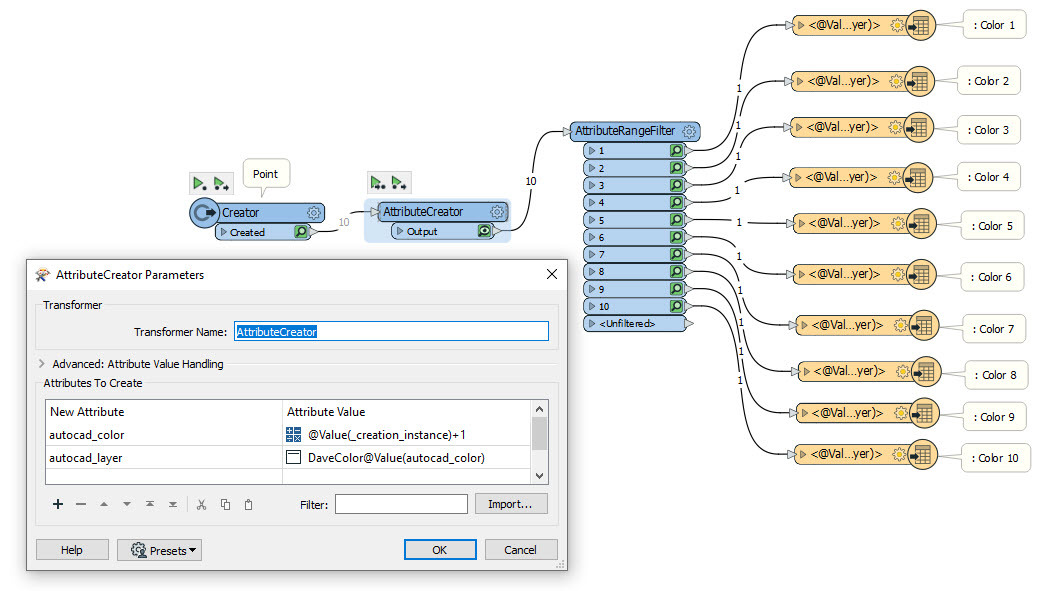
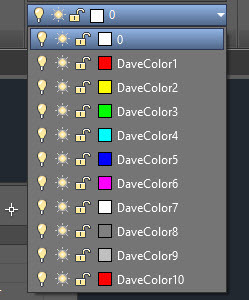



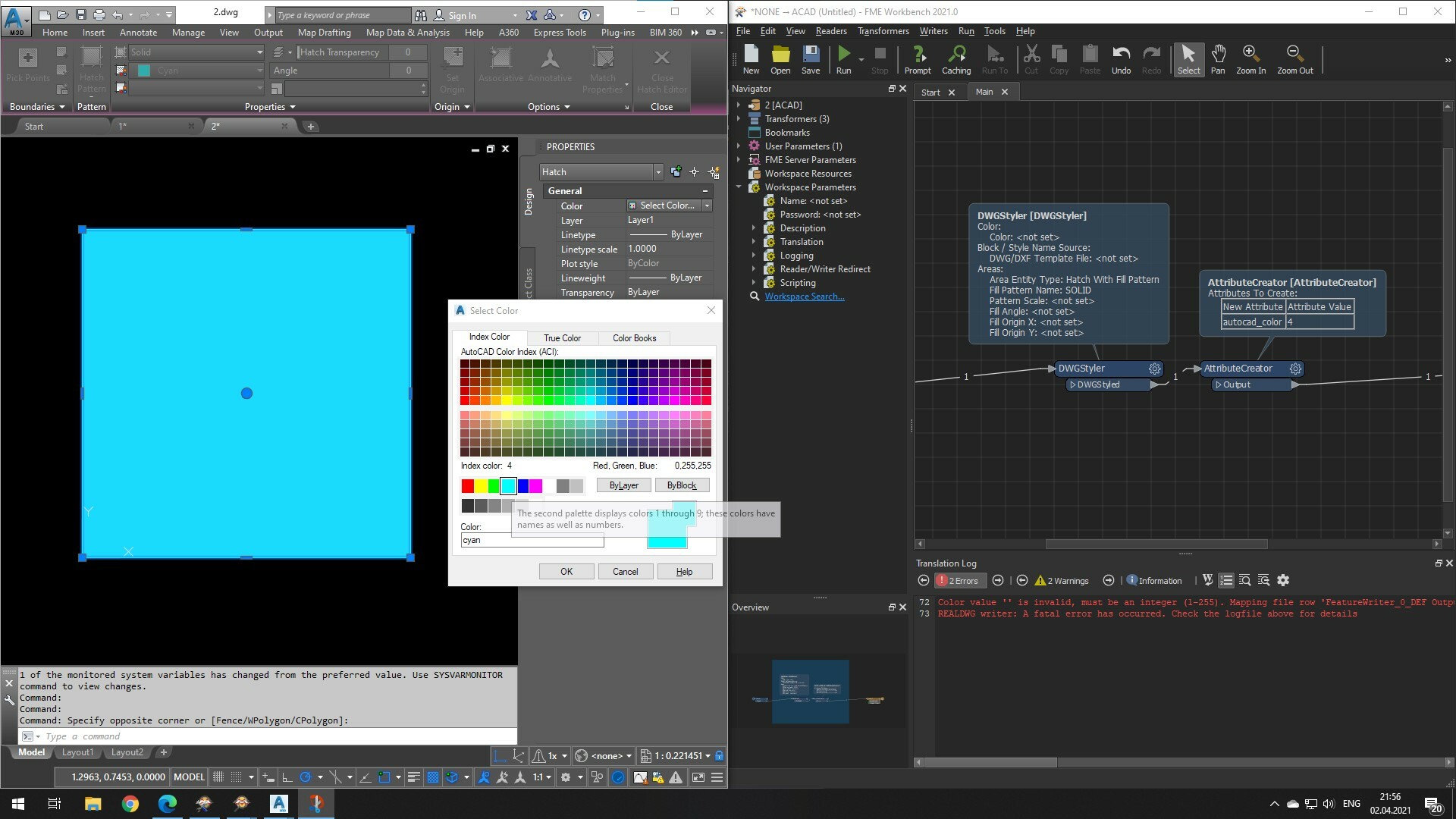 OR, for hatch, line, text, set the color via DWGStyler (it colors the hatch for me)
OR, for hatch, line, text, set the color via DWGStyler (it colors the hatch for me)