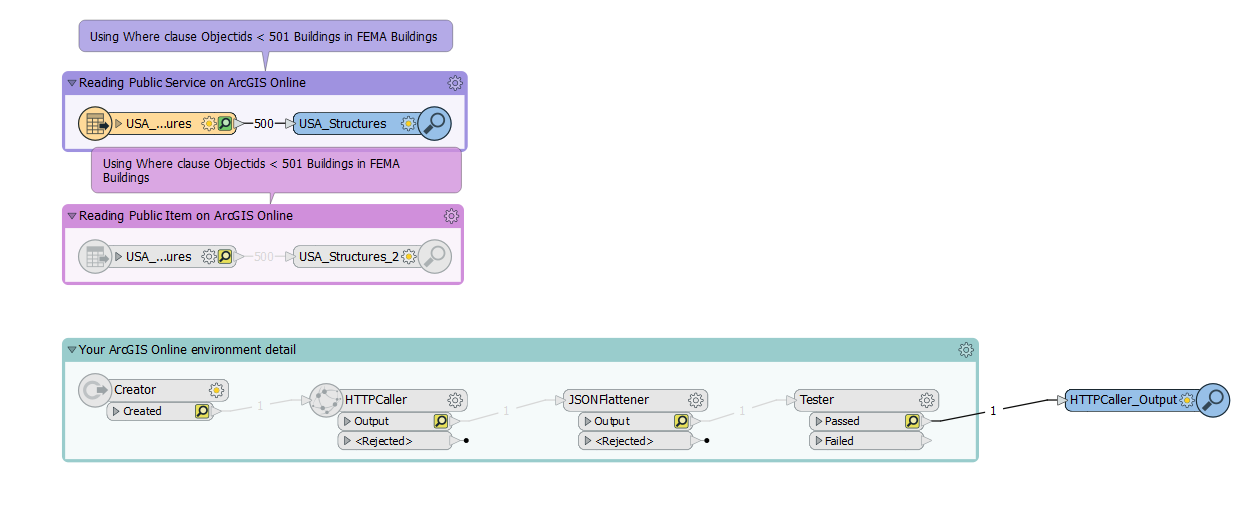Hi All,
I have written a workspace that downloads features (and attachments) from an AGOL Feature Service, and everything was working fine until about 2 weeks ago. Then it suddenly, and for no reason that I can see, stopped working. The error message is as below:
2024-07-12 09:38:47| 5.7| 2.1|ERROR |ArcGIS Online Feature Service Reader: Could not connect to server. Check that you are connected to the internet and that no firewall is blocking outbound connections. The error was 'HTTPSConnectionPool(host='www.arcgis.com', port=443): Max retries exceeded with url: /sharing/rest/portals/self?f=json&token=3NKHt6i2urmWtqOuugvr9Xotftc2MEsOx2iLqu8k_LPVAUrx4ptneDwWq5gGHyWsx9gLJB14s-YhL9BcQ6A71ysFhsv00tTqKaTLWA9OxAioggyddpHKGcxUfwKFMnzU-m7-SshOGN98nlYOd2uB9-LSYOpHZbnxGUhNJ_3nnRQntaumsDD__7bZqpHVciIFHkLU-of9RGgQ17FdVaDRxF6HcXcbq9Sm4XmdkzD7LqM-h_2jGsOM8HOeFBSI6iINhlNJE65A50NL1eFOJ-gGgg.. (Caused by ConnectTimeoutError(<urllib3.connection.HTTPSConnection object at 0x000000001D666D10>, 'Connection to www.arcgis.com timed out. (connect timeout=3600)'))'
2024-07-12 09:38:47| 5.7| 0.0|ERROR |Python Exception <FMEException>: FMEException: 926856: ArcGIS Online Feature Service Reader: Could not connect to server. Check that you are connected to the internet and that no firewall is blocking outbound connections. The error was 'HTTPSConnectionPool(host='www.arcgis.com', port=443): Max retries exceeded with url: /sharing/rest/portals/self?f=json&token=3NKHt6i2urmWtqOuugvr9Xotftc2MEsOx2iLqu8k_LPVAUrx4ptneDwWq5gGHyWsx9gLJB14s-YhL9BcQ6A71ysFhsv00tTqKaTLWA9OxAioggyddpHKGcxUfwKFMnzU-m7-SshOGN98nlYOd2uB9-LSYOpHZbnxGUhNJ_3nnRQntaumsDD__7bZqpHVciIFHkLU-of9RGgQ17FdVaDRxF6HcXcbq9Sm4XmdkzD7LqM-h_2jGsOM8HOeFBSI6iINhlNJE65A50NL1eFOJ-gGgg.. (Caused by ConnectTimeoutError(<urllib3.connection.HTTPSConnection object at 0x000000001D666D10>, 'Connection to www.arcgis.com timed out. (connect timeout=3600)'))'
20
Now my assumption is that this is an IT related issue, but they claim nothing has changed. And certainly when I test the web connection it succeeds, it’s only when trying to access Feature Services through a reader that this error occurs. So any ideas what might be happening? For reference, edition and version numbers below, I have also tried this on 2023 with the same error. Also to note, others on different PCs have been able to get this workspace to work, but also another team member has replicated the issue.
Edition: Data Interoperability, Fixed OEM License
Version: FME(R) 2024.0.1.0 (20240328 - Build 24202 - WIN64)