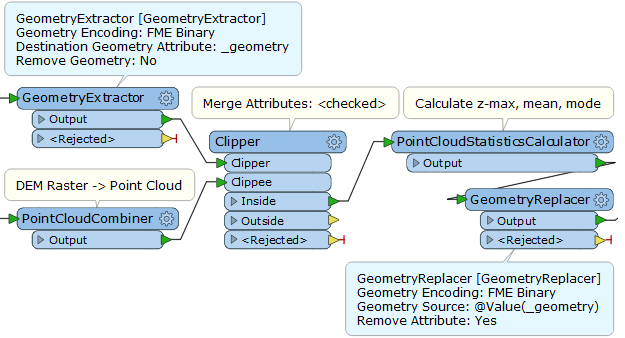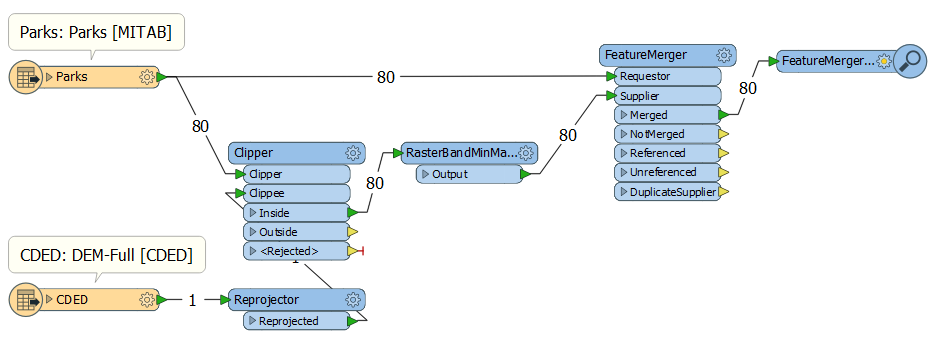I'm sure this must be really simple but i can't seem to find a way of doing this using FME.
I have a number of polygons representing building footprints and need to calculate the max, mean & mode for each using a DTM.
The only options i've found so far would be to either;
- turn my polygons into points at vertexes and apply the values to these
- do a centrepointreplacer and just use that - not ideal for large buildings / those on slopes
i'm sure there must be a simple way to achieve this.