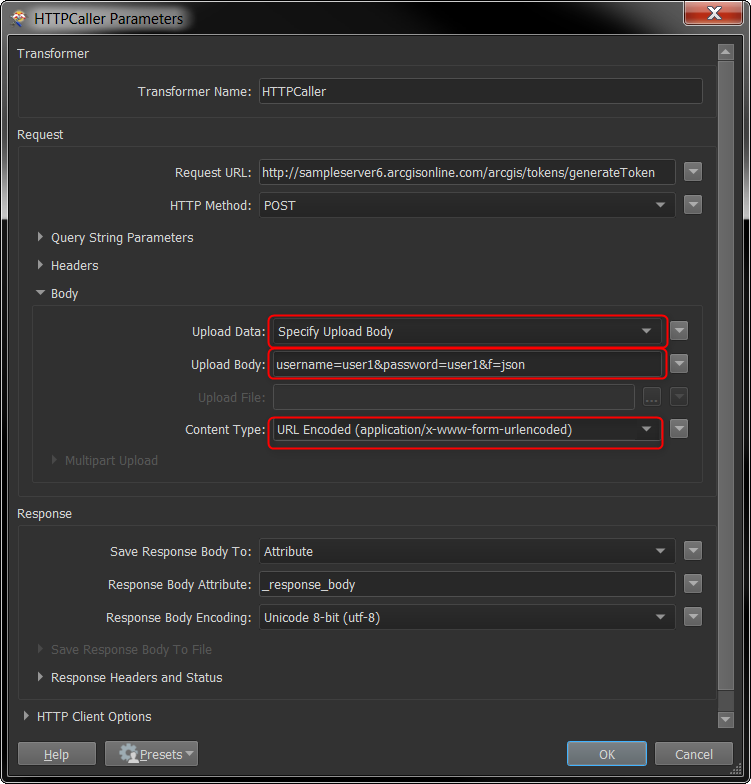There are some postings on this topic but it does not work for me yet:
I am trying to contact an external API via HTTP POST to get a token back. If I use Postman from the same computer everything is okay:
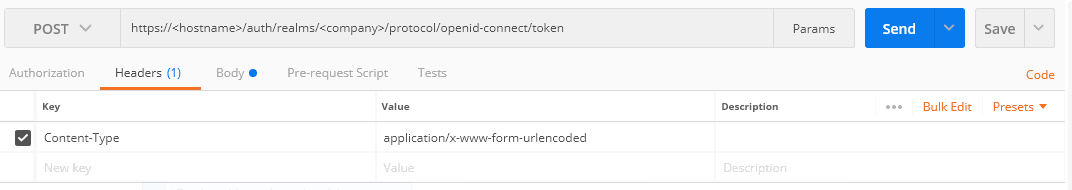
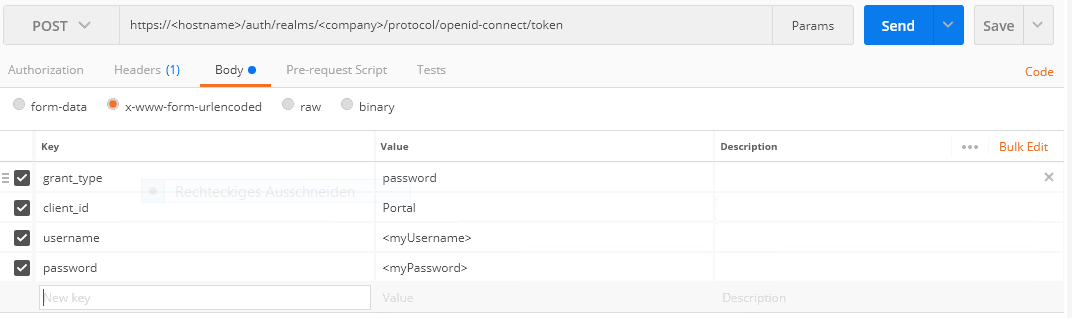
The response from Postman is:
{
"access_token": "<access_token>",
"expires_in": 300,
"refresh_expires_in": 1800,
"refresh_token": "<refresh_token>",
"token_type": "bearer",
"not-before-policy": 0,
"session_state": "c25bf161-2dee-426c-9bdc-970836fe4f4f",
"scope": "email profile"
}
Comment: Hostname, company, username, password, access_token and refresh_token are replaced by dummy text in this posting...
This response ist correct! But when I try to do the same in FME 2019 I got errors:
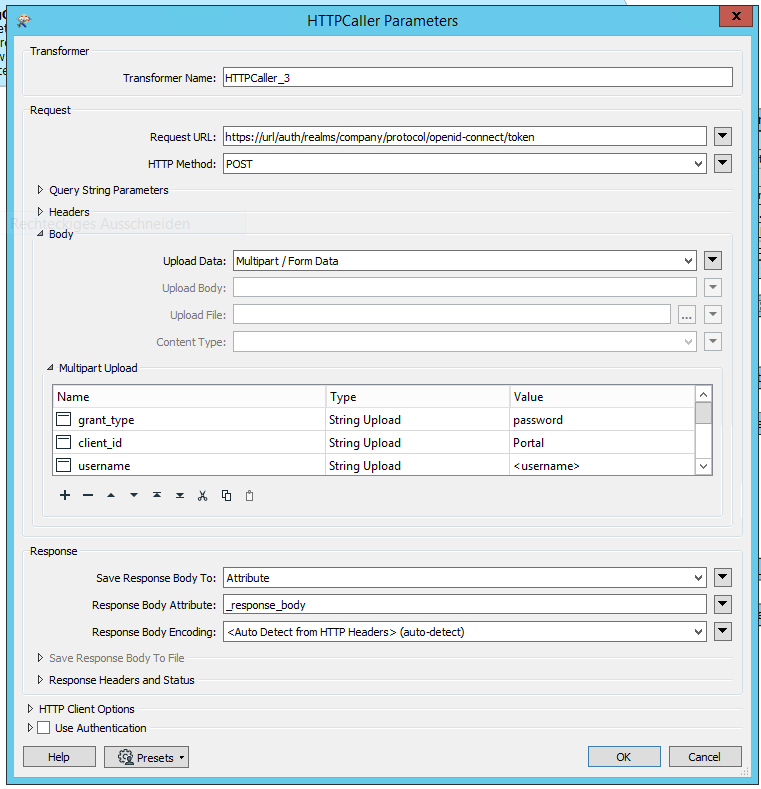
Multipart Upload 'password' is missing in this screenshot. Other values are replaced by dummy text... There are no parameters set in Query String Parameters and Headers.
The FME 2019 translation log includes the following:
>>>HTTPCaller_2 (HTTPFactory): HTTP/FTP Transfer: Downloading resource '<url>' to internal memory buffer
HTTPCaller_2 (HTTPFactory): HTTP transfer summary - status code: 400, download size: '84 bytes', DNS lookup time: '1e-6 seconds', total transfer time: '0.328 seconds', url: '<url>'
HTTPCaller_2 (HTTPFactory): Received HTTP response header: 'HTTP/1.1 400 Bad Request' from '<url>'
<<<
Data Inspector:
>>>
error:
HTTP/1.1 400 Bad Request - <url>
fme_rejection_code:
NO_RESULT
response_body:
{"error":"invalid_request","error_description":"Missing form parameter: grant_type"}
http_status_code:
400
<<<
The parameter 'grant_type' is included in the Multipart Upload, why does the error message says that it is a "missing form parameter"? Do you have any idea why it does work in Postman but not in the HTTPcaller? Any hints?
Best regards,
Frank