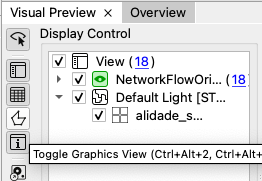hi there,
I am working on a translation for some heavy 3d data. This creates lag when I want to check on some feature attributes in the visual preview window as FME has to load the geometry in the graphical preview window.
I would like to turn this off so I can just see the table and not the geometry.
Thanks,
Marc