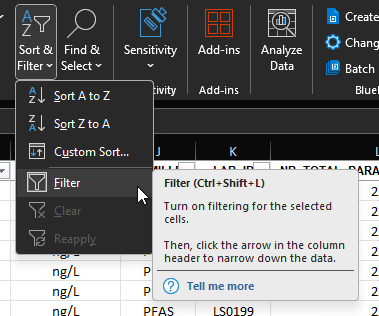I would like to propose a new feature for the Excel Writer in FME Form: the ability to automatically enable Excel’s built-in “Sort and Filter” functionality on the output file.
This enhancement would allow users to generate Excel files where the column headers are immediately interactive, making it easier for end users to sort and filter data without additional formatting steps in Excel.
Proposed Implementation:
- Add a checkbox option in the Excel Writer parameters (e.g., “Enable Excel Sort and Filter”).
- When enabled, the writer would apply Excel’s AutoFilter to the header row of the output sheet.
Benefits:
- Improves usability of Excel outputs for non-technical stakeholders.
- Saves time by eliminating the need to manually apply filters in Excel.
- Enhances the presentation and interactivity of exported data.
This small but impactful feature would streamline reporting workflows and improve the end-user experience.