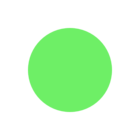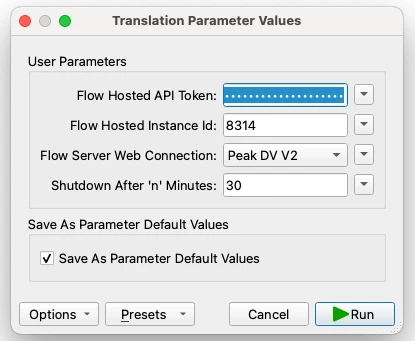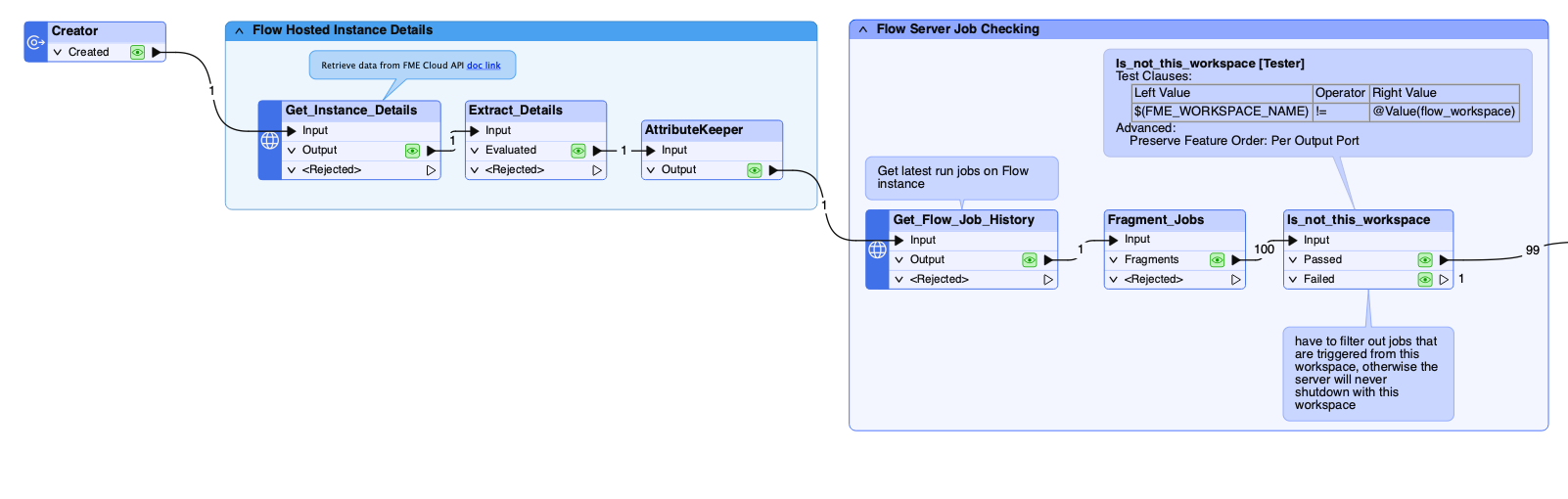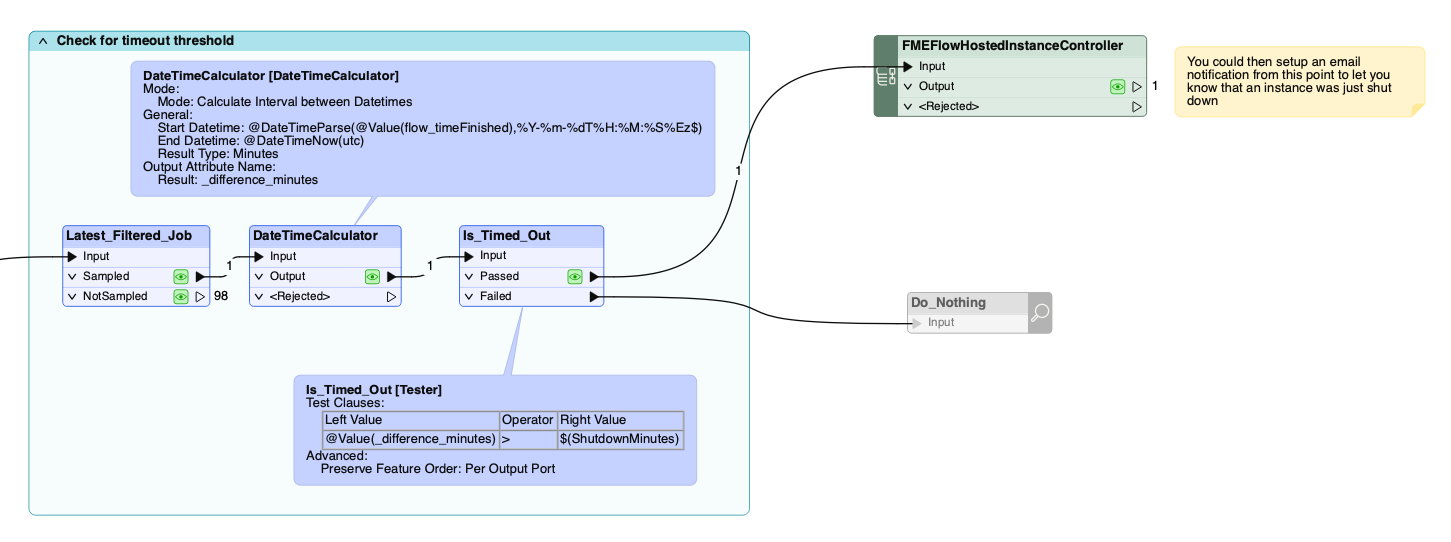In FME Flow Hosted, forgetting to manually pause an instance after use can lead to unnecessary cloud costs. While it's currently possible to create a daily scheduled pause, this method can be frustrating — for example, if you're actively working on the instance at the scheduled pause time, the instance will shut down anyway, interrupting your work and requiring a restart.
1. Auto-Pause Based on Inactivity
Introduce an option when creating (or editing) an FME Flow Hosted instance to auto-pause after a user-defined period of inactivity, such as 30 or 60 minutes.
-
Inactivity could be defined as: no jobs running, no automations triggered, and no user interaction in the Web UI or API.
-
The timeout should be configurable by the user.
Benefit: This eliminates the need to rely solely on fixed scheduled pauses and helps avoid instances being left running unnecessarily — especially overnight or during weekends.
Why This Matters:
-
Prevents wasted cloud spend due to forgotten instances.
-
Reduces frustration caused by hard-scheduled pauses that stop active work.
-
Encourages smarter and more sustainable resource usage.