With your FME Account, you can log into the FME Flow Hosted, FME Community, Support (as a current customer), FME Academy, FME Hub, and potential new services in the future. To make changes to your FME Account, such as personal information, username, email, password, and avatar, visit account.safe.com and log in with your usual method.
Please have no-reply@account.safe.com whitelisted prior to making any account changes.
I am changing companies. How can change I change my email?
Prior to changing companies, log into your FME Account, then switch to the Sign-In & Security tab. Under Email, update your email to an email address you have access to. If you are in between companies, we recommend temporarily switching the account to your personal email to keep access. After entering your new email, click Save Changes.
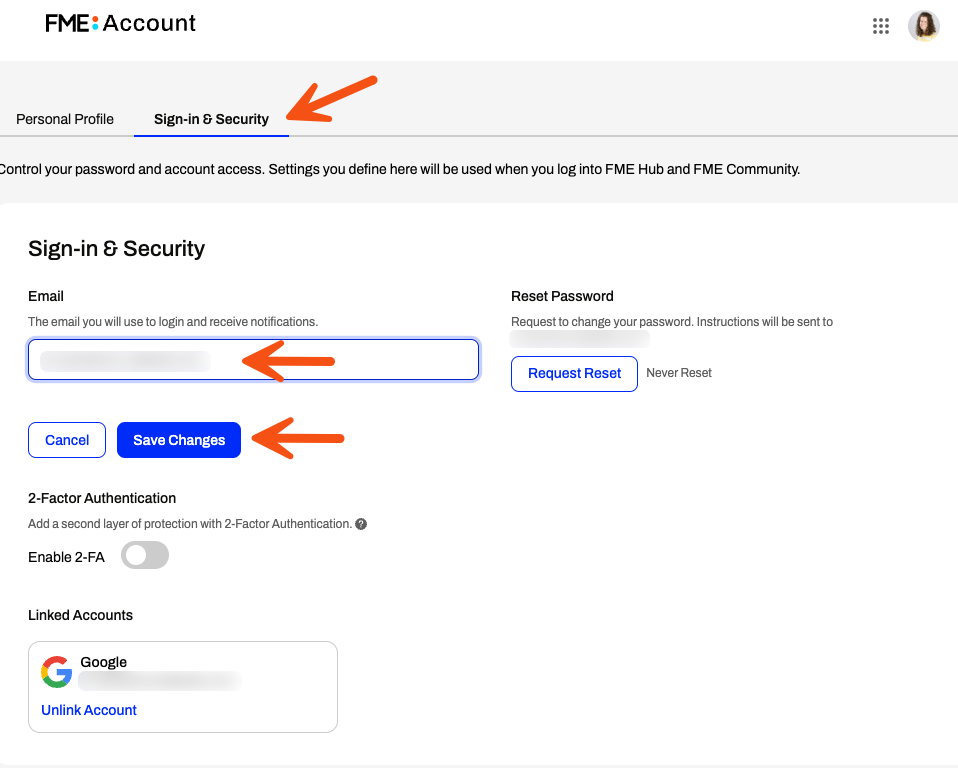
Check the newly added email account for a confirmation email. In the confirmation email, click “Confirm my email”.
I cannot access my old email account
If you no longer have access to the email address associated with your FME Account or your second factor for authentication, you can request assistance to access your account by emailing accountrecovery(at)safe(.)com. All account recovery requests are subject to review. In some cases, recovery may not be possible.
You will be asked to provide certain pieces of information to verify that you are the owner of the FME Account. Please review the required information in the Contact Us for Assistance with Recovery section of the FME Account Recovery Policy.
Please be sure to keep your account updated with a current email address. For information on how to change your account’s email, see I am changing companies. How can change I change my email?
I forgot my FME Account password
To change your password, go to the login screen or visit the account management page, then click on “Forgot Password?”
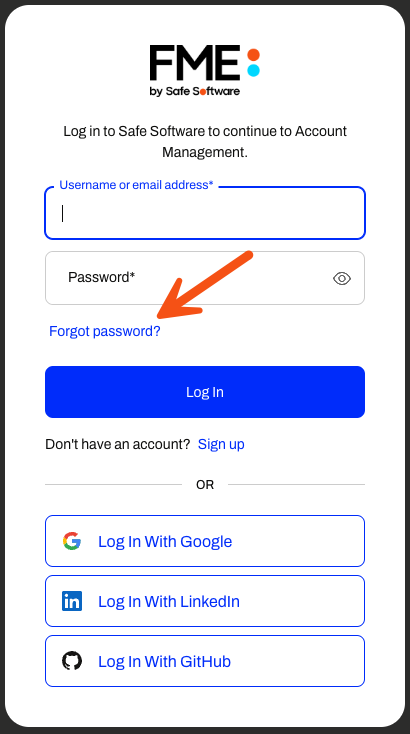
Enter your email associated with the account, then within 5 minutes, check your email for a password reset link.
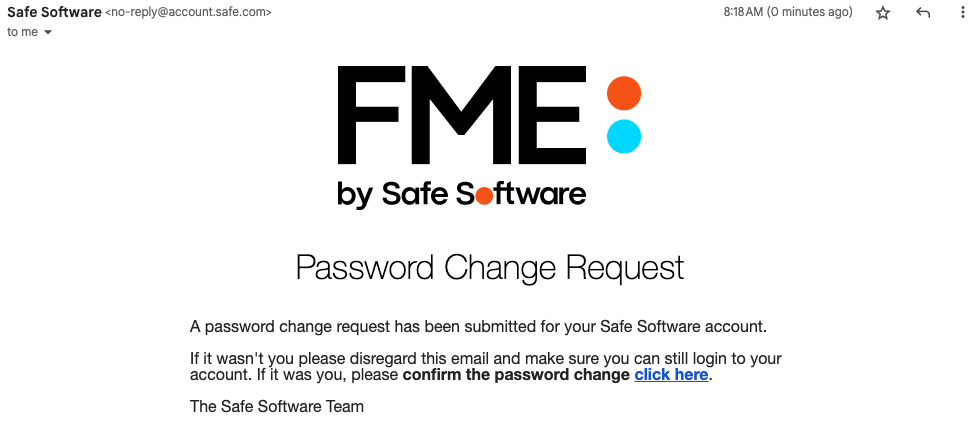
How do I change my FME Account password?
Log into your FME Account and switch to the Sign-In & Security tab. Then click on Request Reset under Reset Password.
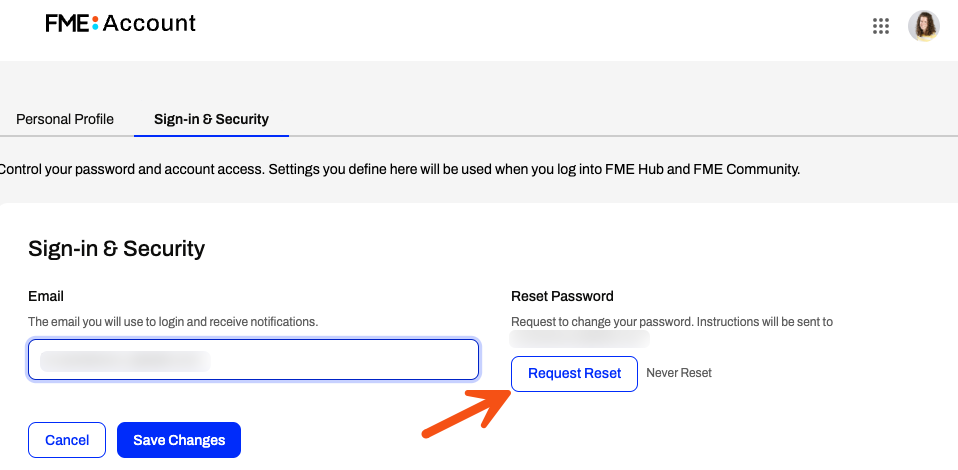
Navigate to the email associated with the account and follow the instructions in the email.
Can I enable two-factor authentication (2FA/MFA)?
Yes! Log into your FME Account, then switch to the Sign-In & Security tab. Under 2-Factor Authentication, click the button to Enable 2-FA.
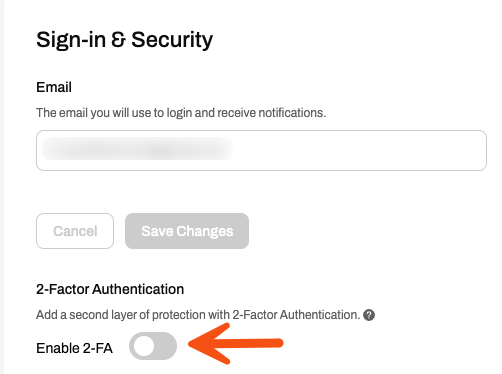
Read through the instructions on how to obtain a one time use code from an authenticator app, then when ready, click Setup Authentication.
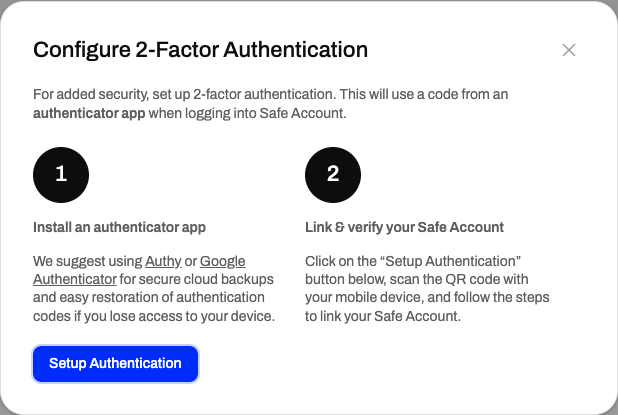
On the next screen, scan the QR code with your phone using Google Authenticator or a similar app, then enter the verification code from your app.
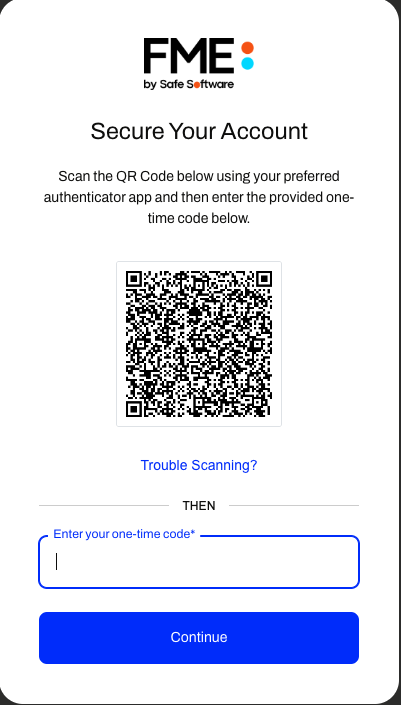
Can I change my username?
Yes! Log into your FME Account, in the Personal Profile tab, enter a new username and then click Save Changes. If the Save Changes button is greyed out, the username does not meet the requirements or the username has already been taken.
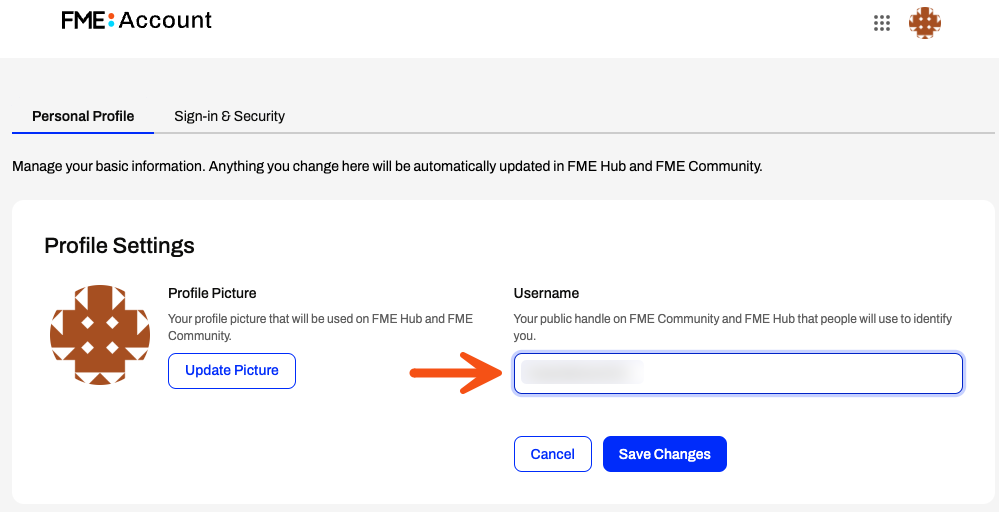
Can I change my personal information or avatar?
Yes! Log into your account, in the Personal Profile tab, and change any personal information under the Public Information section. After making any changes, click Save Changes.
To change your Profile Picture, click Update Picture, and upload a new photo.
This information is shown on your public profile in the FME Community, FME Academy, FME Hub, and FME Flow Hosted.
Can I delete my account?
Yes, please contact Support and create a case. If you would like all of your personal information deleted as well, please include that in the case notes. For more information, see our Privacy Policy.
Should I whitelist any URLs to use my FME Account?
Yes, if you are having issues with the login page, please whitelist challenges.cloudfare.com, which is our bot protection tool. For a full list of URLs to whitelist, please see URLs Used by FME and Safe Software.
Need more help or have questions?
If you still have questions or are experiencing issues with your Safe account, please create a Support Case. If you cannot log into the FME Support Center to create a case, please contact us at accountrecovery(at)safe(.)com.



