Welcome to the FME Community, a vibrant and resourceful online community dedicated to users and enthusiasts of FME by Safe Software.
Here’s what you’ll find inside this welcome guide…
What is the FME Community?
Learning new skills takes time, but it can be fun and rewarding with a community behind you. The FME Community is a friendly space to learn and expand your FME knowledge.
The FME Community is the first line of support for FME users. It is your go-to place to get help, learn new things, and connect with Safe Software staff (Safers), Authorized Partners, Community Champions, and other FME users worldwide.
We welcome anyone with an interest in FME, regardless of skill level. Together, we’re a diverse group representing various industries and levels of experience.
In the FME Community, you can also find out about the latest FME releases, see upcoming events, suggest new ideas to enhance FME, and connect with other passionate FME users.
Who Uses the Community?
Everyone is welcome! Please check out our guide to using the community responsibly, as it will help ensure the community is a fantastic place for everyone. If you’re looking for some familiar faces, here’s how to recognize some people who you’re likely to see in the Forums:
- The Safe Software Team (Safers)
- Often, they have user names that end with ‘AtSafe’, such as MarkAtSafe, but not always.
- Look for an S icon on their profile photo, identifying them as Safers.
- Authorized Partners
- Partners are FME resellers and experienced service providers who provide a wealth of FME knowledge from a variety of industries and locations around the world.
- Partner accounts will have that information listed in their user profile.
Everyone you meet in the FME Community is friendly, reachable, and responsive, so don’t be afraid to connect!
Other Parts of the Safe Software Online Ecosystem
The FME Community website is just one part of the Safe Software online ecosystem. Once you create an account for the FME Community, you have access to all of these other components:
- FME Academy: Access free Training, either live online or recorded
- Help Center:
- Knowledge Base: Read through how-to articles, demos, and troubleshooting guides.
- FME Support: Submit and view cases sent directly to the Safe support team.
- FME Hub: Contribute FME transformers, integrations, and templates as well as download other people’s contributions.
- FME Documentation: Take advantage of documentation for detailed information on all parts of FME.
- FME Certification: Earn official certified status in FME Flow, Form, Training, and Business.
FME Community FAQs
How can I post on the FME Community?
Questions, conversations, ideas, and replies can be created throughout the FME Community. To be able to engage with posts, an FME Community account is required. For more information, see Asking and Answering Questions.
How do I stay informed on topics that interest me?
You can stay informed by using the Follow and Subscribe options that you will see on the site. You can decide to follow:
- Categories of Questions, Product Updates, or Tags
- Look for the Subscribe button under the page header
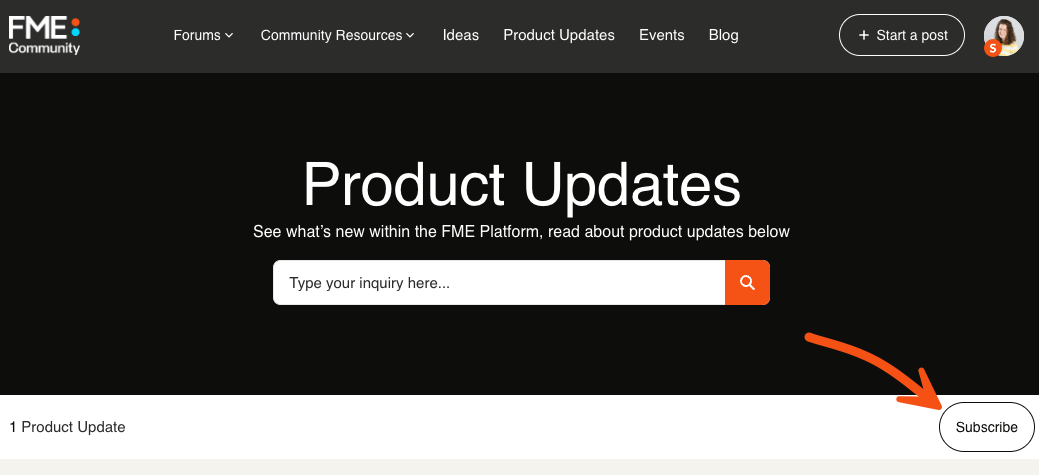
- Individual Questions, Conversations, or Ideas
- Look for the Subscribe button under the post for individual questions, conversations, or ideas. You will automatically be subscribed if you create or reply to a post. Automatic subscriptions can be turned off in the profile settings.
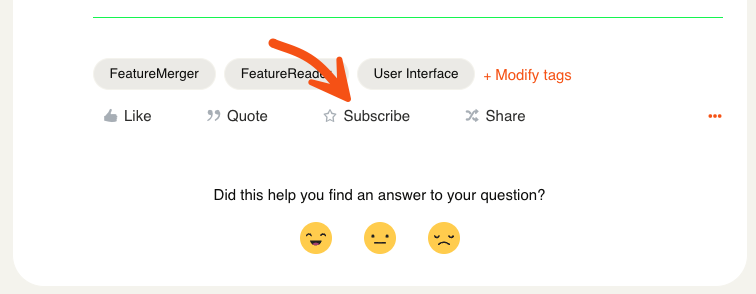
- Community Members
- On the user’s profile, click Follow Member to get notifications whenever they post.
- You can view your followers and who is following you on your profile page.
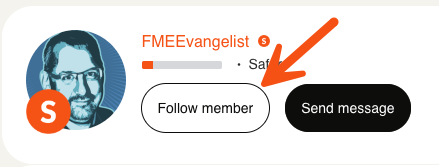
How can I see my subscriptions or unsubscribe?
To see your subscriptions, click on your profile photo to open the drop-down menu, then click Subscriptions.
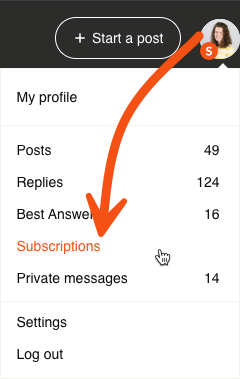
To unsubscribe or unfollow, click on the orange star or unsubscribe/unfollow while exploring the FME Community.
How can I message another community member?
Please abide by Safe Software’s Code of Conduct and the FME Community Guidelines when sending private messages. If you have concerns about what was sent in a private message, first disable private messages from everyone and then create a Support Case.
Sending a Message:
Find the user’s profile and click the Send message button:
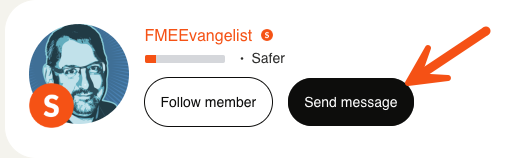
Messages can be found under the profile menu in the top right corner of any page:
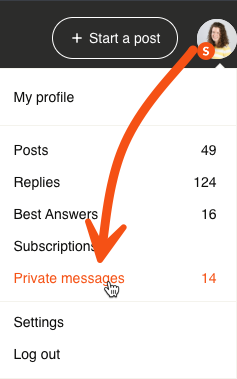
Disable private messages:
To disable private messages from your profile settings, switch to the General Tab. Change “Recieve private messages from” to “People you follow”. Then, ensure you are not following anyone.
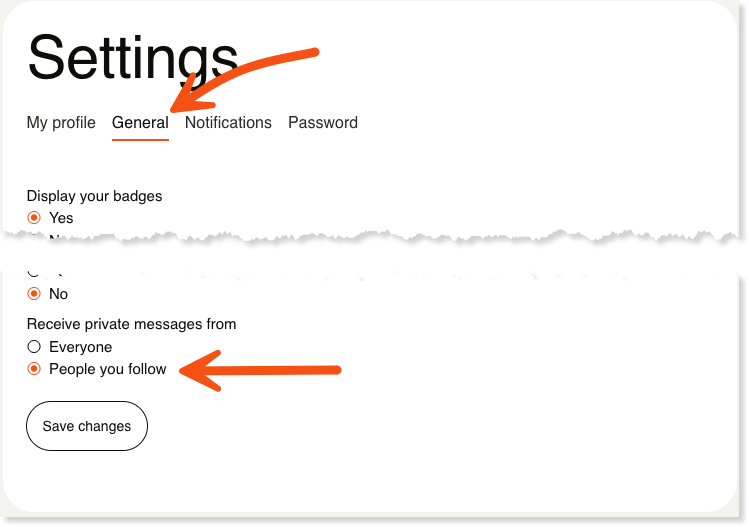
Can I tag or mention another user?
You can tag another user by using the @ with their username. @mentioning should only be used to reply to people in the thread. Users and Safers can follow tags that they are interested in or are experts of to receive additional notifications.
@mentioning specific users outside of the thread will not get extra views and if abused may result in the user being banned from the community.
What are reputation points and badges, and how do I earn them?
You’re here to learn, and you’re here to help others, but you want your contributions and achievements to be recognized, right? Well, that’s what badges and reputation points do.
Almost every action on the site earns reputation points. Check out our guide for more information.
How can I submit feedback?
Feedback is very much welcomed. Let us know what you think by using our Feedback Page or creating an Idea.
Let’s Get Started
Ready to get involved? Here are some activities you can carry out in this community:
- Introduce yourself to the FME Community
- Ask how-to questions in the Forums (see tips for Asking and Answering Questions)
- Share ideas in the Ideas Exchange (see Idea Guidelines)
- Learn about upcoming activities and events
- Have fun with our FME quizzes and games
- Get alerts about new FME functionality
- Read technical articles and user case studies in the Blog
- Earn reputation, badges, and rewards for participation (see FME Community Gamification)
For more ideas on the types of discussions to start, see the “Posting Guidelines” section in the Community Guidelines.
Additional Resources
- FME Community Guidelines
- Asking and Answering Questions
- Gamification Guide
- FME Account FAQ
- Idea Guidelines
- Code of Conduct
- Support Policy
- FME Onboarding Guide
If you have any questions or feedback about the FME Community, please fill out our feedback form or email community@safe.com.



