Hello "Safers"
Actually the graph.microsoft.com API seems "broken" (SSL Issue).
I can re-authenticate all of my current Web Connections as well as successfully testing the "Managed Services"
Not sure what has changed here.
FME Server has been configured to use HTTPS, as usual, making use of our enterprise cert. The certificate is fine.
Everything was working as intended prior to the upgrade.
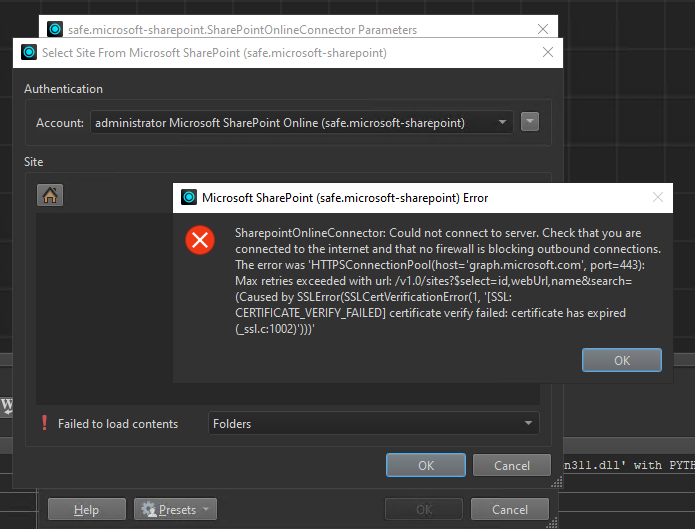
Error message:
`SharepointOnlineConnector: Could not connect to server. Check that you are connected to the internet and that no firewall is blocking outbound connections. The error was 'HTTPSConnectionPool(host='graph.microsoft.com', port=443): Max retries exceeded with url: /v1.0/sites/molevalleydc.sharepoint.com,3824d824-4277-4293-8bf0-37e0242f40e6,6473e0ea-d0df-4cb7-8269-1cbb5e31d620 (Caused by SSLError(SSLCertVerificationError(1, '[SSL: CERTIFICATE_VERIFY_FAILED] certificate verify failed: certificate has expired (_ssl.c:1002)')))''
Thanks
Sameer







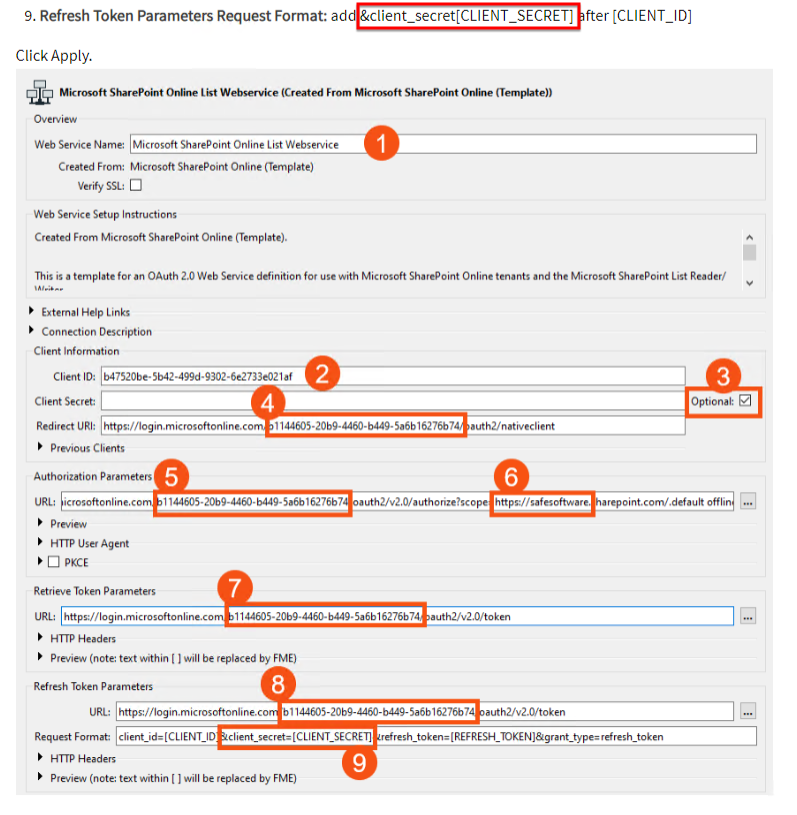 I've now made some progress and getting the following error instead
I've now made some progress and getting the following error instead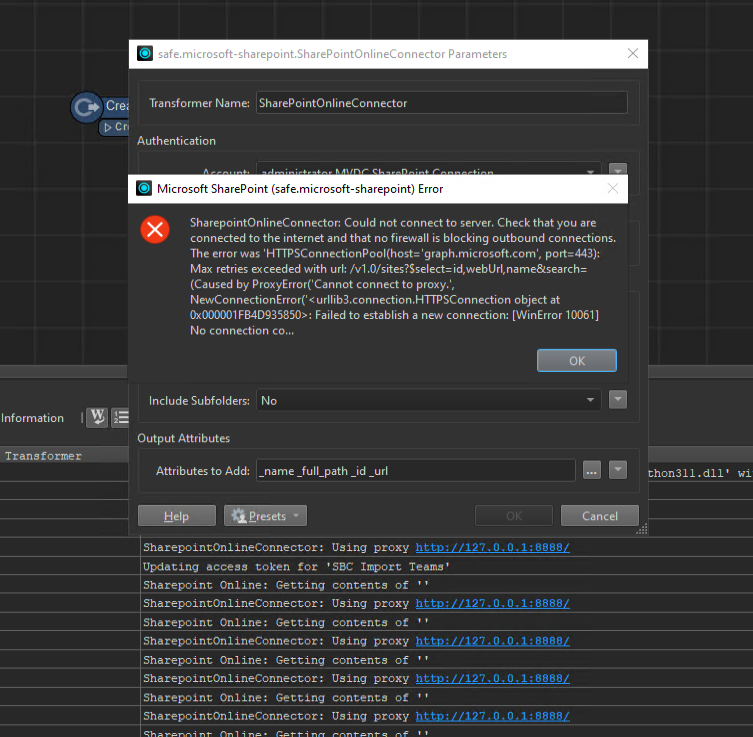
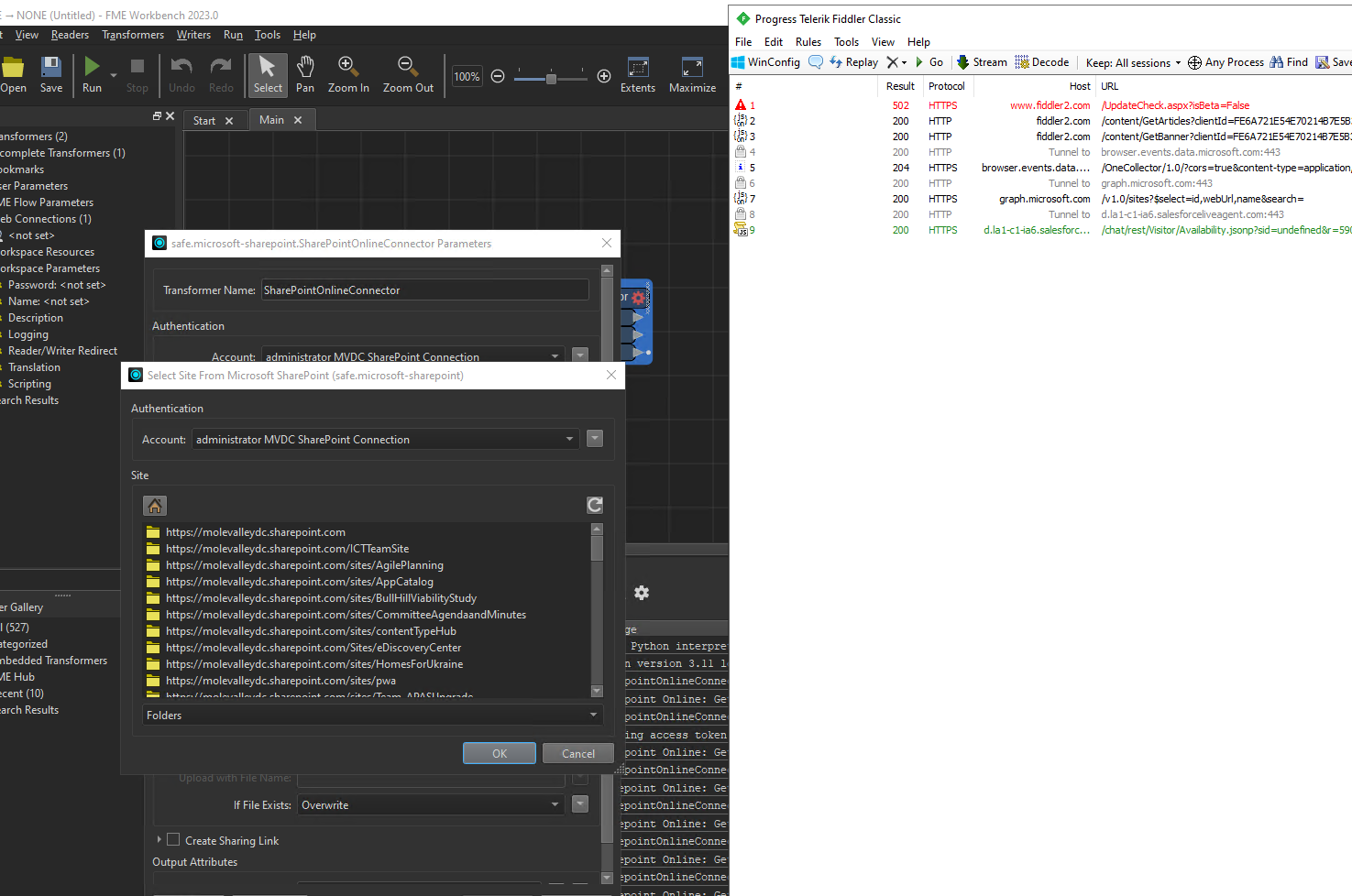 Maybe something needs adding in the HTTP Web Request such setting "Keep-Alive" to true so the connection-pool is maintained. Just speculating.
Maybe something needs adding in the HTTP Web Request such setting "Keep-Alive" to true so the connection-pool is maintained. Just speculating.